Whiteboard animation is one of those cool terms to describe an animation style, but have you ever wondered how you can create a video in this style? Or, better yet, why should you create a whiteboard animation? If you have, then this blog post is perfect for you…
We answer all the juicy questions, like who should use whiteboard animation, where should it be used, why it should be used, and of course, how you can create a whiteboard animation video using VideoScribe. Let’s get started by covering exactly what whiteboard animation is…
TL;DR? Check out our recap video below on how you can create a whiteboard animation video. We made this whiteboard animation video using VideoScribe following the same guidelines we shared below. If you’d like to take a stab at creating an animated video like this, sign up for a free 7 day trial today. No risk, and no obligation - just create your account to get started!
So, what is whiteboard animation?
Whiteboard animation is an incredibly popular style of animated video, named for the way it looks like someone is drawing on a whiteboard or your screen. And here at VideoScribe, we’d say it’s one of our most iconic and popular animation styles that our users choose!
In our (totally biased) opinion, it adds a level of sophistication and professionalism to the message or story that you want to share. Sure, you could use other animation styles - like fade-in, or appear - to tell your story, but by choosing whiteboard animation you get to add another level of depth and interest to your creations.
💡Did you know: In VideoScribe, you can change the hand and pen that you use to illustrate and animate your elements! You can switch up the pen to a sharpie, pencil, paintbrush… you name it. And we have a range of ethnicities, ages, and genders to choose from with the hand as well (or, you can upload your own hand to really add the personal flair).
Where can whiteboard animation be used?
You might be surprised to hear this… whiteboard animation videos can be used anywhere you’d use video. We can hear the audience gasp from here!
But we’re not kidding - you need a video for your next presentation at work? Use whiteboard animation. You’re creating a promotional video for your social media channels? Use whiteboard animation. You’re creating a new explainer video for your website? Use whiteboard animation!
It’s one of the most versatile styles of animation that fits appropriately with all different subjects and fields.
💡Did you know: The VideoScribe template library has stacks of whiteboard animation templates (alongside our other animation styles) to give you a head start in creating your videos. Just jump on into the app, choose the template you like, and customize it all! From the color of the theme to the text that animations.
Who uses whiteboard animation?
Whiteboard animation is a style that anyone can adopt. We’ve seen it used in so many different sectors, by people from all walks of life.
We have stacks of examples that we can show you, so rather than us bragging about it all, let us show you:
- Stephen Saunders uses VideoScribe and whiteboard animation for his resume
- Ms. Cole improves student retention through the power of whiteboard animation videos
- Christian Weaver educates his YouTube audience on the law in under 60 seconds
- John Namkung helps Yazidi refugees learn English with whiteboard animation
- Vicki Martin makes scientific research fun (and digestible) with whiteboard animation
The headline here is, whiteboard animation is a fantastic way to illustrate your message no matter who you are, or what your story is.
Just in the examples above, we’ve got teachers, lawyers, volunteers, scientists, and regular people like you and me trying to land a new job with a video resume!
Why should I use whiteboard animation over regular talking head videos?
When it comes to choosing a style for your video, there’s no hard answer. The truth is, you need to choose something that works for you. With whiteboard animation, simple graphics are particularly useful in explaining complex ideas in an easy-to-understand way.
Plus, when compared to standard talking head videos, you don’t need to worry about finding someone comfortable speaking on camera, or employing a professional. The video can be created by anyone, camera-shy or not.
Another benefit of using whiteboard animation videos over talking head videos was proven by Dr. Richard Wiseman. In his research, he found that 15% more information is retained from a whiteboard animation than from a talking heads video. Pretty solid facts right there!
💡Did you know: VideoScribe doesn’t have video templates for talking head videos, but we have stacks for every other style! Jump into our template library today to find a template that’s perfect for you.
How can I create a whiteboard animation video?
The fastest way to create whiteboard animations with VideoScribe is to start with one of our quick-start video templates. These are beautifully designed animations that you can simply swap out the various elements to make your own. Swap the text, images, colors, and fonts, and add music or a voiceover, and boom you’re done!
If you want to go it alone and start from scratch, here’s what you need to do (and don’t worry - we’ve broken it down into three easy steps).
Step 1:
Plan your big idea out in full! This includes creating a storyboard to plan out each scene and writing a script to ensure your video flows smoothly. When writing your script, make sure you keep your audience in mind - who are they and what are they interested in?
Be sure to keep your video short and sweet: depending on where you're using it you'll probably want to keep it under 5 minutes max
Step 2:
Now let’s put it into production. Launch VideoScribe, and start with adding text and illustrations. Here you can really make it look like a whiteboard scene, by using a whiteboard image background or selecting the board marker hand.
We recommend using outline images for the best effect - we have loads of them in the VideoScribe library! And remember, make the most of your visuals as they convey information a lot faster than text. Upload music, or add a voiceover to walk your audience through your story.
💡Did you know: We just launched our new timeline view in VideoScribe for your browser! Now you have greater control over how you edit and finesse your project. To read more about what you can do with the timeline feature, check out our blog article here.
Step 3:
Hit publish and watch as VideoScribe brings your idea to life! Share it on your favorite platforms and watch the viewers roll in.
And there we have it! Hopefully, that’s helped you better understand the power of whiteboard animation, and how you can use VideoScribe to become a whiteboard animation video pro! Good luck.


.png)



![How to create animation magic [3-part guide to video success]](https://blog.videoscribe.co/hubfs/How%20to%20create%20animation%20magic%20guide%20VideoScribe.png)


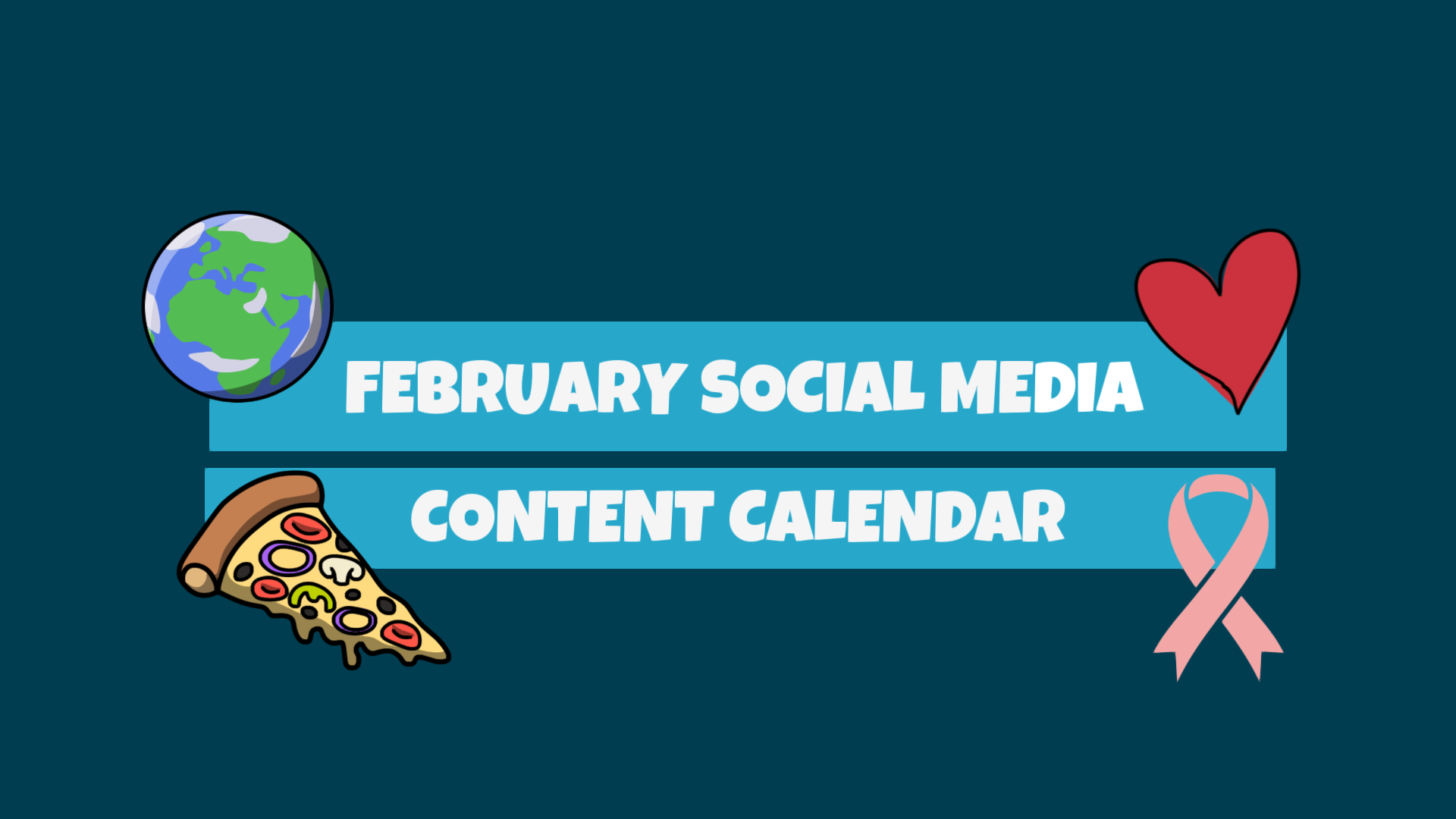



COMMENTS