Unless you're medically trained or used to reading scientific papers, it can pretty difficult to keep up with the latest COVID-19 research and recommendations. Not only is the dense language tricky but you probably don't have time to read pages and pages of information...
Which is why scientific communicators like Vicki Martin are so important. Vicki translates complex scientific discoveries and messages into animations that everyone can understand. Meaning more people benefit from the information in videos like this 👇💪
Now, it's not just COVID-19 that this applies to, Vicki has worked with lots of different organizations to help them spread the word about research and developments in a variety of areas. So, how do you turn dry text into engaging animations? We caught up with Vicki to learn how it's done, her thoughts on the power of animation and the best advice for creating your own 🙌
Big thank you again to Vicki for sharing your story with us! Let's get into the questions 👇
Q1: Please tell us a bit about yourself

I originally trained as a vet surgeon, doing a degree in physiology along the way, but moved into medical science, communication and illustration. I'm also a private gardener and pre-COVID I did massage therapy.
It’s really important to me to do other things because ideas can gestate while I’m doing other tasks. Plus, if I work on animations all the time I end up getting to 8pm without having had lunch... it’s way too addictive and I just keep going! My dogs hate this but suffer it patiently.
I started creating whiteboard animations after a friend who was at vet school with me asked me if I could create one. This is when I discovered VideoScribe and have stuck with it since!
Q2: What made you choose VideoScribe as your animation tool?
I downloaded a few options for making whiteboard animations initially, this one just meshed with me. I like the simplicity of VideoScribe and prefer to let my imagination and creativity lead the way rather than having too many 'bells and whistles'.
Q3: How do you use animation?
On a personal level, animation has allowed me to bring together lots of different pieces of my diverse skill set, and has finally satisfied my passion for scientific communications. If I’m just doing an illustration I'm restricted by the client’s idea of what's needed. Whiteboard animations set me free!
Some of the major projects I've used animation for are:
TOFS
One of my first big projects was an animation for TOFS. It’s been very well received, for example one lovely piece of feedback I had was that someone loved that video so much that they go back to it to get reassurance in the small hours when they can't sleep for anxiety about their baby’s future.
COVID-19
My COVID-19 animation work started last year. I offered my services to Independent SAGE, working on a few short animations using their reports and other communications. This led to collaborations with Trish Greenhalgh (who has promoted the masking message from early on in the pandemic, from University of Oxford), Nisreen Alwan (University of Southampton, interest in Long Covid) and Deepti Gurdasani (epidemiology, Queen Mary University of London).
Silvertown Tunnel
More recently I created this animation to explain the challenges associated with road planning and specifically the risks of opening a new tunnel under the River Thames in London. While opening another route for traffic sounds good on the surface, the decision is quite a lot more complex and I think visuals really help to bring those concerns to life 👇
Q4: What feedback do you get on your animations?
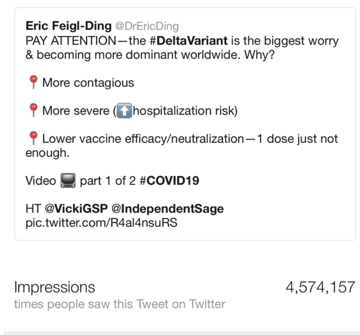
As you can see, one of my COVID-19 animations was picked up by Dr Eric Feigl-Ding and was soon seen by over 4.5 million people which is just incredible.
I’ve been surprised by the great feedback from people all around the world but equally I'm really proud of what I create and I know it's high quality.
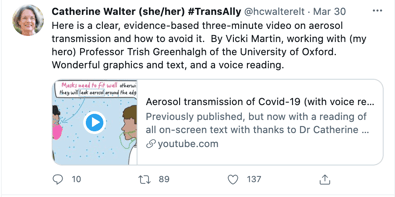
Q5: Why do you think animation is such an effective learning tool?
I think there are a few different reasons. I have a particular interest in Somatic Experiencing, a therapy for PTSD so bear with me because my answers may be a bit unconventional!
Experts in various psychological and therapeutic fields say that often the 'missing piece’ in learning and effective task completion is the ‘felt sense’ (e.g. when spelling a word, does it ‘feel right’ when you see it written out, or does something tell you to go back and review your spelling?).
There are cycles of activation/de-activation in everything we do, and this ‘felt sense’ is an important part of successful completion - in the sense of getting all the way to understanding something, or learning it in a useful way. You can ‘play’ with this in a whiteboard animation in ways you can’t easily do using other forms of communication, e.g. by paying attention to timing or by making appropriate visual links between different bits of information. There has to be a journey which ends with a ‘landing point’.
Learning is also state-dependent. As an example: what students learn during caffeine-enhanced, solitary revision may disappear from mind within the stress of the exam room... only to flood back in the after-exam relaxation phase. Careful use of visual ‘cues' to convey different settings can help to evoke different situations within the learner, so that knowledge is primed for availability when it's required.
Q6: How do you create your animations?
It seems to work better for me to go between animating and writing script/narrative in an apparently rather haphazard order. I was finally persuaded to ‘let go’ and allow myself to do it the way I wanted when I listened to an interview with the musical genius Jacob Collier who said that he never wrote anything down, he just wrote his music ‘on the fly’ at the computer, trying things out and doing what ‘felt right’. Thank you Jacob!
I am a bit of a rebel - my learning style has always been to understand something, rather than just memorizing steps 1-2-3. This means that my preference is a slightly longer explanatory sequence rather than the usual ‘short-sharp' message with a ‘call to action’. It was an important point for me when I accepted that this was where my strength lies, and that my work is better if I follow that kind of route.
Q7: How do you visualize intangible concepts?
I like to use zooming in and zooming out to portray changes of scale, for example when moving from people who get infected with a virus and then looking at what happens in the cells of their body. Just because something is tiny and not seen in real life it doesn’t mean it can’t be illustrated.
This has to be implemented a little carefully: VideoScribe support pages are clear that working at high or low magnifications risks problems! To avoid this issue you can zoom/transition in to a color block on a graphic, and then jump (with transition time set to zero) to a separate area at a more workable magnification with the same color background. The playback effect is then seamless.
Q8: What's your best advice for boosting the visibility of your animations on social media?
I’ve learnt quickly that, for the subject matter I’m dealing with, the people who launch or retweet a new release are absolutely key. Maybe as I get more followers that will change but at this point in time it’s vital for me to work hand in hand with people who have gained respect on their topic.
Beyond that, I would suggest:
Q9: What top tips would you give others wanting to explain complex topics with animation?
Tip 1 - Know your subject
The reason I like this medium so much is that I can take complex topics from experts and find my own way of explaining them. I have a passion for visual communication, especially of science. If I’m working just on text or animation there’s the tendency for experts to think they know how to communicate their topic best and I end up almost just as a technician. But with whiteboard animation I have a free rein because others don’t understand how to make the most of this medium. Some could be daunted by that, but I love it.
Tip 2 - Keep your audience in mind
Scientists and doctors are often so comfortable within their own sphere that they're blind to what people outside can or can't understand. They use complex words and assume bits of knowledge. You have to develop a constant internal filter system at every stage that considers whether the audience has sufficient prior understanding to make sense of what’s being said. This might mean you have to add that missing piece - or that you might query whether all the details that the expert is proposing to include are really essential to the key message. For example, lengthy details about a surgical procedure could instead be encapsulated by the words ‘in surgery this is repaired’ and a simple ‘thumbs up’ graphic inserted on screen.
Tip 3 - Make the most of an unlimited canvas
Whiteboard animations are fantastic for complex systems. You can build up each part of a sequence one by one, then zoom out and pull them together as an overview in a way that would be impossible on the printed page due to problems of scale.
Big thank you to Vicki for sharing your story with us! If you'd like to create your own explainer videos or educational animations, try VideoScribe for free for 7 days 👇



.png)


![How to create animation magic [3-part guide to video success]](https://blog.videoscribe.co/hubfs/How%20to%20create%20animation%20magic%20guide%20VideoScribe.png)






COMMENTS