If you're curious to learn how teachers can use video to engage students and support different learning styles, then this is the blog for you.
We were super excited to talk to Ms Cole who is not only a brilliant English and Drama teacher, but founder of online platform, Educated Minds. We asked Ms Cole to share more about how she uses VideoScribe to create educational videos for her students and the results she's seen. Read on to learn her process and some inside tips! 👇
Big thank you again to Ms Cole for sharing your journey with us 🙌
Please could you tell us a little bit about yourself and Educated Minds?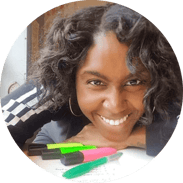
I’m an English and Drama Teacher currently living and working in the Netherlands. I’ve been teaching for 8 years and taught at schools in London and the Middle East. Educated Minds is an online platform which provides educational and wellbeing resources for students, teachers and parents.
What was your motivation for starting your YouTube channel?
I created Educated Minds whilst working in Hackney. My students were from very diverse backgrounds and found it difficult to connect with the online revision material out there. I created Educated Minds to provide revision and wellbeing resources they could connect with.
What made you choose VideoScribe?
After researching different animation software, VideoScribe just seemed right for me. It’s quick and easy to use and allows me to produce high-quality videos.
Why do you think animated video is such an effective teaching tool?
Animated videos are an effective teaching tool because it caters to different learning styles. It also allows students to work at their own pace as they can pause the videos at any time.
How do you use video in your classroom lessons too (or online lessons during COVID-19)?
I mostly use videos for revision on my YouTube channel, but I have used them for Flip Learning. This involves students watching a video with the learning material before the class, so lessons can be focused on putting ideas into practice, applying concepts and closing any gaps in learning.
What response do you get from students on your videos?
I’ve had great feedback from students and teachers. They like the fact that it’s visual and allows the information to stick. Most of the time they think it’s my hand writing the text. They are surprised when they discover it’s not.
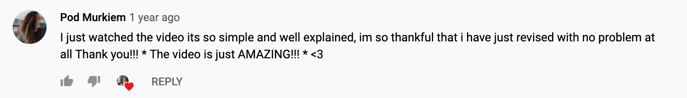
Could you tell us a little about your process for creating videos?
I always start by writing the script and then recording the voice-over. It then makes it much easier for me to edit and ensure the images correspond with what I’m saying. There are lots of useful images provided by VideoScribe.
What’s your best advice for other teachers wanting to make effective educational videos?
The best advice I would give for making effective educational videos is that practice makes perfect and to just give it a go. It can be quite daunting and fiddly at first but you get used to it with time. If there is a fear of creating voice-overs (I disliked it at first because I don’t like the sound of my own voice), maybe focus on text-only videos with music and then build yourself up to record voice-overs.
Big thank you again to Ms Cole for sharing her journey with VideoScribe! If you'd like to watch more of Ms Cole's videos, head to her YouTube channel here.
To create your own educational videos, start a free 7-day trial of VideoScribe 👇



.png)


![How to create animation magic [3-part guide to video success]](https://blog.videoscribe.co/hubfs/How%20to%20create%20animation%20magic%20guide%20VideoScribe.png)






COMMENTS