With all the changes of the last year, video has played a pivotal role in supporting students, parents and you - educators. From Zoom calls to animation, videos overcome the challenges of distance and time. They can be watched anywhere, anytime and as many times as needed. Making them pretty much the most flexible teaching tool there is (although they'll never replace the best thing - you!).
Now, we're sure you're already a Zoom/Google Hangouts/Microsoft Teams pro, but there are other ways you can use video to your advantage that you might not have thought about. In today's blog we're running you through 6 types of video you can use to help students achieve the best results regardless of whether they're in the classroom or not.
Before we dive in, don't forget you can start a free 7-day trial of VideoScribe to experiment with these video ideas for yourself. No credit card details are needed, just enter your email address and name. It's as easy as that! 👇
1. Educational explainer videos
How could we write this blog and not include an explainer video!? They're one of the most popular and powerful videos for almost anyone, but especially educators.
As the name suggests, an explainer video is designed to help you simply and clearly help others understand a topic. A great example of this is the COVID-19 research from Kit Yates explained in the animation above created by Vicki Martin. It turns a complex subject into information that's easily accessible for all.
But this is just one of millions of examples! You could create your own explainer video on almost anything. From how to join online Zoom lessons or activities, to explaining fractions in a maths lesson. Explainer videos are super versatile and easy to create with VideoScribe - just pick the images you need from our library, add text and hit play to see it all animate before your eyes.
To level up your explainer, record a voice-over to talk your students through the information and support auditory learners. Check out our tips for recording the perfect voice-over here.
2. Summary and revision animations
We know that for some lesson content to fully stick, it has to be repeated. That often means recapping content with your class, students writing up lesson notes or creating flash cards. While those are all great ways to revise, a video can provide lots of the same benefits in a fraction of the time.
Animations stimulate multiple senses where notes just can't - they're visual, audible and can show the process of doing something which supports kinaesthetic learners. Plus, they can be rewatched as many times as needed until the information is absorbed.
Creating your own study videos for your students is easier than you might think too. We've got lots of pre-made templates like the one above that you can use to make revision videos in minutes. Just edit the text and images to suit your topic. Soon you'll have a professional-looking video your students can get real benefit from. Learn more about our video templates for educators here.
3. Tutorial and how-to videos
Asking your students to work on a specific project or task? Help them get to grips with it faster by creating a quick tutorial video.
The beauty of using a video over a Word document or simply saying it is that a) there's no chance of forgetting the information b) it can be rewound and paused as many times as needed c) you can visually show the steps to help them sink in.
We love the example of this from our 2020 VideoScribe Awards winner, Truco & Educo. In this case they used live action clips and VideoScribe animations to help children learn how to pronounce 'R' sounds. Learn more about their journey to success here.
4. Parent and colleague communications videos
With all the changes to government rules and regulations around COVID-19, it can be hard to keep up. To help your colleagues and students' parents stay up-to-date with changes that affect them and school activities, why not create a quick video?
Not only will it stand out more in an email (get our tips on adding videos to emails here), but it will help you clearly and empathetically communicate ongoing changes. Plus, if you use a template like our example above, you can easily update the details as many times as you need as the situation evolves.
5. Learner generated videos
It's not just the videos created by you as an educator that can benefit students, but animations created by them too. Asking your students to summarize their learnings, project or thoughts in a video can help solidify their own learning, boost other student's comprehension and improve their confidence.
The video above is an awesome example of this. It was created by PhD student, Kate Secombe from the University of Adelaide to explain the findings of her research in just over one minute. This video helps other students learn more about the topic as well as attracting greater attention to the subject.
Tools like VideoScribe are so easy to use and packed with quick templates that students of almost any age can use them to express themselves and their thoughts with others. Plus, they'll learn key digital skills along the way!
6. Worked examples and simulations
For lots of us, it's easiest to learn something new when we can watch someone else do it first. Which is why you probably use lots of examples in your classroom, talking students through the process for maths equations, quote analysis or scientific experiments. But when you're teaching remotely it's harder to talk through examples and it might be easy for students to miss key details.
With a video students have the option to rewind, pause and replay your example as many times as they need. Helping them really understand how you're approaching the given problem and therefore how they can too.
Miss Cole does this to great effect with her 'Exploding the quote' videos to help students analyse English texts. As you can see videos like these are super helpful for students looking to boost their understanding of a topic and come in especially handy for revision. You can learn more about Miss Cole's approach to creating educational videos here.
To start creating your own educational videos today, start a free 7-day trial of VideoScribe (no credit card needed) 👇




.png)


![How to create animation magic [3-part guide to video success]](https://blog.videoscribe.co/hubfs/How%20to%20create%20animation%20magic%20guide%20VideoScribe.png)


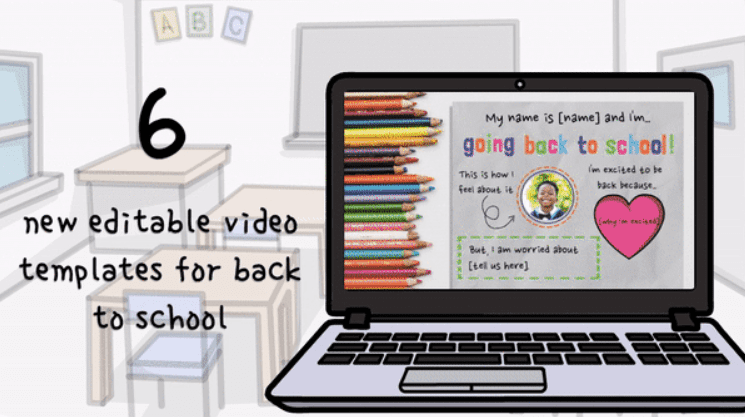
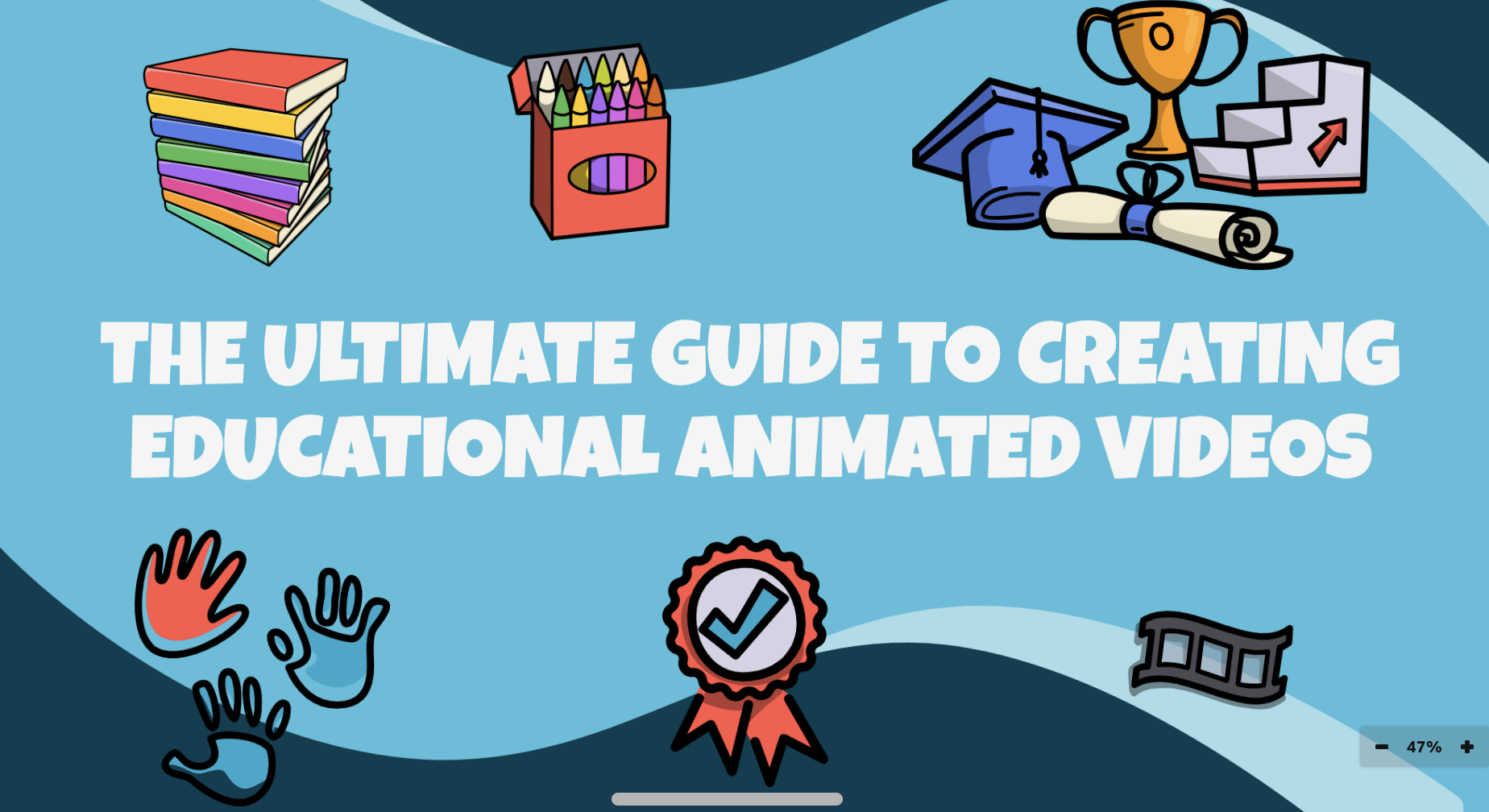
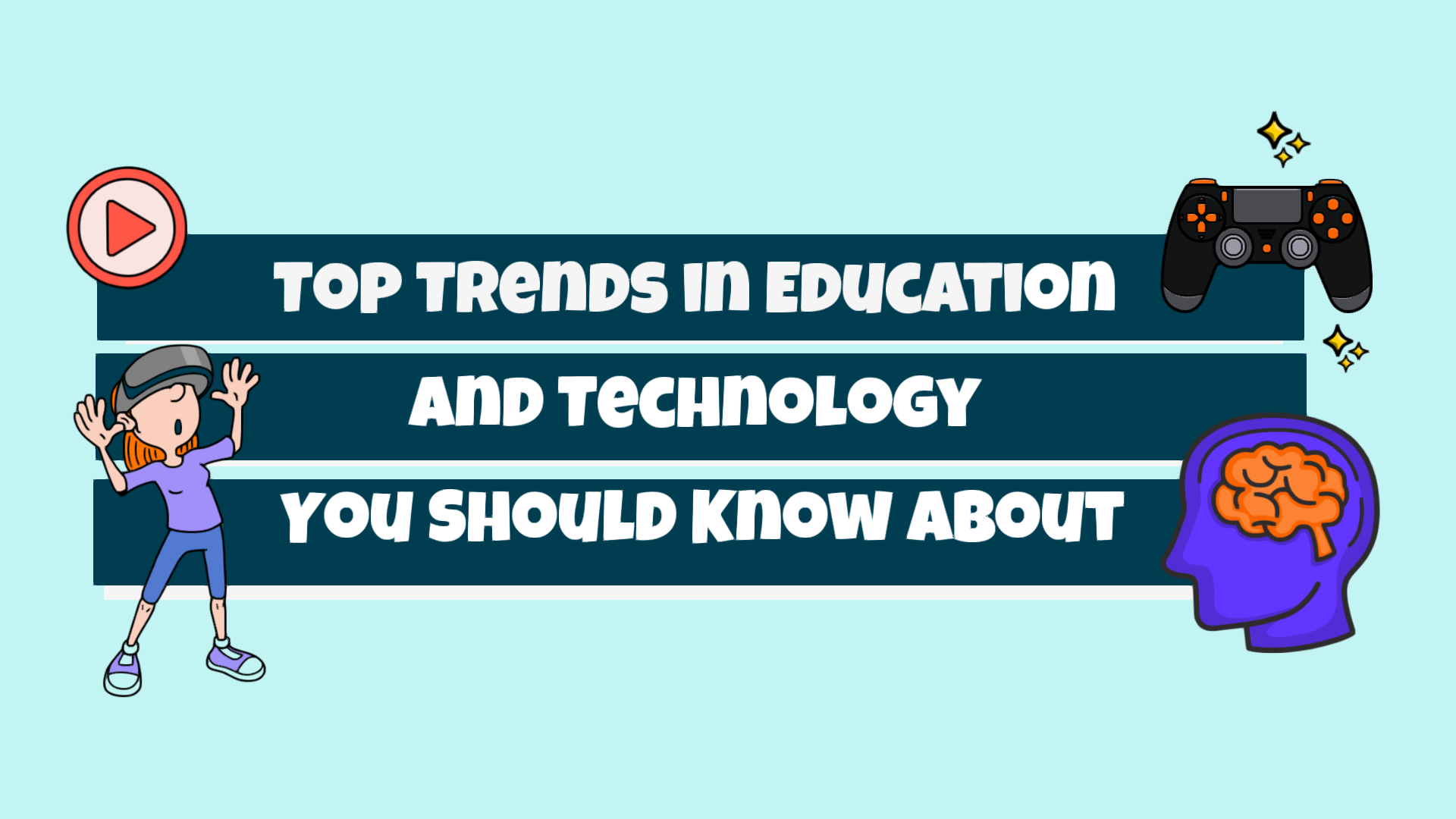

COMMENTS