
So you want to create an explainer video to spread the word about your business or a cause but don’t know where to start?
We get it, when you’ve got so much you want to say, squeezing it into a short video can feel impossible. But don’t worry, not only is it absolutely achievable but you can plan the perfect video in just 8 steps.
Often all someone needs is a quick explanation of how you or your business solves their problem or helps them achieve their goal. That’s where explainer videos come in. We'll be walking you through the easy steps to plan a stand out explainer video complete with your own editable planning worksheet to fill in. To get your worksheet simply click the button below and click the download button to save your copy ready to edit.
What is an explainer video?
An explainer video is short video between 1-2 minutes long that’s often animated to grab the viewer’s attention. They use clear and concise language to distill more complex ideas, products or services into simple and easy to digest chunks. This makes them perfect for explaining how a company can help solve their customers’ problems.
You’ve likely seen videos like this on social media, websites and in emails and the best ones all have something in common - they’re really well planned and thought out!
These are the eight steps we recommend following to plan your own explainer video and ensure it’s set up for success.
Step 1: Outline the purpose of your explainer video
One of the easiest mistakes to make at the very start of your planning process is to lose sight of why you’re making a video in the first place. Without a clear purpose in mind, your explainer video will never be as clear, concise or successful as it could be!
So start right and take the time to really consider what you want to achieve with your explainer video and detail one or two measurable objectives. Good examples include:
- Influence a new audience with video ads
- Recruit new members of staff through LinkedIn
- Increase conversions on your website
- Generate new leads from social media
- Improve workplace wellbeing and safety
Step 2: Define the target audience for your video
Next you need to understand who you’re speaking to in order to craft the most persuasive message. Are they an existing customer or someone who’s completely unfamiliar with your business? Or maybe they’re a new employee or a student at a recruitment fair?
Building a quick profile of your target audience with some simple factors like age, background and existing knowledge of the topic will help you tailor your message later on.
Don’t forget to think about the size of your audience too, is this video for one person, an audience at an event, or for thousands of people online? This will impact the style of video you choose later on.
Step 3: Consider your target audience’s pain points
To make your messages irresistible in such a short time you have to make it personal. By that we mean really understanding what drives your audience - it could be a concern, pain point or a motivation to achieve something. Once you know what makes them tick you can create much more valuable video content that’s memorable and makes people listen.
To help, ask yourself the following questions from sales and marketing author Dan Kennedy:
- What keeps them awake at night?
- What are their 3 daily frustrations?
- What or who do they secretly admire the most?
Step 4: Decide on the message you want to convey
With this insight, now’s the time to plan your message. For simplicity best practice is to focus on sharing one key message you want your audience to take away.
You can stretch that to three smaller messages but don’t go beyond three ideas in one video. Remember that this explainer video is just meant to hook your audience’s interest in your topic or business, not tell them absolutely everything.
The best explainer videos follow this simple structure:
- The problem – highlight your audience’s pain points and their impact
- The solution – introduce your product or service as the answer
- How it works – briefly describe how it works with evidence of successes
- A call to action – tell people what they need to do next
This is also a good time to think about the tone of voice you’ll be using. The tone must be suitable for the message you’re delivering and your brand. If it’s suitable a more light-hearted and fun approach is a safe option for most audiences as people love to be entertained. If you can provide humour or a surprise that gets your audience smiling it can go a long way to influencing their perceptions of your brand. Just be aware of humour that doesn’t translate internationally if you have a broader audience than just your country. If in doubt, go back to step 2 and remind yourself of your target audience profile.
Step 5: Choose your call-to-action
Once your audience have watched your explainer video, what do you want them to do next? Without a clear and prominent call-to-action you might miss out on sales because people just don’t know the best way to contact you. Or you might have completely captivated your audience and they want to know more about your topic but can’t find your other related content.
Don’t leave your audience to interpret the next steps for themselves. If you want them to take action, tell them what you want them to do. It could be downloading a related guide to learn more about the topic, clicking a link to buy your product/service, or applying for a job.
Whatever your call-to-action, make sure it’s clear and actionable right there and then.
Step 6: Think about the context in which your video will be used
What your video will be used for greatly influences how you design it. For instance, if it’s going to be posted on social media, consider adding subtitles as the sound does not automatically play and people might switch off.
Similarly, is the video a stand alone piece of content or does it require further written or verbal explanation? This will affect how it’s presented at events and whether it’s accompanied by text on your website or emails.
Ensure that when your target audience watches your video in the intended context/format, they’ll be able to enjoy it without any difficulties and be able to hear or read your message.
Step 7: Choose a consistent style for your video
Now let’s think about the visuals as there are a number of different video styles to choose from. Deciding which to go with early on gives you time to use the best explainer video software for your video or source the most suitable video production agency to help. Here are three common styles to choose from:
Whiteboard animation: this is one of the most popular and preferred styles because whiteboard animation videos are often simpler in design but develop in front of your eyes to reinforce your message. Allowing the key points to shine through and capturing attention with the constantly changing graphics. They’re also really easy and cost-effective to make with tools like VideoScribe - take a peek at some examples made using VideoScribe here.
Animation: more traditional animation is a great choice if you want to evoke emotion and encourage people to share the video. Again the animation shouldn’t be complicated but having more detail in characters and images can be a powerful tool to convey feeling and stories.
Live-action: live-action videos are recorded using a camera and so if you want to build a more personal relationship between your organisation and your audience, showing real people in real situations can be the best option. Of course you can also add animation to live-action videos for further depth and personality.
Step 8: Think about how you’ll measure success
Lastly, determine how you’ll measure if your explainer video is a success. While creating a video doesn’t have to cost a lot or take months, you’ll still need to invest a certain amount of time and effort so make sure it delivers results.
The metrics you choose should be linked to your objectives to ensure you’re measuring what matters to your business or organisation. For example, if you planned on sharing your video on Facebook to generate more leads through social media then your measure of success is how many people requested a quote/free trial/more information about your product through Facebook. So those were our eight steps to plan a killer explainer video, we hope that they’ll help you create a video that delivers real results. Don't forget that you can download our planning worksheet to make outlining your next video even easier. Do you have any tips or advice to add? We’d love to hear from you, let us know on Twitter or Facebook.
So those were our eight steps to plan a killer explainer video, we hope that they’ll help you create a video that delivers real results. Don't forget that you can download our planning worksheet to make outlining your next video even easier. Do you have any tips or advice to add? We’d love to hear from you, let us know on Twitter or Facebook.
If you’re ready to get started making your own explainer video, sign up for a seven day free trial of VideoScribe today, no credit card required.
Once you’ve created your explainer video, give it the attention it deserves and share it on social media with #MadeWithVideoScribe for a chance to be featured on our website!


.png)



![How to create animation magic [3-part guide to video success]](https://blog.videoscribe.co/hubfs/How%20to%20create%20animation%20magic%20guide%20VideoScribe.png)


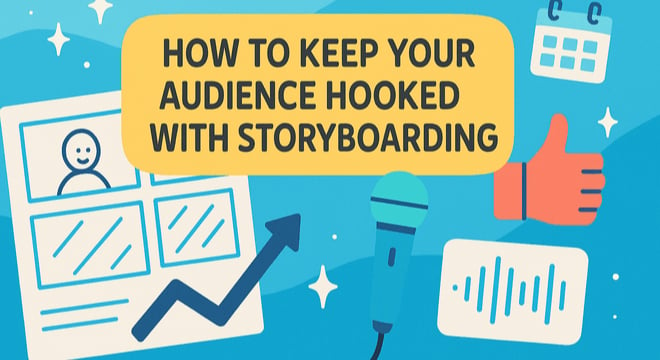



COMMENTS