So, you want to write a script that will not only hook your audience in, but leave them wanting to learn more. We have to warn you, it's not always easy. But the best things never are!
Writing a compelling script for an irresistible explainer video takes time and practice. But luckily for you, we've written a lot of these before so we're here to help speed up the process by sharing our tried and tested tips and tricks for writing scripts that get noticed.
Now, before we get into the steps to write your script let's take a quick step back to understand exactly what we mean by an explainer video and why writing your script is such an important part of creating one. If you want to skip ahead - use our links below 👇
1. What is an explainer video?2. Why your explainer video script is so important?
3. Our tried and tested process for writing explainer video scripts
- Define your WHY with a creative brief
- Identify your story
- Write down your 'must haves'
- Create your hook to grab attention from the start
- Empathize - show you understand your customer's problem
- Introduce the solution - your product, service or idea
- Paint a picture of what the future looks like with you in it
- Reinforce your message with social proof
- Tell your viewer what to do next
- Edit, adjust and check
What is an explainer video?
An explainer video is a short video that tells the story of your business, products and services, or an idea in an engaging and concise way.
While they're often used by businesses to support sales and marketing, they can also be used by educators and professionals to convey new ideas and boost understanding of new topics.
The finished videos can be shared almost anywhere - from websites and blogs to emails, social media and presentations. The beauty of an explainer video is that it's super flexible and can be adapted to suit almost any topic! Here's an example 👇
Why your explainer video script is so important
Explainer videos are so effective because they appeal to multiple senses. With visuals in the form of animation or graphics and audio from a voice-over and/or background music working together we can process the information a lot faster and easier.
Plus, explainer videos can illicit an emotional response by tapping into our greatest fears, problems or hopes and so making the videos super memorable.
But to achieve this effect, you have to create a start with solid foundations. That means taking the time to establish who your video is for, what you want them to feel, what you want to achieve and what you want them to do afterwards. This information then informs your script which acts as the backbone of your video. So simply put - if you nail your script, the rest of your video is likely to be a success!
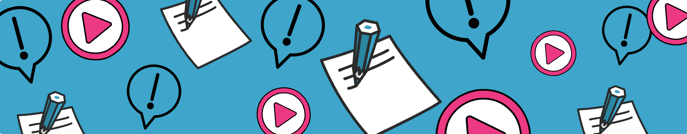
Our tried and tested process for writing explainer video scripts
Now - onto the good stuff. How you can write a kick-ass explainer video following our simple 10-step process. Let's get started...
1. Define your WHY with a creative brief
Okay, so you know you want to create an explainer video, but have you really outlined why? This might sound like an obvious question but you want to go beyond vague answers like 'to increase awareness'. The more detailed and focused your objective, the more effective your video will be.
Here's an example:
"Our new product out performs all of our competitors with its pioneering technology. But I need an explainer video to help our customers understand how it's different and why it's so beneficial for them so they'll upgrade their account with us".
We recommend working through these questions to start building your brief:
- Why do you want to create an explainer video? You're probably not creating this video just for the fun of it so being sure of your end goal can help you stay on track and write an effective script.
- What message do you want to convey? It's easy to get sidetracked and share information you're interested in that might not always be relevant to your audience. So really focus on the one or two key messages your audiences NEEDS to know.
- Why will people care? Again, when your business, idea or subject is so close to you, sometimes it's hard to see it from an outside perspective. If your audience don't already know they need your product or service, think about how you can make it relevant to them. The '5 whys' questioning technique (FREE template here) can help you identify your audience's main pain points or desires. Check it out 👇
- What value will this information provide? For an explainer video to be successful, it has to tap into what your audience care about. So consider it from their perspective, how will they benefit from watching your video?
- What one thing do I want my viewer to take away? While we remember a lot more information from video than we do text or audio alone, you still can't expect your audience to recall every element of your explainer video. So if they could only remember one thing - what would you want it to be? Knowing this will really help you focus in on your core message.
2. Identify your story
Now you know what you want to achieve and the message you need to convey you can weave it into a compelling story. This might sound complicated but it doesn't have to be. Most explainer videos follow one of two very effective story structures. These are...
Problem to solution structure
This is the classic structure for lots of business, product, service or idea explainers. At the centre of it all, you're the hero making your viewers' life easier with your customers set as characters in the tale. The story starts by making the problem clear and relatable and then arcs into a natural transition to the solution.
Along the way you can add extra memorable touches by creating multiple voices to represent different characters or add extra plot twists to keep things interesting. This is the structure we're going to focus on for this blog.
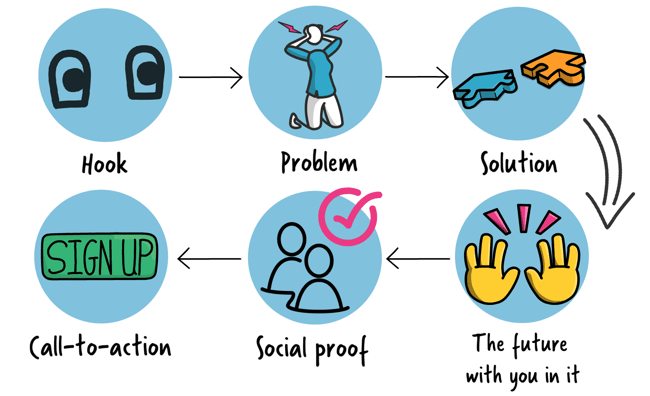
Process overview structure
Alternatively, if you're explaining a service or product how-to, you might find the overview structure works better. Unlike the 'Problem to solution' it focuses mainly on a linear journey that one character (most likely your customer or user) takes to complete the task. If you're choosing this structure then you can skip the detail about your customer's problem and get straight to the juicy stuff - the solution!
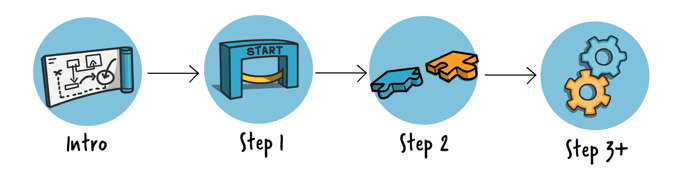
3. Write down your 'must-haves'
At this point, it's time to start writing. But sitting down to write a perfect script in one go very rarely happens and can be seriously intimidating. So we recommend getting some rough points down to start working with.
This could be 5-10 bullet points of information that you absolutely have to include in your video as part of your story. Use the work you've done in the previous two steps to help you identify these messages focusing on what your audience needs to know, why they should care and what you want them to leave with.
In 10-15 minutes you'll have your rough outline of your essential points and where they fit in your story structure. From here it's so much easier to fill in the blanks without the worry of missing out key information.
4. Create your hook to grab attention from the start
From your rough outline, you can now start smoothing the edges, adding personality and bringing the pizazz! Starting with your intro - as we know if you can't grab attention in the first few seconds of your video, your audience will switch off before they hear the rest. So nailing the start of your script is pretty important... no pressure!
But there are lots of ways to do this. Check out 6 options we love 👇
The amplification technique
This is one of the most popular techniques and for good reason, it's highly effective. It's all about taking something that seems minor and demonstrating that it's actually a serious problem. Or the reverse - taking a problem that seems scary or complicated and making it simple. This surprise factor will have people hanging on your every word.
Example: We know that Malaria kills half a million people each year, and we've had a cure for it since the 1600s. Wait, what? Now you have our full attention.
The sensory technique
Another way to draw your audience in is to spark their imagination by setting a scene in vivid detail or asking them to recall a particular memory. Draw on the sights, sounds, feels and smells they could experience to immerse them in your story. Again, as this gets us thinking on a multi-sensory level, we remember more of the information so it's a win-win.
Example: We love this TED talk from Amy Cuddy who kicks things off by asking her audience to do an audit of their bodies. She asked them 'how many of you are making yourselves smaller? Maybe you're hunching, crossing your legs or wrapping your ankles?'. This immediately grabs attention and activates the audience's sensory awareness.
The puzzle technique
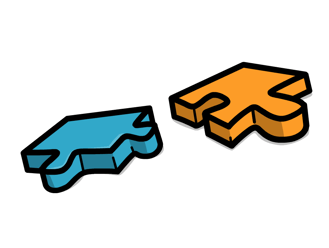
Few of us can resist a challenge so grab attention with a puzzle the piques curiosity. From problems and riddles to math problems and tongue twisters, there are lots of different ways you could use this and tie it back to your message.
You could leave the puzzle open-ended as something to ponder, direct your audience to somewhere they can find the answer, or even promise to tell them the answer at the end to hold attention for longer!
Example: Dan Pink's opener "If someone gave you a candle, some thumbtacks and some matches, could you attach the candle to the wall so the wax doesn't drip onto the table?" 👀
The question or rhetorical question
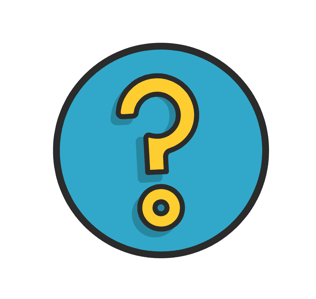
Whether you expect an answer or not, asking a question is a great way to start your explainer video. It gets your audience thinking about everything from their personal experiences, memories, identity or general knowledge - whatever works for your subject. You can also use questions to gently nudge your audience towards your desired conclusion or help them recognize problems that you can solve.
Example: from where you're sat watching this, nod your head if you've experienced stress in the last year... in the last month... in the last week... in the last 24 hours.... This would start to show just how much stress could be impacting their life.
Humor
Now this one can be super tricky but when done right, it's the ultimate crowd pleaser. Humor makes your audience feel at ease, more receptive to your idea and warmer towards you. The best (and safest) jokes use self-deprecating humor to make light of yourself or a situation you've been in. This opener works really well as a story and so links to our next option.
Example: Shawn Anchor's perfect comic timing makes this opening story super funny. We can't resist liking him and being drawn in as the tale unfolds.
Once upon a time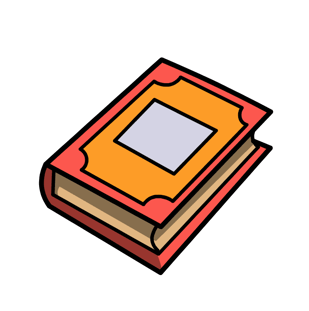
Last but by no means least, you could start your explainer video and grab attention with a story. Similarly to Shawn's example above you can combine a story with any of these previous techniques.
Stories are one of the most effective tools to inspire empathy and understanding in your audience. They give us something to relate to and we can imagine ourselves in the situation. Storytelling also builds more personal connections faster as you have to show your vulnerability to tell them.
Example: "I'll never forget that day back in the spring of 2006..." Even a simple opener like this intrigues us and gets us wondering what could be so bad, good or incredible that would stay with you for so long.
5. Empathize - show you understand your customer's problem
Once you've got all eyes on your video, it's time to build more emotional connections as we know this is the best way to ensure your video gets remembered. One way to do this is by showing empathy. By this we mean really showing you understand your audience and the pain points or problems they're experiencing.
That could mean you reference thoughts and feelings they might have had or go into extra detail about the impact the problem has on other areas of their life. Not only will this make them feel heard and seen but it's a great way to position yourself as a trusted partner, not just a faceless business or salesperson.
6. Introduce the solution - your product or service
Once your audience can see themselves in your video the story flips. Now's the time to show your audience how you can make those problems go away or help them achieve their much longed for ambitions.
Just be sure to keep this section short and succinct, focusing only on those key bits of information your audience absolutely needs to know about your product, service or idea. You can refer back to your 'must-haves' list to help with this.
If in doubt - just think would a child understand this? It's always a good test to help eliminate jargon and really distill your message down into its simplest form.
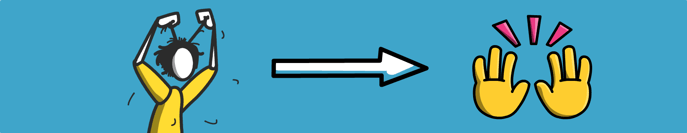
7. Paint a picture of what the future looks like with you in it
However, it's not enough to just explain how you can help, it's key to complete the story by giving your audience a glimpse at what life with you could be like.
It could be that you help them do something boring faster so they can spend more time with their children. Or you remove a blocker to help sales people sell more and reach their bonuses - hello extra vacation!
Painting a vivid picture of this vision can not only help it seem more attainable but also make your audience want it more. After all, who doesn't want to imagine themselves on a tropical vacation (especially now 😍) or with more spare time on their hands!?
8. Reinforce your message with social proof
Now we're nearly ready to wrap up the video. But before you do, a sprinkling of social proof can ease any final concerns your audience might have.
Social proof includes content like positive reviews, customer quotes or information about your existing customer base. It's what we all look for when booking a hotel or buying something online - that validation that the company is going to do what they say they will.
With that in mind, it's a great addition to the end of your explainer video. Simply include a quote or customer star rating to reinforce your message.
9. Tell your viewer what to do next
Hooray - we're onto the final step in writing your script! All that's left to do is end strong by telling your audience what to do next.
If your goal was to encourage prospective customers to buy your product or service then tell them how they can do so. If you wanted to pique you audience's interest in your topic then tell them where they can find out more.
Don't leave it up to chance that your viewers will know where to turn next! Be sure by ending your video with clear and direct instructions on what to do next if they liked what they saw/heard.
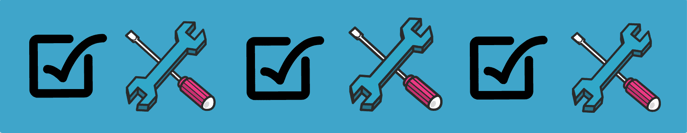
10. Edit, adjust and check
With that you just finished the first draft of your script - congratulations! Take a moment to feel that accomplishment before we get into editing mode.
This is where your draft script turns into polished perfection ready for your voice-over to be recorded. There are a few things to look out for and check as you reread your script. But before we do we recommend you take at least 10 minutes away from it (ideally 24 hours) to help you see the script with fresh eyes. We also know how hard editing is when you love the say a certain sentence or phrase sounds, or perhaps you really want to include extra information that there isn't space for. This is the time to take a step back and detach yourself from the writing - this is the time to be objective.
So, here we go - these are the final elements we check before signing off on a script:
- Does it pass the first grader test? As we mentioned earlier on in this guide, the best explainer videos are super simple and easy to understand, even by a child. So review your content and check it for any technical jargon, complex sentences and detail that's just not needed.
- Length - is it too long, too short or just right? Most explainer videos range from 1 - 3 minutes in length depending on the topic and content. We wouldn't recommend explainer videos of more than 3 minutes for marketing and sales purposes specifically as your audience is likely to tune out. You can use free tools to help you determine the current length of your script and make adjustments as needed.
- Tone of voice - whether you're speaking as your brand, an individual or a narrator, the tone of your writing not only has to be consistent but make sense for the video. Also bear in mind that as your script will be spoken and not read, it should sound a little less formal and more like you're talking to a friend.
- Read it aloud - as we mention in the point above, your script should sound natural when spoken, not like you're reading from the dictionary. So practice reading it yourself and check for any sentences that are too long, stuffy or complex.
Once your script passes these final tests it's ready to share with the world! Get your voice warmed up and ready to record your stand-out voice-over. Happy recording!



.png)



![How to create animation magic [3-part guide to video success]](https://blog.videoscribe.co/hubfs/How%20to%20create%20animation%20magic%20guide%20VideoScribe.png)


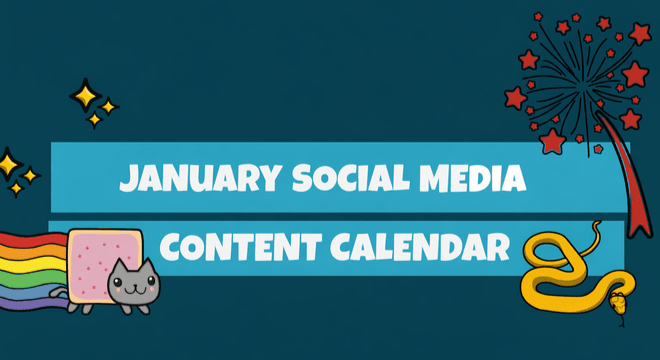



COMMENTS