Bringing a story to life isn't just a case of layering pretty pictures or using dramatic language. It's about creating a feeling - whether that's fear, shock, empathy or even love.
While the right language and storytelling structure are the foundations of a great story - just like our emotions, all the best stories are 3-dimensional. We're influenced by what we see, feel, smell, taste and hear.
Just think, if your story took place in a crowded street - you wouldn't expect background silence! To fully immerse your audience in your story you'd want them to hear cars moving, people's footsteps, shopping bags rustling and snippets of passing conversations. Which is why the audio in your story is so important - it reinforces your message and helps your audience picture themselves in your story.
So, how do you turn up the dial on your audio storytelling? In this blog we're spilling our best secrets for using voice-overs, music and sound effects to boost your storytelling power.

How to enhance storytelling magic with effective voice-overs
Let's start with voice-overs. Most videos will include some sort of voice-over since they're so helpful for guiding the viewer through your story. But have you ever stopped to consider if your voice-over is working hard enough for you?
There's lots of considerations to take when recording your voice-over, from the voice you choose to how they read or perform the content. Here are a few questions to consider with tips and tricks for getting maximum storytelling impact:
1. How many characters will feature in your voice-over?
Now this might seem like an obvious one but we often tend to only use one voice in a voice-over. But the number of voices should be determined by your story. Is there one main narrator or multiple? Or perhaps your sharing the story from different perspectives. In which case, having multiple distinct voices can help build a fuller picture and really convey your story with full impact.
2. What are the characteristics of your character/s?
Again, to build a relatable character, their voice has to sound right. By this we mean it sounds like you'd expect the character too. So if they're a child, you want to voice to sound high pitched and child-like. Similarly, if your main narrator is a male character, you're going to want to use a male voice. It's considerations like this that ensure your characters are believable and genuine.
3. Where do your characters live?
Another key consideration is accent and dialect. You might not think regional tones are that important but we often take a lot of our information about a person from their accent. So make sure the voice you choose has an accent or dialect that fits with your character profile, or will relate to your audience. For instance, if you're telling a story about a local family that's important to your local community, you want to use a voice from your area. Otherwise it could be a little jarring and viewers might question the validity of the story.
4. What emotion do you want to convey?
As we said, the main power of storytelling is that it elicits an emotion. It's crucial to draw that out in the voice-over as well as the message. So if your story is heart-felt and sad, your voice-over has to match. Similarly if it's positive and motivational you want to sound happy and upbeat. So it's time for a little voice acting!
5. How can you use the speed of the voice-over to your advantage?
Lastly, consider speed. It's a powerful tool to build extra suspense, keep audiences engaged and add in extra shock factor. It could be as simple as adding a couple of well timed pauses to ensure your audience is following closely.
There we have it - five quick questions to ask yourself to help choose the right voice for your voice-over and get maximum storytelling power. Now let's look at how you can record your own voice-over in VideoScribe.
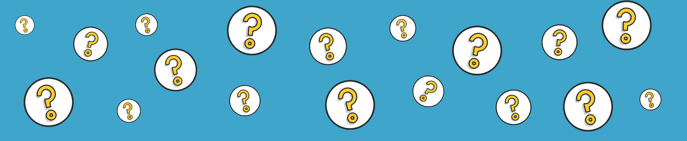
How to record a professional quality voice-over in VideoScribe:
You can record your voice-over in VideoScribe in two quick clicks but here are a couple of steps we recommend taking before you dive in. They'll help ensure your space, voice and script are prepared for a flawless take.
- Decide on your voice/s and answer the questions above
- Prepare your script
- Choose a good quality microphone
- Check your recording space - make sure it's quiet and use soft furnishings to reduce echo
- Open VideoScribe and click on the microphone icon
- Prepare your voice - warm up by reading through your script and have a glass of water on hand
- Hit play on your VideoScribe voice-over recorder to start!
- Listen back and make a note of any changes (you can re-record your voice-over as many times as you need)
- Watch your video come to life!
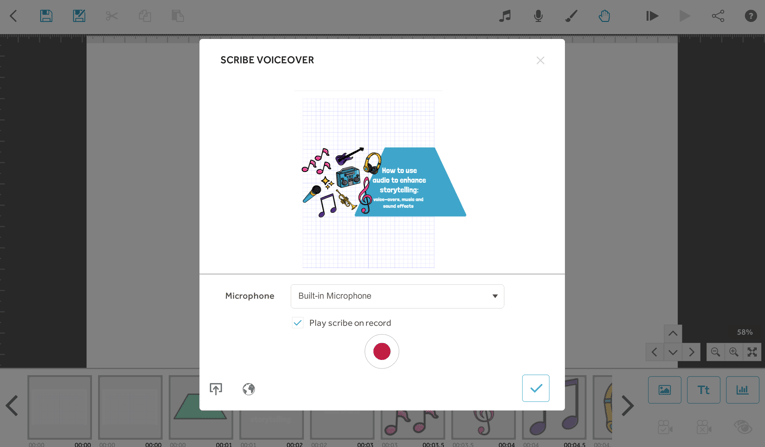
For more help and advice on recording the perfect voice-over, check out our full guide complete with a pre-recording checklist here.
How to boost your videos with the right music
Now that's your voice-over sorted, it's time to talk music. A little background music or supporting tunes can go a long way in bringing your story together. But with so many tracks to choose from, how do you know what's right for your story?
Here are three factors to consider:
1. Pace
Now we mentioned this with voice-overs but pace is just as important in your audio choice. You want the speed of the music to match the pace of your story, not be racing ahead or lagging behind once your story takes off. So listen for the beat of the music and reflect on whether it matches the pace of your story.
In some cases the speed of your story can change so it might be worth picking a couple of tracks and editing them together in a free tool like Audible.
2. Genre
The next point is the style of music. Again this really has to reflect the story you're telling. A rock track could feel pretty out of place in an explainer video. In the VideoScribe library and lots of other music repositories, you can filter by genre to narrow your search down. For relaxed and comforting feelings pick something ambient or easy listening. For dramatic stories or twists and turns, orchestral music can work really well - think strong string sections and bold brass. When it comes to motivating an audience nothing beats Funk and Jazz tracks.
3. Volume
Now this might sound like an obvious one but have you ever watched a video where the backing music is just a little too loud? You can't easily hear the voice-over and the end result is frustration. So make sure to avoid this easy slip up by listening to your entire video, checking for any points the music overtakes the voice-over. In VideoScribe it's super easy to tone down the volume of your music so simply adjust as needed.
Let's take a quick look at how 👇

How to add music to your VideoScribe videos:
Adding music to your VideoScribe videos couldn't be easier. Here's how:
- Decide on the genre and pace of music you'll need
- Open VideoScribe and click the musical note icon
- From here you can filter our music tracks by genre and speed
- Preview the related tracks and pick your favorite OR click upload to import a track of your own
- Hit play and watch your music do it's thing!
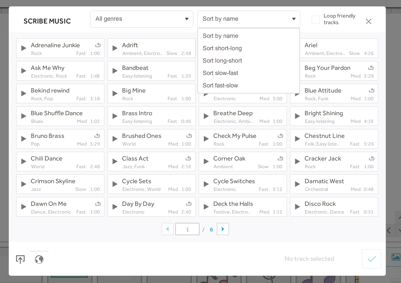
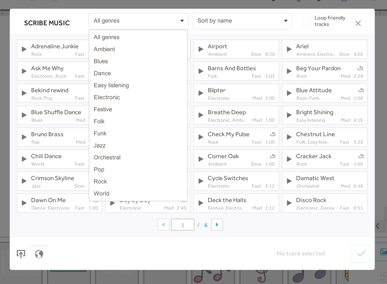
How to harness the power of sound effects in storytelling
By now we have an awesome audio foundation to build on. We've got a powerful voice-over and the perfect background music to match. All we're missing is a final touch - sound effects.
Now this step is by no means essential to a successful video but if you do want to take it to the next level then it's a fun element to play with. Here are some great opportunities to add sound effects in your videos:
- Mouse clicks in explainer videos - this is great for reinforcing steps in online journeys like signing an online petition. These experiences often don't have many other sounds associated with them so it can bring them to life a little more.
- Birds chirping in outdoor scenes - as we said at the start, if you're outside you expect to hear background sounds. A beautiful one to include is bird song or chirping, particularly in upbeat and positive stories. It's a really relaxing sound that can further immerse your audience
- Road noise to signify distress, a busy mind or chaos - whether your story is actually set on a busy street or you just want to enhance your message that the character is currently in a period of stress, road noises are a great option. Think of all the adverts for headache medicines you've seen. The patient will often be seen to hear road drilling and cars honking their horns. When the medicine takes effect, the noise calms. This is an awesome use of sound you can use too!
- Bangs and explosions help add drama and surprise - similarly to before, some noises can help your audience actually piece information together without seeing it visually. For instance in the example below, the character goes off screen and we hear a bang - instantly we know they've fallen over!
- Upbeat tones, dings and percussion can reinforce positive ideas or content - lastly, consider positive sounding noises. These are often used in online quizzes and tests where a question is correct. The little bell or ding noise can reinforce the point and this can be applied to your stories too. The noise will have the same positive connotations in your video!
That's a wrap! Which of these audio techniques and tips will you be trying? Comment and let us know 💬
Ready to put these tips and techniques into action? Log into your VideoScribe account or start a free 7-day trial today (no credit card details needed) 👇



.png)


![How to create animation magic [3-part guide to video success]](https://blog.videoscribe.co/hubfs/How%20to%20create%20animation%20magic%20guide%20VideoScribe.png)






COMMENTS