Creating lessons that resonate with students is the goal for all educators. The challenge lies in finding and utilizing engaging ways to deliver the learning content in a way that interests the student, increases their processing capabilities and gets remembered!
The key to achieving all three of these things is to effectively plan lessons and appeal to your students' learning styles. We're sharing our tips and advice on this in today's blog post.
Why do we plan lessons?
We all know that lesson planning isn't a five minute exercise and creating a robust plan takes time. So why should we invest that time? The most obvious answer is so we can stay on track. Without a lesson plan, there’s a chance that we could not use the time wisely and lose track of the lesson objective. A lesson plan is a guidance tool to refer back to at any point during the class. Plus when you’re away, the plan is a useful guide for other teachers to maintain the momentum you've developed and help them run your class, your way.
What elements make a great lesson plan?
Depending on where you look, you'll see that a good lesson plan must have the '4 A’s, 7 components or 6 secrets'. In our opinion, the reality is much simpler: a good lesson plan must have a defined objective, clear and engaging body, and time for student reflection.
1. A defined lesson objective:
Having a defined objective is a no-brainer. It sets the scene for your lesson and prepares your students for what’s to come. You can also gain interest by switching the delivery of your lesson objective to an attention-grabbing video like this one below. By posing a question you might think is obvious, we're drawn in to understand what the answer really is. This video from teacher-led channel, 2 Minute Classroom is a great example of how to set the scene with VideoScribe.
2. A clear and engaging lesson body:
Creating the body of your lesson plan starts with identifying ways to involve your students and encourage their thinking. Video is a really powerful tool for this as it stimulates multiple senses making it more engaging to start with.
You can then get creative with how you deliver your curriculum content. You could start by defining a series of open-ended questions and choosing various different delivery techniques to ask the questions. Do you pose the question directly to the class, run a brain-sketching session or create a Q&A video that showcases the questions and students record their answers?
To make creating your video resources easier, we have a range of templates in the VideoScribe library that are pre-animated. Meaning all you have to do is edit the text and switch out any images you want, again choosing from our library of over 11,000 or uploading your own! You can see one of our most popular educational templates below. Log in to VideoScribe and head to the templates library to use it, or start a free trial today.
3. Time for student reflection:
The final element of an effective lesson plan is reflection. In order for knowledge to stick, we need time to process what we've learnt and make connections between new and existing information. With that in mind, having a dedicated time to ask your students questions about them and their experiences rather than just the topic you're teaching is invaluable.
For instance, why not start the reflection by asking your class "what did you learn from today's lesson?" or "what new skills have you gained?". By incorporating communication, collaboration, problem-solving, critical and creative thinking opportunities into your lesson plans, your students are more likely to remain engaged and retain the knowledge.
To take this one step further, why not ask your students to create a quick video summary of what they've learnt at the end of each month or semester? Not only is that a great activity for reflection, but presenting the learnings back gives students an opportunity to develop their presentation skills. See other VideoScribe videos created by students here. Our sticky note video template is the perfect tool to help students along the way too. Simply log in to VideoScribe and head to the templates library to use the template.
So next time you’re planning a lesson, why not refer back to this blog post. By following these few tips, your students will reap the benefits.
Want to create a video like the ones we’ve shown you today? Start your free 7 day trial with VideoScribe - you don’t need any video, animation or design experience with our simple drag and drop technology!


.png)



![How to create animation magic [3-part guide to video success]](https://blog.videoscribe.co/hubfs/How%20to%20create%20animation%20magic%20guide%20VideoScribe.png)


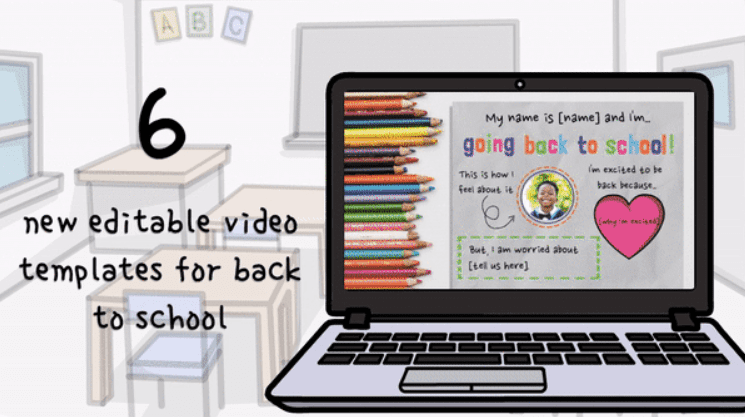
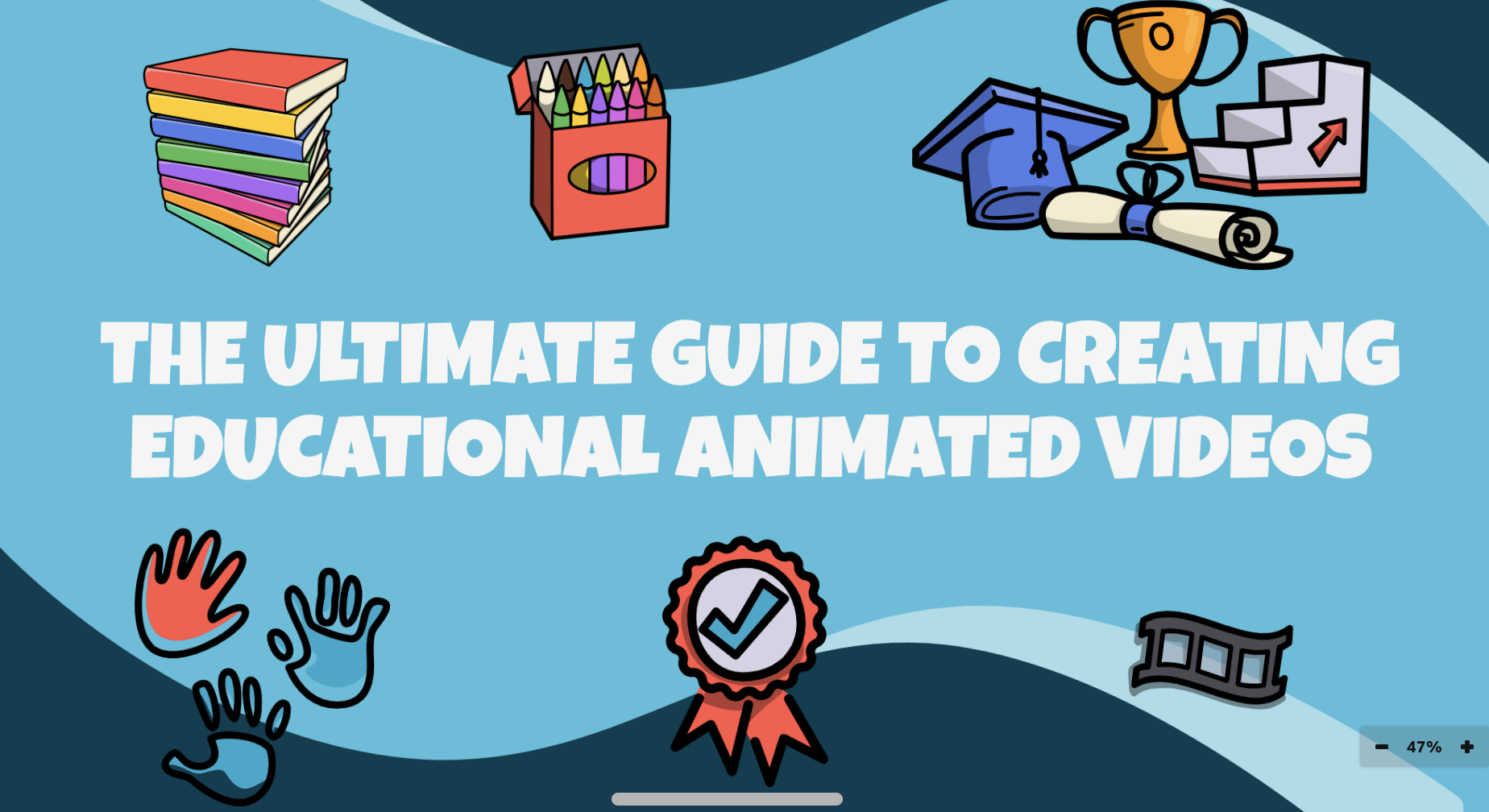
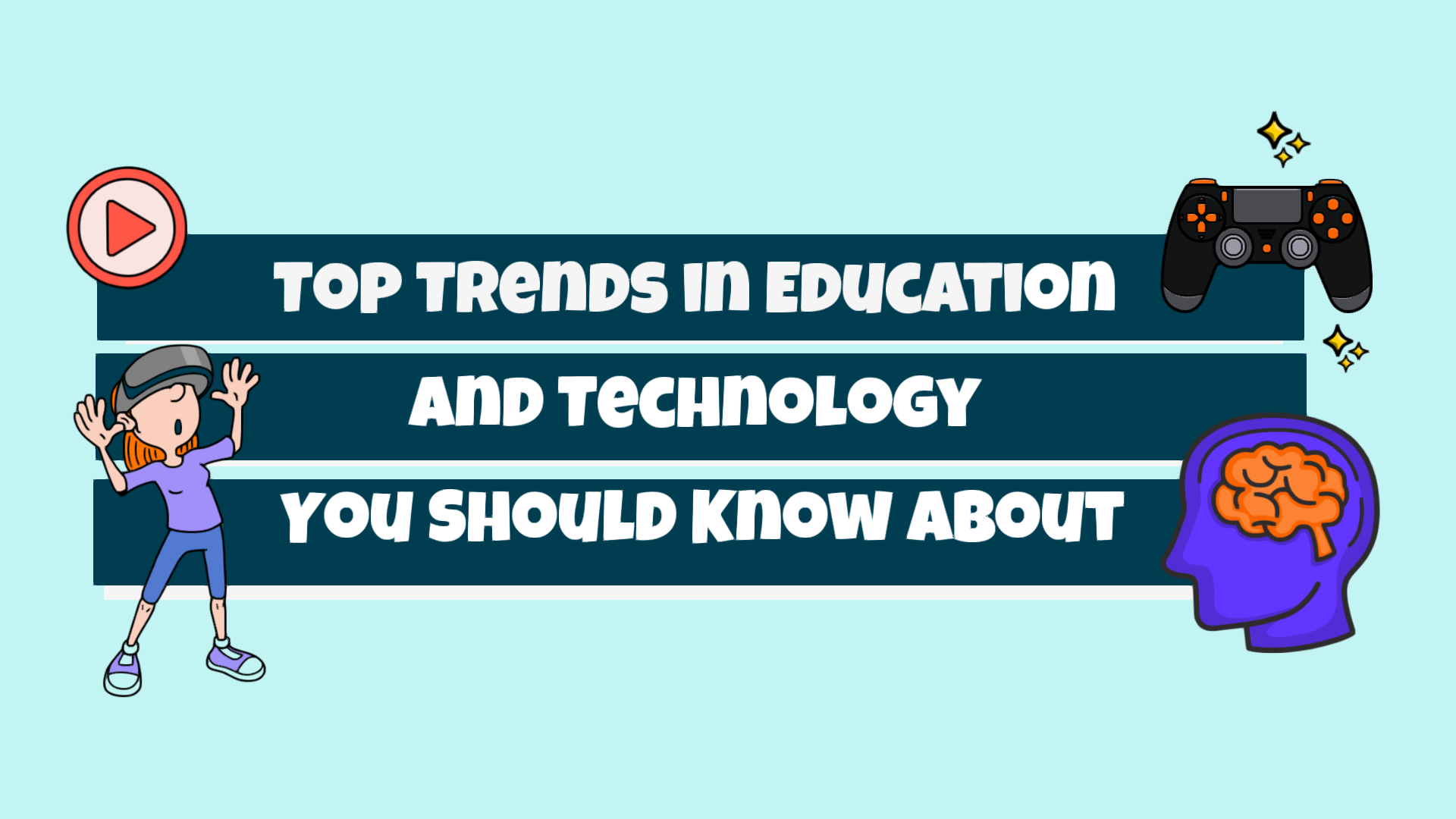

COMMENTS