In the dynamic world of online content, animated videos have become a powerful tool for small businesses and individuals to convey their messages effectively. YouTube is the second most-used and visited website and currently has approximately 2.5 billion users according to Omnicore. This platform is ideally placed to provide opportunities for businesses to showcase their offerings through engaging animations.
Users watch one billion hours of YouTube videos daily according to TechCrunch, so your videos must grab their attention immediately. In this guide, we'll explore the process of creating captivating, animated videos for YouTube.
Getting started with animated videos for YouTube
1. Craft a compelling concept
Before diving into animation, outline a clear concept for your video. What message do you want to convey? Who is your target audience? Planning ahead ensures your video is purposeful and resonates with viewers.
2. Choose a style that aligns with your brand:
YouTube viewers respond well to visual consistency. Select a style that complements your brand image. This enhances brand recognition and establishes a visual identity for your content.
3. Storyboard and write your video:
Develop a storyboard and script that concisely communicates your message. YouTube audiences appreciate content that is informative and to the point. Structure your video to capture attention and maintain engagement throughout. Want to know how to do this? Read our article on turning a storyboard into a script and then download our FREE storyboard template to get you started.
4. Selecting relevant images and elements:
VideoScribe offers an extensive library of more than 5 million images, icons, and elements. Choose visuals that align with your script and resonate with your target audience. For small businesses, this is an opportunity to showcase products, services, or the unique aspects of your brand.
5. Animating your story:
The animation process in VideoScribe is straightforward. Drag-and-drop elements onto the canvas and add movement to bring your story to life. Experiment with different animations to find the style that suits your content and engages your audience. Watch this live demo of using VideoScribe for browser👇
6. Incorporate voiceovers or music:
Enhance the viewer experience by adding a voiceover or background music. In VideoScribe you can upload your audio or choose from our library of free tracks. This step adds a professional touch to your animated video. Check out our step by step guide to using audio in your videos.
Before publishing, preview your animation to ensure a seamless flow. Optimize the video by adjusting timings and transitions. Pay attention to details to create a polished final product.
8. Publish and share on YouTube:
Publish and share your animated video on YouTube with careful attention to thumbnails, titles, and descriptions. Use eye-catching thumbnails to entice viewers, ensuring they accurately represent your content. Craft a compelling title that incorporates relevant keywords to enhance discoverability, and compose a detailed video description with additional keywords and helpful information. Keep video length in mind, aiming for a balance between concise content and engagement. Leverage YouTube's native features, such as captions, end screens, and cards, to improve accessibility, encourage viewer interaction, and enhance the overall appeal of your video. By optimizing these elements, you increase the likelihood of reaching a broader audience on the platform.
Want more people to watch and enjoy your YouTube videos? Well, we have the templates you need. They will help you introduce yourself and your channel and also remind viewers to subscribe.
Creating animated videos for YouTube doesn't have to be a daunting task. With the user-friendly features of VideoScribe, anyone can bring their stories to life, engage with their audience, and make a lasting impression in the crowded digital landscape. Start animating and let your creativity shine on YouTube!
Get started and create animated YouTube videos today with a free trial from VideoScribe.
Want to know more on growing your YouTube channel? Check out our article on how you can grow your channel with VideoScribe.




.png)



![How to create animation magic [3-part guide to video success]](https://blog.videoscribe.co/hubfs/How%20to%20create%20animation%20magic%20guide%20VideoScribe.png)


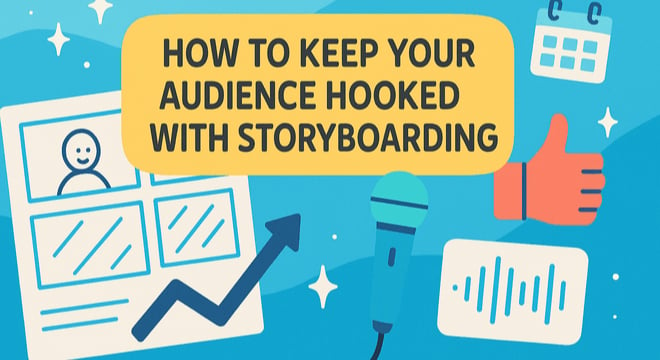



COMMENTS