Cooking up a killer video for your business? Then, pay close attention because this is where the magic begins. A storyboard is the secret sauce, whether you're whipping up a training video, flexing those marketing muscles, or hustling in sales. If you've mastered the art of a storyboard, you've got the power to make your message hit home. This isn't just any old tool – it's a must-have in every video creator's arsenal.
In this article, we'll explore what a storyboard is and how they make your storytelling pop and your video creation a breeze, with a little help from VideoScribe.
- What is a storyboard?
- Why storyboarding is essential
- How to create a storyboard
- Sketching for a strong foundation
- How to take your storyboard to the next level?
- Choosing the right tools: digital vs. traditional storyboarding
- Digital storyboarding tools
- Ready to craft a compelling storyboard?
What is a storyboard?
A storyboard is the blueprint for your video; a visual representation of each scene. It helps you plan and organize the flow of the story, the visuals, and the accompanying audio. Think of it as a comic strip that outlines the key scenes, actions, and dialogue in your video.
A storyboard typically includes sketches, images, or descriptions of each scene, along with annotations detailing the action, camera angles, transitions, and any other important visual or auditory elements. It helps align everyone involved in the video creation process, ensuring a clear and unified vision.
To help make the process easier for you, we have created a free storyboard template. Click below to grab your copy and follow along with our guide to mastering storyboading below to create your own. 👇
Why is storyboarding essential?
Storyboarding is vital because it:
1. Brings ideas to life
Think of storyboarding as a creative playground where vague ideas and concepts become tangible. When ideas just swim around in your head, they're fuzzy and open to interpretation. But when you turn them into pictures, it's like turning on a bright light in a dark room. Suddenly, you and everyone else can see things clearly, like turning on the imagination switch. This way, everyone can look at it, give feedback, and make it even better. It's like a magic trick that makes cool and unique storytelling ideas pop up.
2. Refines the storyline
A well-structured storyboard is the rough draft of the final story. It allows you to experiment with the storyline, test different sequences, and assess the narrative flow. Seeing your scenes lined up helps you figure out what's working and what isn't. You can make quick changes before you've invested significant time or resources into production. Storyboarding lets you tinker and refine your storyline until it seamlessly hits the right messages and objectives, ensuring the final video will too.
3. Improves communication
Making a video can be like throwing a party and you've invited writers, animators, designers and stakeholders and everyone has a different idea of fun. But good communication is the DJ that gets everyone dancing to the same beat. And a storyboard is the best reference point for these discussions and feedback. A solid storyboard ensures everyone approves the creative direction and storyline before a single scene is created. If you're working with a freelancer or agency to create the video, a storyboard makes the perfect brief.
4. Saves time and resources
Picture this: you're deep into making your video when suddenly you spot a major problem with the storyline or creative direction. Fixing it now will be time consuming and costly. But, if you use storyboards early in the game, you can catch these issues before you blow your budget or waste your time. Whether it's a plot hole or a flawed scene, dealing with it during the storyboard phase saves you from costly do-overs down the road. It keeps your project on track, on time, and on budget, so you're not burning through time and money.
How to create a storyboard
Next, we'll break down the essential steps of storyboarding. So that every video you create conveys your message loud and clear. We've also summarised all the steps in the video below.👇
Don't forget to download our storyboard template so you can follow along and do it yourself.
1. Define your objective and message
The first step is to lock in your mission. Why are you making this video and what message do you want to get across? Think about who your audience is and what their pain points and motivations are that your business can address. Where the video will be used, the style and what the call to action needs to be. This sets the stage for everything else and keeps your story on point and your audience at the front of mind.
2. Create a script
Once you've got your mission clear, start crafting your script. Your script dictates how long your video will be so keep it concise. Your script's the master storyteller, laying out the problem your audience faces and how your team swoops in to save the day. You'll want to decide now whether you will include a voice-over, subtitles or both.
3. Arrange your scenes
When you're script is good to go, chop it up into scenes, and slot them into column two of our handy storyboard template. Annotate what is required for a voice-over and what text should be shown on-screen.
4. Visualize your scenes
Sketch out basic drawings or add example imagery for each scene, showcasing the actions and visuals. This visualization step offers a clear preview of the video's eventual look, helping to fine-tune of the storyline and visual components.
5. Animation and transitions
Add descriptions for each scene of how the elements should animate and an indication of the required pace. Next consider how you would like the transitions between each scene to flow. Make sure to keep the animations aligned with the narrative.
6. Polish and Perfect
Finally, review your storyboard and make any needed tweaks to make sure it's telling your story just right. Get feedback from other stakeholders to make it even better and unlock its full storytelling magic.

Sketching for a strong foundation
One of the fundamental aspects of storyboarding is sketching. Here are some tips to enhance your sketching process:
- Keep It Simple: Use clear visuals and focus on crucial actions to convey the essence of the scene without unnecessary complexity.
- Maintain Logical Flow: Ensure a smooth and coherent storyline progression from one frame to the next. The story should be easy to follow and understand.
- Mind Timing and Pacing: Align the timing of each frame with the video's pace and overall duration. A well-timed storyboard is essential for a cohesive and engaging video.
- Perfect Composition: Experiment with framing and angles to create visually appealing and engaging compositions. Consider different camera angles and perspectives to add depth and interest to your storyboard.
How to elevate your storyboard to the next level
Creating an impactful storyboard is more than just following steps; it's about infusing life and vigor into your narrative. Here's some top tips to not just making a storyboard, but crafting a dynamic one:
1. Storyboard as a Narrative Blueprint
Understand that a storyboard is not just a sequence of scenes; it's a narrative blueprint. Each frame should convey a part of the story, with a clear beginning, middle, and end. Visualize the flow of your story through your frames.
2. Character Journey Through Frames
Focus on how your characters move and evolve throughout the frames. A storyboard is not merely about the actions within a scene but also about the character's journey, emotions, and reactions. Capture their development effectively.
3. Expressive Framing Techniques
Experiment with framing techniques. Use close-ups for intense moments, wide shots for context, and unique angles to evoke specific emotions. Your choice of framing should complement the narrative, intensifying the viewer's engagement.
4. Storyboard for Emotional Impact
Dive into the psychology of emotions. Understand how each scene can emotionally impact your audience. Design frames that resonate emotionally, making your story unforgettable and relatable.
5. Storyboarding the Unseen Soundscape
Envision not just visuals, but also the auditory elements. Indicate where the dialogues, sound effects, and music come into play. A well-designed soundscape in your storyboard can greatly enhance the final video.
6. Storyboard: A Collaborative Canvas
Invite inputs and ideas from your team. A storyboard is a canvas for collaboration. Different perspectives can enrich the narrative and introduce innovative elements that might have been overlooked.
7. Refinement and Flexibility
Be open to iterations and changes. A storyboard is a living document that evolves as the project progresses. Flexibility allows for adapting to new ideas and improving the overall storytelling.
8. Visual Consistency and Symbolism
Strive for visual consistency while incorporating symbolism. The colors, visual elements, and symbols used should align with the narrative, conveying deeper meanings and enhancing the overall visual impact.
9. Interactive and Non-linear Storyboarding
Explore interactive or non-linear storyboarding methods, especially for digital projects. This can create an engaging, immersive experience, allowing viewers to choose their path through the story.
10. Stimulate Curiosity and Anticipation
Each frame should leave the audience eager for what's next. Stimulate curiosity and anticipation, propelling the viewers to keep watching, engrossed in the unfolding narrative.
By infusing these elements into your storyboard creation process, you transform it into a dynamic and engaging tool that not only guides the production but also captivates the imagination of your audience.

Choosing the right tools: digital vs. traditional storyboarding
When it comes to sketching out your video ideas, you have choices: traditional storyboarding with pen and paper or going digital with special software. Each has its own strengths. Let's break it down in simpler terms.
Digital Storyboarding: High-Tech and Handy
Advantages:
- More Ways to Show Ideas: Digital tools let you make animated, interactive, and visually exciting storyboards. You can add sound and other cool stuff!
- Easy to Fix and Improve: If you make a mistake or want to change something, it's a breeze. Just a few clicks and you're good to go.
- See What People Like: Some digital tools can track how people interact with your storyboard. It's like getting feedback before the final show!
Considerations:
- Don't Lose the Personal Touch: Remember, using technology shouldn't drown out your unique style. Sometimes, we want that human touch in our drawings.
- It Can Feel Similar: Because many use similar digital tools, sometimes the storyboards might look a bit alike. You want yours to stand out!
Traditional Storyboarding: Classic and Creative
Advantages:
- Your Unique Artistry: Drawing by hand gives each frame a special touch. Imperfections can make it cool and one of a kind.
- No Tech Hassles: No need to worry about computer issues. It's just you, your paper, and your ideas.
- Seeing it in 3D: Drawing physically helps you imagine how the scenes will look in real life. It's like seeing it in your mind and on paper.
Considerations:
- Changes Take Time: If you need to make a big change, it might take a while to redo it all. Time can be a drawback here.
- Sharing Can Be Tricky: Sending physical drawings to everyone involved can be a bit complicated. Sometimes, you'll need to scan or take pictures to share your ideas.
Blending Both: The Best of Both Worlds
Many artists find a mix that suits them. They start with pen and paper for that personal touch, and then they move to digital tools for the finishing touches and teamwork. It's like having the best of both worlds.
In the end, it's not about which method is fashionable. It's about choosing what feels right for your project. Both digital and traditional ways can make your story pop. It's your creativity that counts!
Digital storyboarding tools
To craft a compelling storyboard, you can employ various digital tools that enhance your efficiency and creativity:
- Storyboard That: This online tool allows for the easy creation of digital storyboards with customization options for characters, scenes, and props.
- Procreate: A versatile drawing app suitable for storyboarding on iPads that offers an intuitive interface and various brushes for creative storytelling.
- Adobe Illustrator: Ideal for creating intricate and visually stunning storyboards with a wide array of design and drawing tools.
- VideoScribe: While not a specific storyboarding tool VideoScribe not only provides templates but also offers a user-friendly interface to start the visualisation process.
Ready to Craft Compelling Storyboards?
Crafting an engaging storyboard is the foundation of a compelling video. Master the art of storytelling with VideoScribe, bringing your ideas to life seamlessly and captivate your audience.
Ready to create captivating videos? Try VideoScribe now and unlock your creative potential!
Happy storyboarding!



.png)



![How to create animation magic [3-part guide to video success]](https://blog.videoscribe.co/hubfs/How%20to%20create%20animation%20magic%20guide%20VideoScribe.png)


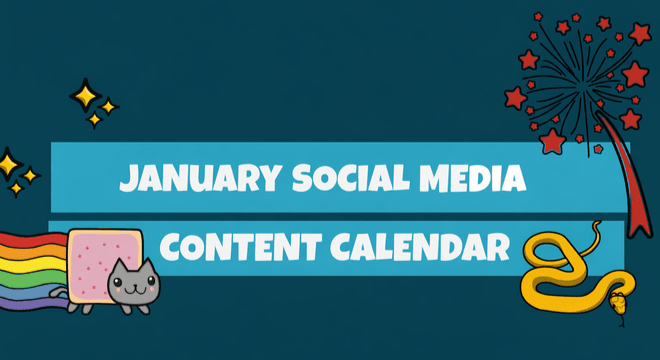



COMMENTS