
Great Scott! VideoScribe 2.3.1 was released on Wednesday 21 October 2015. Among other things, it introduced handy new hints for important tasks and fixes a rendering bug for large .mov files. Find out what else is new and download now.
Log in to your Sparkol account to download VideoScribe 2.3.1
What's new in VideoScribe 2.3.1?
1) Hint messages for new scribes
Useful hints will appear on the project and canvas screens when you start VideoScribe and create a new scribe. You can switch these off when you no longer need them.
2) Clearer project screen options
We've made the project screen options visibly different from each other, so that it's easier to start a new project or load an existing one.
3) Zoom resets to 100% if you delete images
If you delete all of your images and start over, the zoom level will automatically revert to 100% so that you're starting with a fresh canvas again.
4) Large .mov files now render just fine
This fixes a bug that some people reported, where VideoScribe would crash as it tried to render a large .mov file.
5) Morphing issues fixed
Another small bug fix. Some of you reported that the morph function was clearing the wrong image and that your changes weren't being saved. We've fixed this.
Need help installing VideoScribe 2.3.1? Please raise a ticket with the support team and they'll get right back to you.


.png)

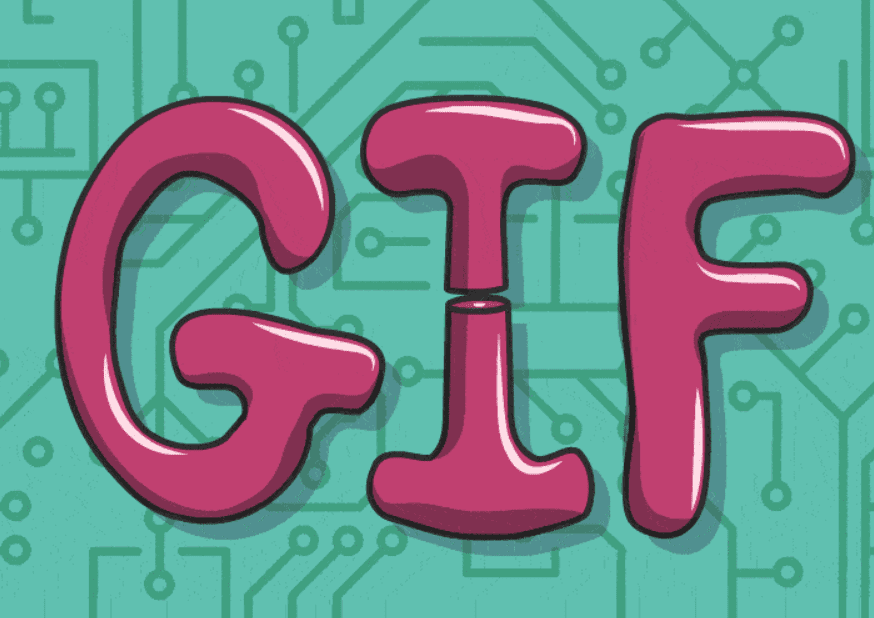

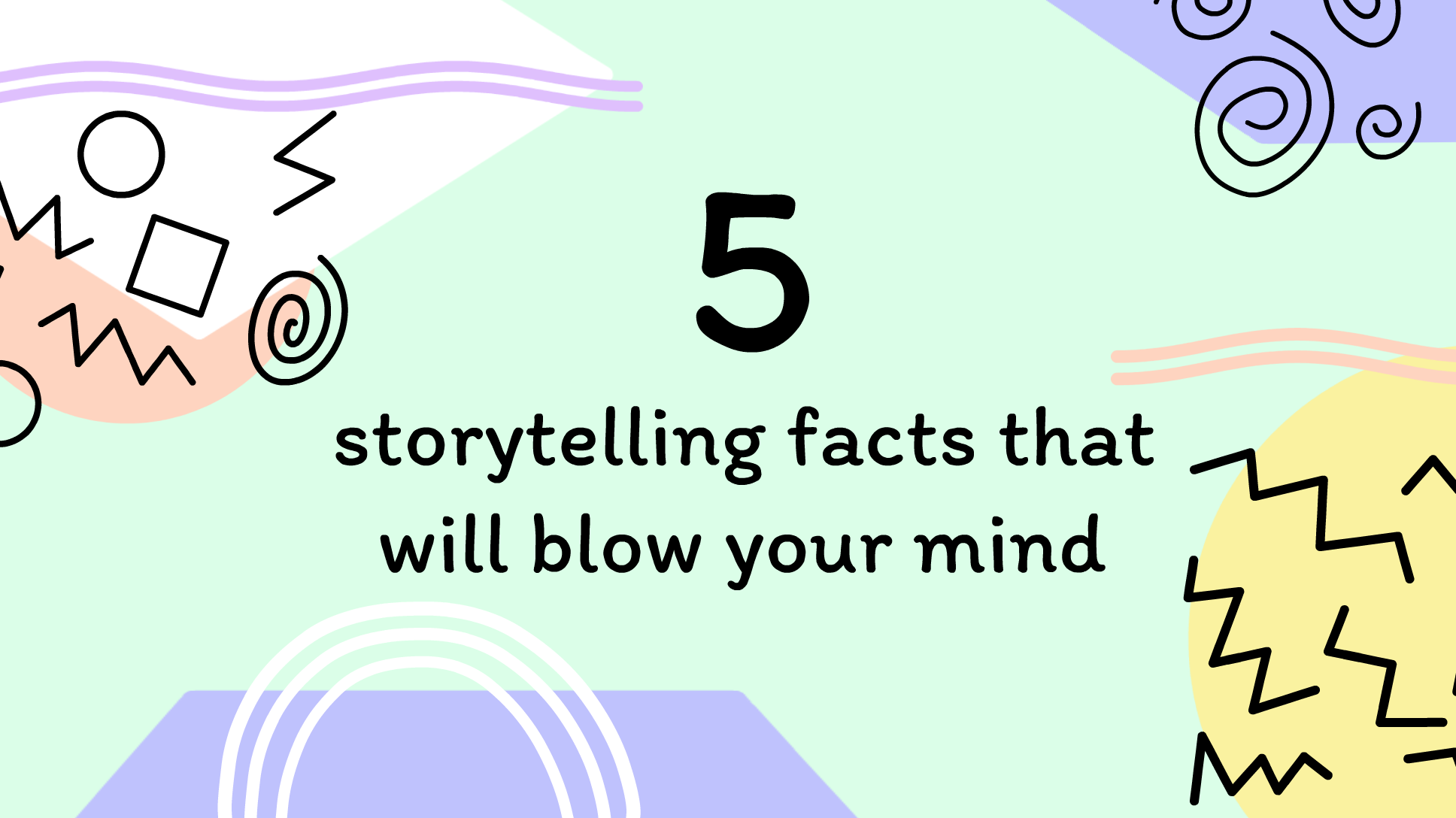


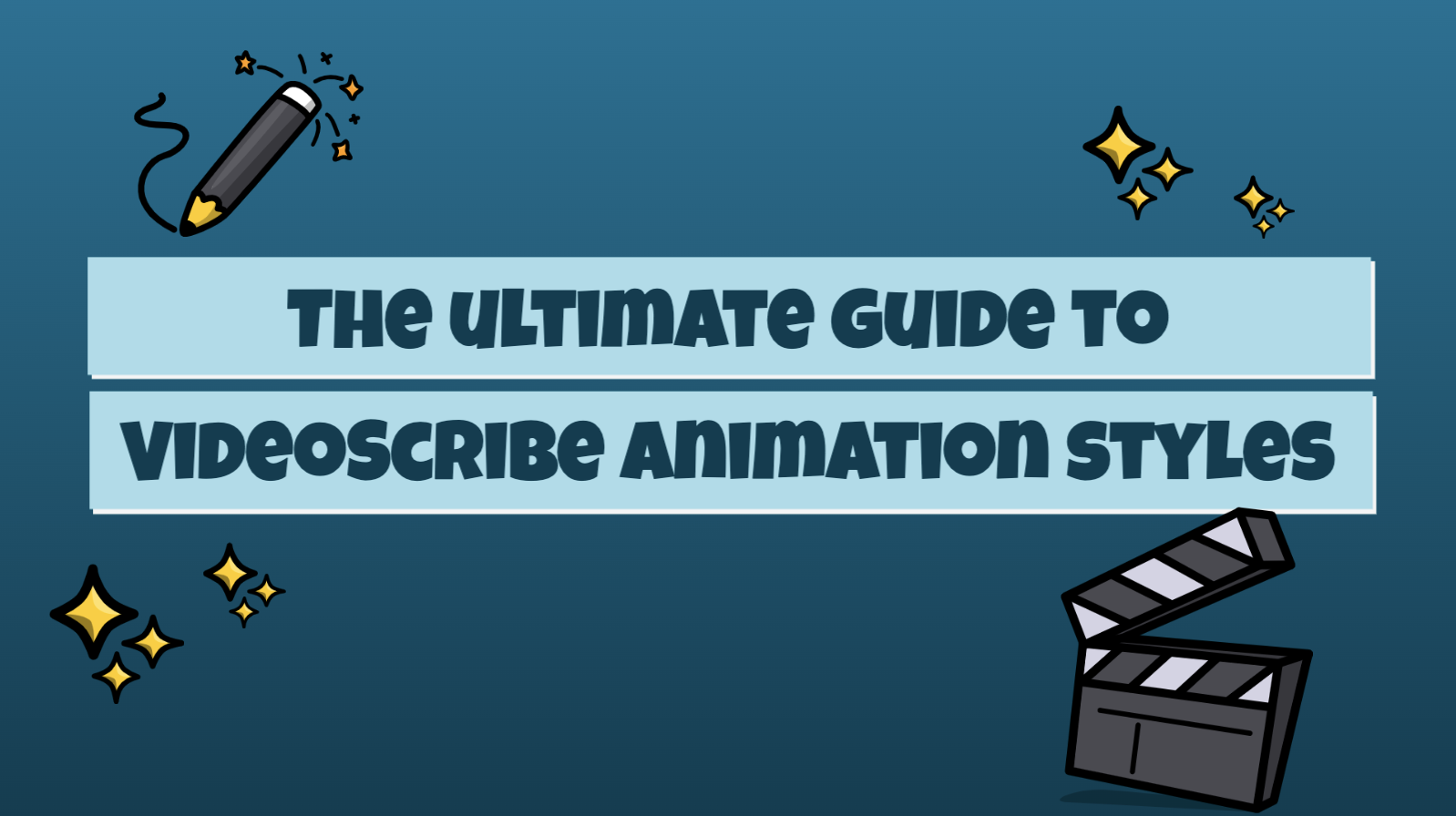


COMMENTS