In this article, we're delving into the exciting world of scene transitions in VideoScribe for Browser, exploring how you can effortlessly elevate your animated videos. We've got a lineup of techniques that will transform your creations from ordinary to extraordinary.
Don't forget to sign up for your free 7-day trial of VideoScribe, so you can try out our range of scene transitions for yourself! 👇
The Ultimate Guide to VideoScribe Scene Transitions
Let's kick things off by exploring the plethora of options available for transitioning from one scene to the next. From the whimsical bounce to the elegant fade-in, VideoScribe offers an array of choices to suit your style.
Bounce
Want to add a playful tone? Make your element bounce into the scene from any direction, adjusting timings for a custom flair. You can see this in action in the GIF below 👇
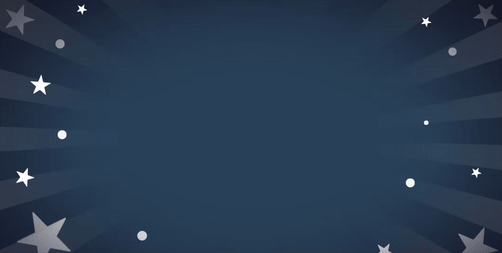
Fade
Create a simple yet effective entrance with elements gracefully fading out or onto the screen, with adjustable timings for your desired transition speed. Watch this in the GIF below👇
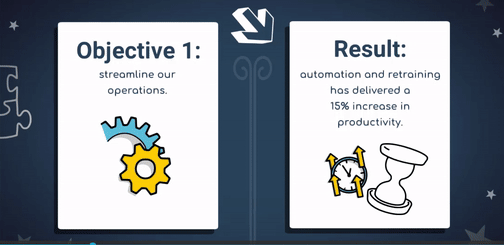
Slide in
Add dynamism to your video by sliding elements onto the screen from any direction, giving you control over the speed of the transition. Take a look at what this looks like below 👇
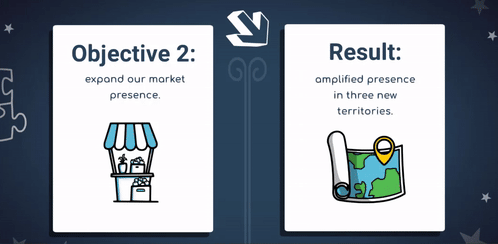
Erase
Unleash creativity with the 'Erase' animation style, where a hand erases elements from your scene. Have a look how this works in the GIF below 👇
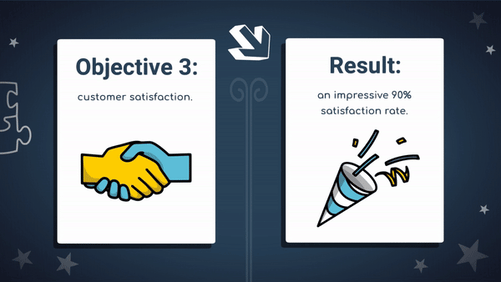
Drag
Infuse a personal touch by having elements dragged into the scene by a hand, choosing from a variety of hands to match your vision. Take a look at how this looks in action in the GIF below 👇

You can find all of these techniques under Scene settings on your right-hand toolbar.
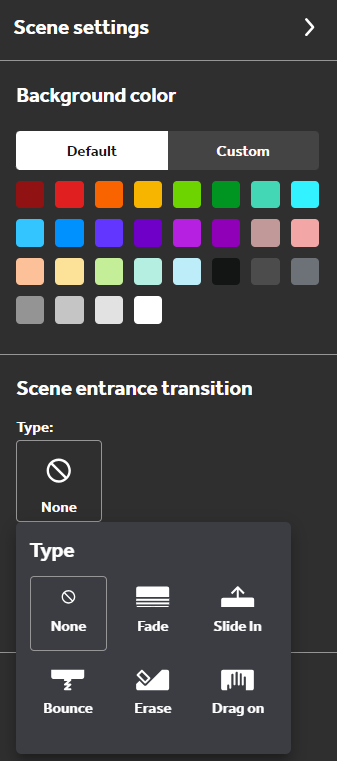
Check out all our scene transition styles in action at the same time! 👇

By incorporating scene transitions into your videos, you can create eye-catching and creative videos that will engage and captivate your audience. Ready to bring your ideas to life? Sign up now for your free 7-day trial and start creating your own animated videos today!
If you try out any of these animation techniques, be sure to share your video on social media and use the hashtag #madewithvideoscribe for your chance to be featured on our website.



.png)



![How to create animation magic [3-part guide to video success]](https://blog.videoscribe.co/hubfs/How%20to%20create%20animation%20magic%20guide%20VideoScribe.png)


.png)



COMMENTS