Videos are a hugely important means of communication for businesses. They can be used to explain complex ideas, introduce products or services, and tell brand stories. But historically, it’s been really time consuming and expensive to create these videos. However, video animation software like VideoScribe revolutionized this process making it easy for anyone to create videos without any animation or editing skills required. And now with the advent of ChatGPT you can speed up this process even further.

Using these two powerful tools together will allow you to create unique and effective videos in a fraction of the time.
First up, if you’ve not heard of ChatGPT or more likely you’ve heard the name but aren’t entirely sure what it is, here’s the lowdown…
ChatGPT is an artificial intelligence chatbot. You can ask it a question or to perform a written task and it will provide you a coherent and grammatically correct response in seconds.
Using ChatGPT to draft a video script
ChatGPT can be incredibly helpful in every stage of planning a video script, from brainstorming ideas to writing a script from scratch. If you give ChatGPT a topic or general idea of what you want the video to be about, it can generate a list of potential angles and concepts. Once you have an idea, it can help you create an outline for your script, suggesting a structure or format to help you organize your thoughts in a logical and engaging way. It can also draft a full script from scratch based on your outline. Be sure to include in your prompt to ChaptGPT what tone and style you want your script to be in and who the audience is. The more detailed prompt you provide the more suitable a response you will get. You will still have to edit your script to make sure it truly fits with your brand voice, but it will save you hours of time staring at a blank screen wondering where to start.
Here’s a list of example prompts to try, courtesy of ChatGPT of course 😀!
- "Write a script for an animated promotional video that showcases the features and benefits of [insert a product or service] to a corporate audience. The tone should be professional and polished, and the style should be sleek and modern. The audience should be executives and decision-makers in the relevant industry."
- "Draft a script for an educational video that explains the science behind [insert a complex concept or phenomenon] in an engaging and accessible way. The tone should be informative and authoritative, but also approachable and easy to understand. The audience should be people who are curious about science and want to learn more."
- "Generate a script for a social media video that uses humor and relatable situations to raise awareness about [insert a social issue or cause]. The tone should be light and relatable, and the style should be shareable and snackable. The audience should be young people who are active on social media and interested in social justice issues."
- "Write a script for an animated video that teaches kids about [insert a science or math concept] in a fun and engaging way. The tone should be playful and whimsical, and the style should be colorful and visually stimulating. The audience should be children aged 6-12 who are learning about science and math."
- "Create a video script for a fundraising campaign that tells the story of [insert a person or organization] and their mission to make the world a better place. The tone should be emotional and heartfelt, and the style should be authentic and personal. The audience should be people who are passionate about social change and want to make a difference."
- "Write a script for a heartwarming video that shares the story of a person's journey to overcome [insert an obstacle] and find success. The tone should be inspiring and motivational, and the audience should be people who are facing similar challenges and looking for inspiration."
- "Create a script for a humorous video that pokes fun at [insert a common situation or cultural phenomenon], while still being respectful and in good taste. The tone should be light and entertaining, and the audience should be people who enjoy comedy and satire."
Use the above examples to help you draft your own specific video script brief to ChatGPT, and remember if the response isn’t exactly what you had hoped for, tweak your prompt and try again.
Give it a go yourself, or explore our example below.
Example Script written by ChatGPT
Here’s an example script produced by ChatGPT using the first prompt in the list above personalized for VideoScribe:
[Opening shot of an office with executives gathered around a conference table]
Narrator: In today's fast-paced world, communication is key to success. Whether you are introducing a new product, presenting data, or sharing a story, you need to make an impact.
[Zoom in on a laptop screen showing VideoScribe software]
Narrator: That's where VideoScribe comes in.
[VideoScribe logo appears on screen]
Narrator: VideoScribe is the revolutionary animated video software that empowers businesses to create stunning and impactful videos that capture the attention of their target audience.
[Cut to a whiteboard animation of a product demo]
Narrator: With VideoScribe, you can create whiteboard animations, like this one, to showcase your products and services.
[Cut to a 3D animation of a bar graph]
Narrator: Or you can create 3D animations, like this bar graph, to visually present data and analytics.
[Cut to an animated explainer video]
Narrator: You can even create animated explainer videos, like this one, to educate your audience about complex topics and ideas.
[Cut to an office setting with a group of executives watching a video presentation]
Narrator: VideoScribe is designed with the business professional in mind. It's easy to use, intuitive, and requires no technical skills.
[Cut to a close-up of a laptop screen showing the VideoScribe interface]
Narrator: With VideoScribe, you can access a vast library of images, music, and sound effects to bring your videos to life.
[Cut to an animation of a VideoScribe video being shared on social media]
Narrator: And once you're done, you can easily share your video on social media, email, or any other platform to maximize its reach.
[Cut to the VideoScribe logo]
Narrator: VideoScribe is the perfect tool for businesses looking to enhance their communication and marketing strategies.
[Closing shot of the executives nodding their heads in agreement]
Narrator: Try VideoScribe today and see the difference it can make for your business
As you can see it’s not perfect but it’s a great starting point to be edited and improved to fit your style.
Creating a storyboard for your video
In the script above, ChatGPT also suggested some scenes to help you visualize the flow of your video. You can use these as a basis to create a storyboard. A storyboard is a visual representation of the scenes and storyline that will become your video. It can be a simple sketch on paper, or you can use our animated video storyboard template for a more polished look.
Sketch out your required scenes based on the suggestions provided by ChatGPT. Here are the suggestions it provided alongside the script drafted earlier:
- Office setting with executives at a conference table.
- Zoom in on a laptop screen showing the VideoScribe software.
- VideoScribe logo appears on screen.
- Whiteboard animation of a product demo.
- 3D animation of a bar graph.
- Animated explainer video example.
- Office setting with executives watching a video presentation.
- Close-up of a laptop screen showing the VideoScribe interface.
- Animation of a VideoScribe video being shared on social media.
- VideoScribe logo appears on screen.
- Closing shot of the executives nodding their heads in agreement.
- Call-to-action to try VideoScribe today.
With your storyboard complete it’s time to jump into VideoScribe and create your video.
If you need help with this stage, check out our step by step instructions on how to create an animated video.
We hope these tips help speed up your video creation process! We’d love to see what masterpieces you produce, share them with us using #MadeWithVideoScribe.


.png)



![How to create animation magic [3-part guide to video success]](https://blog.videoscribe.co/hubfs/How%20to%20create%20animation%20magic%20guide%20VideoScribe.png)


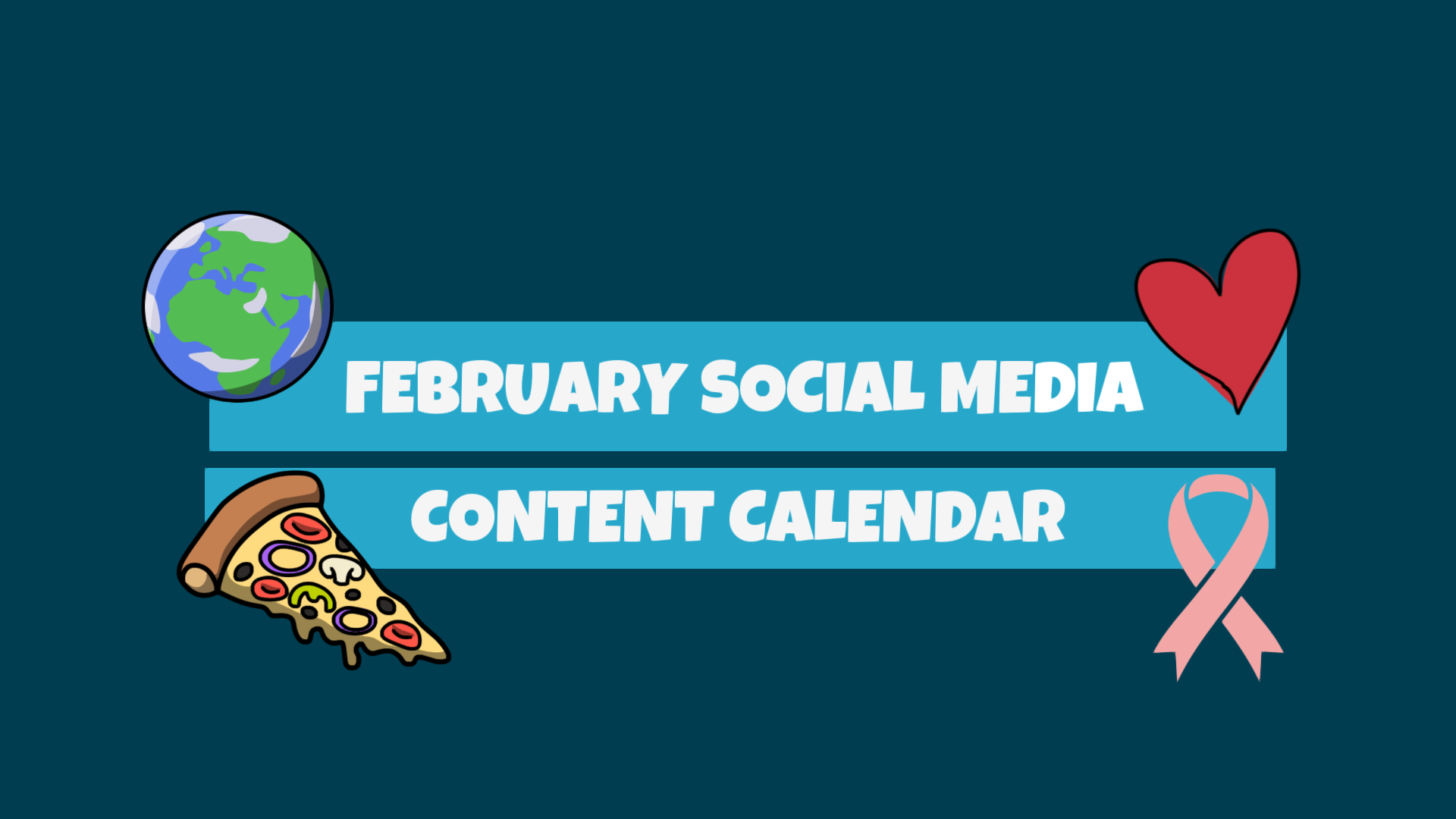



COMMENTS