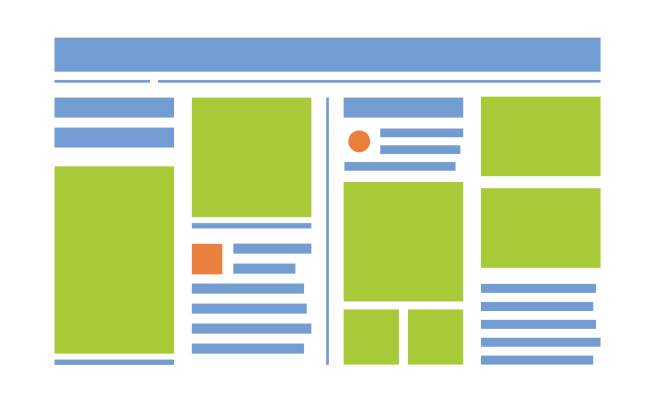
Layout is one of the most overlooked factors when it comes to designing a scribe. But paying attention to layout will make designing and watching your scribe easier and more enjoyable. Here are some of the small changes you can make that will make a vast improvement to your scribes.
This is the fourth article in a series that teaches you how to make powerful and unforgettable scribe videos. See the end of the post for more.
Professional scribers know layout is essential if you want to communicate your message clearly. A well-designed layout will structure and amplify your message – unclear layout will only confuse people. Here are five essential tips for making your scribes attractive and clutter-free.
Let it breathe
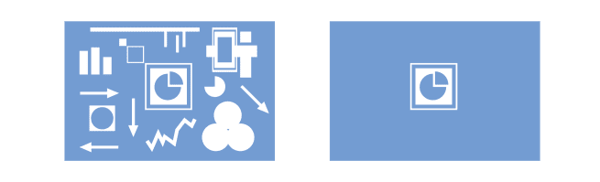
Spacing is as important for visual communication in a scribe video as it is in a book. The best scribes give images and text room to breathe.
Information is easily lost in a busy scribe. If there are lots of images and chunks of text it becomes hard for the viewer to grasp the important things on screen.
Avoid losing your meaning in a crazy mixture of elements. Giving your images and text lots of space will ensure the important parts have a chance to be seen.
Establish a hierarchy
As with typography, layout hierarchy is important in making sure that the most important information is represented most clearly. Size, colour, position on the screen and number of other visible elements are all factors that can determine the importance of an image.
The bigger the image compared to other elements, the more time people are going to spend looking at it.

Another way of drawing attention to an element is to make it a different colour to the majority of other elements in your scribe. In other words, using an 'accent' colour.

Simplicity is a good communicator, and an easy way to create a hierarchy. Elements on their own on the screen will be given more attention than those with lots of other things around them.
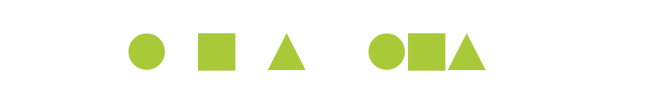
Think about where the most important information is positioned on your screen. We are used to seeing titles at the top of a page so people often associate the top of the page (or screen) as the place where the most important information will be. Something at the bottom of the screen can be confused with the 'small print' that people normally skip over.

Work towards the bigger picture
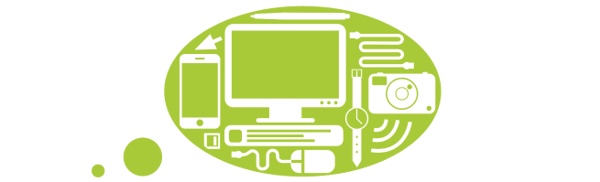
Using images and text to build up to bigger pictures bit by bit is a highly effective way of engaging your viewers. Creating bigger pictures out of smaller ones will strengthen your narrative and reiterate your overall message clearly and powerfully.
Move your story along
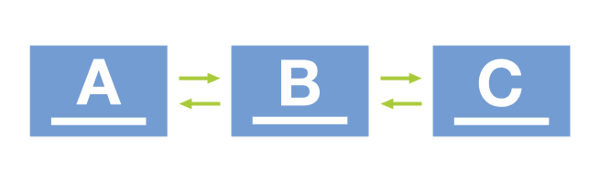
This point is especially relevant when creating scribes, but can be applied to animation and film too. To develop an animation's narrative, or story, movement from frame to frame is key.
Often the camera will move to the right to show the story progressing or moving along. A scribe might travel from left to right with each new point. This seems logical to us probably because most of us read from left to right.
In your scribe you may choose to move all over the place, and this does work – it's just a little trickier to get right. If you want a straightforward narrative, moving along to the right will give your scribe the feel of a journey.
Align your lines
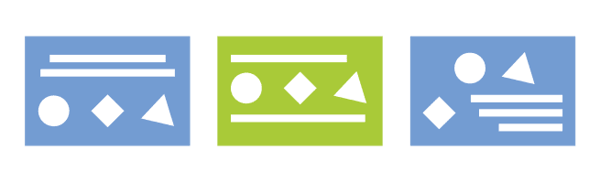
Planning the layout of your images makes it easier for the viewer to process information and also makes your scribe look that bit neater. When you have several scenes in your scribe, it looks more professional when the text is lined up in each scene and things aren't jumping around any more than necessary.
Don't make it hard for the viewer to find information – if your text is centred in one scene, don't confuse your viewer by making it left aligned in the next scene. When in doubt, keep it simple.
When moving between scenes, it looks nicer that you move in simple lines. Either go left, right, up or down. Again, using lots of different angles and positions will just confuse the viewer. This doesn't mean things have to be lined up symmetrically, but avoid anything overly fancy that deflects attention from what really matters – your content.
More expert advice from the Better Scribes series:
- How to give your scribe a heart
- Captivate your audience with these pro colour tips
- How to record a professional sounding voiceover
- The layout lowdown from a design expert
- Why forgetting fonts is a big mistake
- 4 Easy ways to find original images for VideoScribe
- Are you guilty of these amateur timing mistakes?
- The secrets to ridiculously persuasive scribing
- How to hit the right note with scribe music
- 7 Clever tricks seasoned scribers swear by


.png)



![How to create animation magic [3-part guide to video success]](https://blog.videoscribe.co/hubfs/How%20to%20create%20animation%20magic%20guide%20VideoScribe.png)



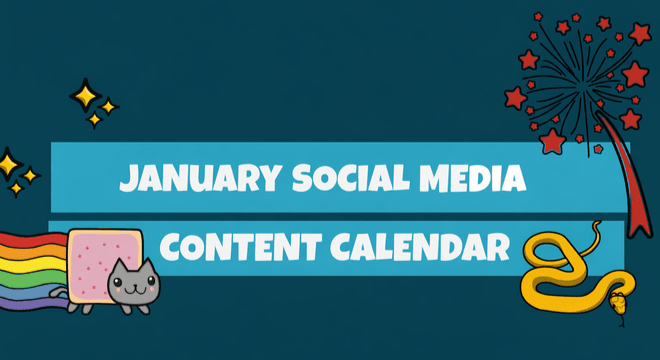


COMMENTS