Your Instagram videos are getting lost in the scroll. Here's how to fix that.
Picture this: you spend hours crafting the perfect Instagram post, hit publish, and... crickets. Meanwhile, that simple animated video from your competitor just racked up thousands of views. Frustrating? Absolutely. But here's the thing – they've cracked the code that 91% of businesses are already using, video marketing.
Instagram's algorithm loves video content. With over 2 billion monthly active users, the platform has become a video-first playground where static posts struggle to compete. The good news? You don't need a film degree or expensive equipment to create scroll-stopping videos.
Understanding Instagram's video formats (and which one's right for you)
Instagram offers four main video formats, each with its own superpower:
Reels
The engagement champions. These vertical videos get 22% more engagement than standard video posts. Perfect for quick tips, behind-the-scenes content, or educational snippets.
Stories (15 seconds per segment)
Your daily connection tool. Stories create urgency with their 24-hour lifespan. Use them for announcements, polls, or time-sensitive content.
Feed Videos (up to 60 minutes)
The deep-dive option. Great for tutorials, product demos, or detailed explanations. Though keep in mind – videos under 60 seconds have 68% completion rates.
Instagram Live (up to 4 hours)
The real-time engager. Ideal for Q&As, interviews, or live events. Followers get notified when you go live, boosting real-time interaction and reach.
Pre-production planning that actually works
Before you hit record (or in this case, animate), let's talk strategy. Random videos rarely perform well. You need a plan.
Define your video goals. Are you driving traffic? Building brand awareness? Teaching a concept? Your goal shapes everything from video length to your call-to-action. A recruitment video needs different energy than a product tutorial.
Know your audience inside out. Teachers creating educational content need a different approach than sales teams showcasing product features. Think about when your audience scrolls Instagram. What problems keep them up at night? What makes them laugh?
Script and storyboard the highlights. You don't need a Hollywood screenplay. Just outline your key points and visual ideas. Think of it as a roadmap – it keeps you focused and ensures your message lands.
Use our interactive storyboarding template to nail this process.
Creating videos with VideoScribe (the fun part)
Here's where VideoScribe transforms your ideas into engaging animations. No design degree required.
Start with templates designed for Instagram. VideoScribe offers templates optimized for different formats. Choose one that matches your video type – whether it's a square feed post or vertical Reel. Templates give you a professional starting point while leaving room for creativity.
Check out our range of Instagram post video templates here.


Add text animations that pop. Static text is boring. VideoScribe's text animations draw the eye and emphasize key points. Try the "write on" effect for educational content or bouncy animations for playful marketing videos. Mix speeds and styles to create visual rhythm.
Incorporate your brand elements. Upload your logo, use brand colors, and maintain consistent fonts. VideoScribe lets you save brand assets for quick access. Consistency builds recognition – crucial when 69% of consumers prefer video for learning about products.
Music and voiceover magic. Sound transforms good videos into great ones. VideoScribe's royalty-free music library offers tracks for every mood. Adding voiceover? Record directly in the app or import audio files. Pro tip: slightly lower music volume during voiceovers for clarity.
Check out our range of Instagram post video templates here.
 .
. 
Instagram video best practices that boost engagement
Creating great content is half the battle. The other half? Optimization.
Nail your video dimensions. Reels and Stories: 9:16 aspect ratio (1080x1920 pixels). Feed posts: 1:1 square (1080x1080 pixels) or 4:5 vertical (1080x1350 pixels).
Captions aren't optional. Many users watch without sound. Add captions to ensure your message gets through. VideoScribe's text features make this simple – time your text to appear with spoken words.
Master the hashtag game. Use 3-5 relevant hashtags in Reels, up to 30 in feed posts. Mix popular tags with niche ones. #VideoMarketing might have millions of posts, but #TeacherTipsForMath could connect you with your exact audience.
Timing matters more than you think. Post when your audience is active. For B2B content, try Tuesday through Thursday, 9 AM - 2 PM. Educational content? Early mornings and evenings work well. Test different times and check your insights.
Measuring success (because data beats guessing)
Creating videos without tracking performance is like cooking without tasting. You need feedback to improve.
Key metrics that matter: Watch time tells you if content resonates. Engagement rate (likes, comments, shares, saves) shows emotional connection. Click-through rates measure action. Profile visits indicate interest in learning more.
A/B testing strategies: Test one variable at a time. Try different video lengths, opening hooks, or posting times. Compare animated videos against live-action content. VideoScribe makes creating variations quick – perfect for testing what resonates with your specific audience.
Your next steps
Instagram video creation doesn't have to be intimidating. With the right tools and strategy, you can create content that stops the scroll and drives real results. Whether you're a marketer building brand awareness, an educator making learning stick, or an HR professional attracting top talent, animated videos give you a competitive edge.
Remember: your audience craves video content. They're already watching – the question is whether they're watching you or your competition.
Ready to create Instagram videos that actually get watched? Start your free VideoScribe trial today and see how easy professional animation can be. No credit card required. Try VideoScribe free →




.png)



![How to create animation magic [3-part guide to video success]](https://blog.videoscribe.co/hubfs/How%20to%20create%20animation%20magic%20guide%20VideoScribe.png)


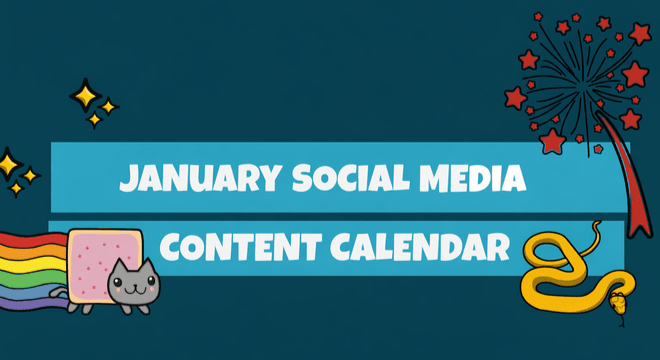



COMMENTS