If you think GIFs are just for sharing trending memes on social media then you're only scratching the surface of their potential. GIF files are the perfect way to share short animations that pack a punch.
From emails and blogs to webpages and presentations, there are lots of ways you can use animated GIFs to supercharge the impact of your message. In this blog we look at how you can benefit from animated GIFs and our top tips for sharing them across your platforms and channels.
But before we get into the detail - you're probably wondering how you can create your own... Here are our top 5 free tools to create your own in seconds 💥

How animated GIFs support your objectives
1. Attract fresh attention
One of the most powerful features of GIFs is that they're super eye-catching. The movement in the animation attracts our attention and keeps us watching as the scene develops. This is the first step in getting someone to learn more about you, your organization or your idea. Once you've got their attention you can build on your message and draw them in further. So simply put, GIFs are great for getting your foot in the door!
2. Show off your personality
Not only do GIFs have lots of eye-catching movement but they tend to be more light-hearted, humorous or fun. Which means they're great for showcasing more of your brand personality and putting your human side on centre stage.
3. Educate in seconds
Lastly, as GIFs are generally only a few seconds long they force you to condense your message down. By distilled your main point into it's clearest and simplest form you're able to educate your audience effectively in seconds. This is super valuable for classroom educators and corporate trainers alike - just think your health and safety procedures could be cut into 3 quick, eye-catching and memorable GIFs.
Where to use GIFs across your channels
In emails
An area where GIFs really excel is in emails. Since most email providers don't allow for embedded videos, GIFs give you the opportunity to add movement and animation into your emails without the huge files. We love including GIFs in all of our mailers to highlight the main message of our content, showcase new images or features and more.
Simply upload your GIF into your email and hit send - it's as simple as that!
In presentations
If you're looking for a way to enhance your presentation slides but don't want the entire thing to be animated then adding GIFs is a great way to add extra movement and intrigue to your presentation. Plus, you can use animated GIFs to help you explain more complex elements of your message - for instance if it's an educational presentation then use a GIF to break down an idea into it's core parts, like phototropism 👇
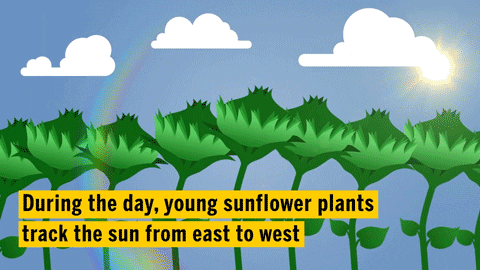
Unlike static presentations, the movement and animation will keep your audience's attention focused on you!
On your website
In blogs - longer form content like blogs can really benefit from animated GIFs as it helps break up longer sections of text, explain ideas or points with visuals and generally keep viewers on the page for longer.
On help pages - as we've mentioned, GIFs are awesome educational tools and so adding GIFs to help show each step of a process or how to do a certain thing can make your help articles and content more effective.
To showcase your product - you can also use animated GIFs on almost any webpage to make your content more engaging. This is particularly effective for mini product showcases and explainers. It could be as simple as the example below showing how money is transferred between two apps.
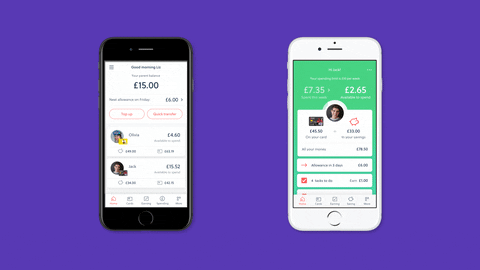
On social media
Lastly, as we all know GIFs perform really well on social media as they stop us scrolling and keep us watching. Just be aware that GIFs don't automatically play on all channels, they work best on...
Twitter - this more reactive channel is the perfect place to share GIFs as it's all about short snappy updates, insights and reactions. Consider how you can join topical conversations or share helpful hints and tips with quick animations.
LinkedIn - again, this platform is perfect for sharing educational content or opinion pieces to build your employer brand or showcase your latest company developments.
Facebook - GIFs also work well on the king of social media, Facebook. Consider using GIFs here to build conversation and entertain your community by asking questions and asking for reactions.
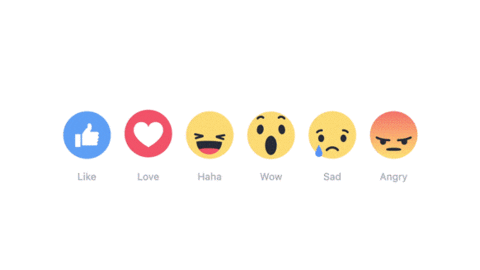
There we have it, a whole heap of ways you can harness the power of animated GIFs across your channels. To start putting these ideas into practice and making your own animated GIFs, log into VideoScribe or start a free 7-day trial today 👇



.png)



![How to create animation magic [3-part guide to video success]](https://blog.videoscribe.co/hubfs/How%20to%20create%20animation%20magic%20guide%20VideoScribe.png)


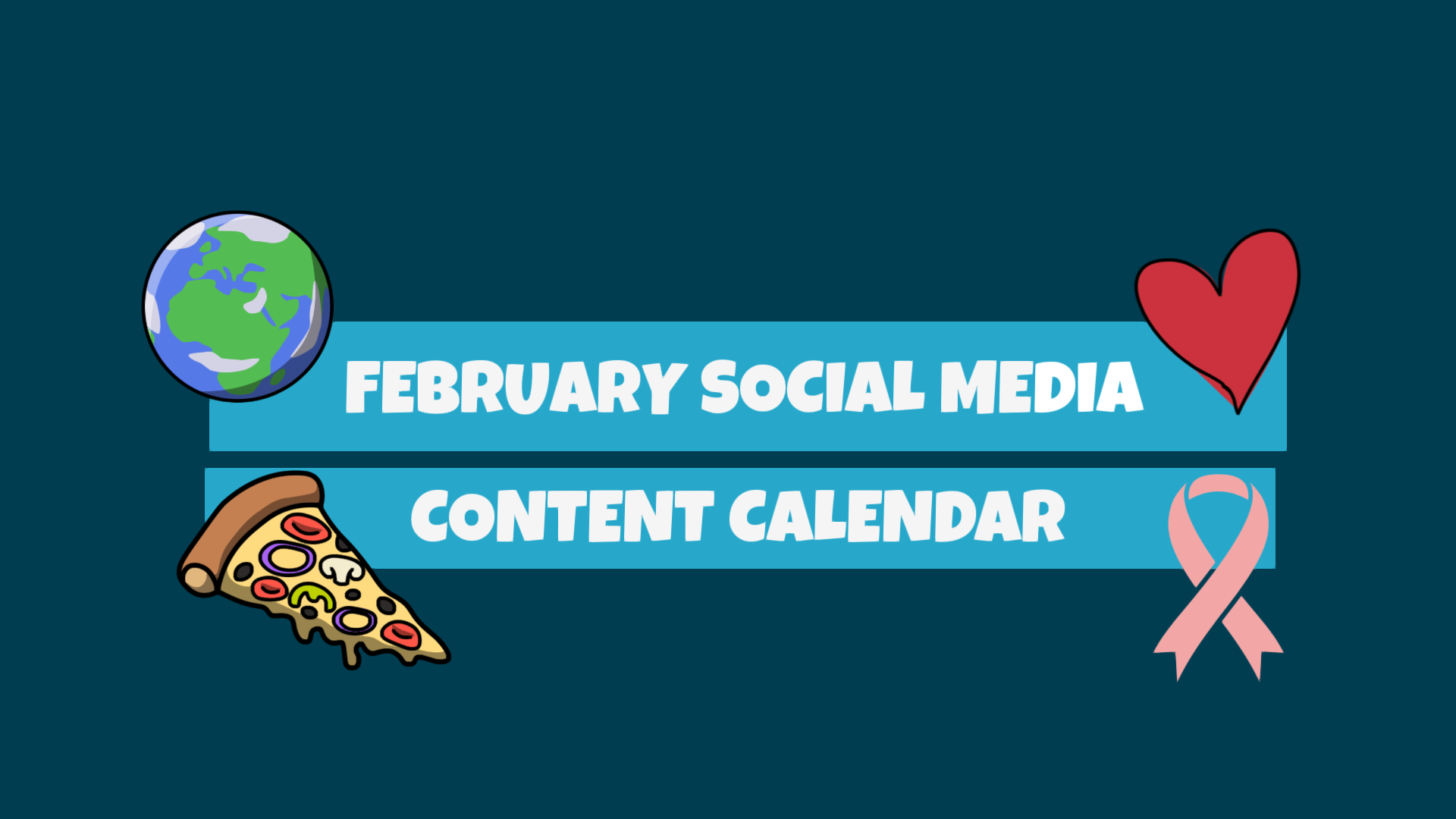



COMMENTS