When it comes to measuring the success of your video it can seem like a confusing mash up of acronyms and made up words. And to make matters worse some video platforms and social channels use the same terminology slightly differently 🤯...
But don’t worry, VideoScribe is here for the rescue! Below we’ve explained all the common terms used to measure video success. We’ve broken it down by platform to account for any variance in meaning. Keep this guide handy and you’ll be reporting on your video success like a pro in no time.
Website videos
Total plays or views: The number of times the video was played -- this includes when a viewer hits the play button but also auto-plays.
Play rate: This metric shows you of all the people who landed on your webpage how many watched the video. It is calculated by dividing the number of unique video plays by the number of unique page views.
Average engagement: What proportion of your video did people watch on average. Calculate this by dividing the total hours watched by total plays then multiply by the length of the video.
Actions or conversions: How many viewers took your desired next step, this is usually clicking on a call to action.
Facebook videos
Minutes viewed: Total time spent watching your video
3 second video views: The number of times your video was watched for at least 3 seconds
10 second video views: The number of times your video was watched for at least 10 seconds. If your video is less than 10 seconds, this counts the number of times people watched at least 97% of your video.
1 minute video views: The number of times your video was watched for at least a minute. If your video is less than a minute, this counts the number of times people watched at least 97% of your video.
Average video watch time: On average how many seconds or minutes did your viewers watch
Audience retention: Usually shown as a graph, this captures audience retention over time. Showing the proportion of viewers that stopped watching at each moment of the video.
Instagram videos
Views: The number of times your video was viewed for at least 3 seconds. This doesn’t include views from embedded posts, desktops views or video loops.
Impressions: How many times viewers saw your video post
Likes: Number of likes your video post received
Reach: Number of unique accounts that viewed your video post
YouTube videos
Watch time: Total viewing time for all your videos
Views: Google is notoriously vague about what classes as a view on YouTube stating simply that “legitimate views” are counted. It is generally accepted that a viewer needs to watch at least 30 seconds to count as a view, alongside other signals that Google interprets as classing a viewer as legitimate
Average view duration: For how long on average was your video watched
Videos in playlists: Number of times your videos were added to viewers' playlists
Subscribers: Total number of subscribers to your videos
Traffic sources: The various places viewers discovered your video
Playback locations: The page or site the video was viewed on
Twitter Videos
Minutes viewed: Number of minutes users watched your video
Video views: Number of times your video was viewed for at least 3 seconds across all tweets it features is
Completion rate: Proportion of viewers that watched to the end
Calls to action clicks: Number of clicks on the call to action button in the video
LinkedIn Videos
Views: Number of times your video was viewed for at least 2 seconds
Plays: Number of times your video was played
Completion rate: What proportion of users watched your video to the end
Full screen plays: How many viewers watched your video in full screen mode
Post metrics: Include impressions, clicks, social actions, and engagement
Snapchat Videos
Unique views: How many people viewed your Snapchat story video for at least one second.
View time: The combined time viewers spent watching your Snapchat videos.
Completion rate: What proportion of users watched your Snapchat story to the end.
Screenshots: How many users snapped a screenshot of your video.
Demographics: The gender, age, and location breakdown of your users.
TikTok Videos
You need a Pro account to access these metrics:
Video views: How many times users watched your videos over the course of the chosen time period.
Trending videos: Your top 9 videos with the fastest growing in views in 7 days.
Follower activity: The time of day and days of the week that your followers are most active on TikTok.
Videos your followers watched: Other videos that are popular with your followers.
To make your video reporting even easier, why not download our Video Reporting Worksheet? It’ll guide you through every step of capturing the results of your video campaign.
To use these templates and start creating your own videos, sign up for a VideoScribe free trial. Or get full unlimited video creation potential by becoming a VideoScribe member 👇





.png)


![How to create animation magic [3-part guide to video success]](https://blog.videoscribe.co/hubfs/How%20to%20create%20animation%20magic%20guide%20VideoScribe.png)


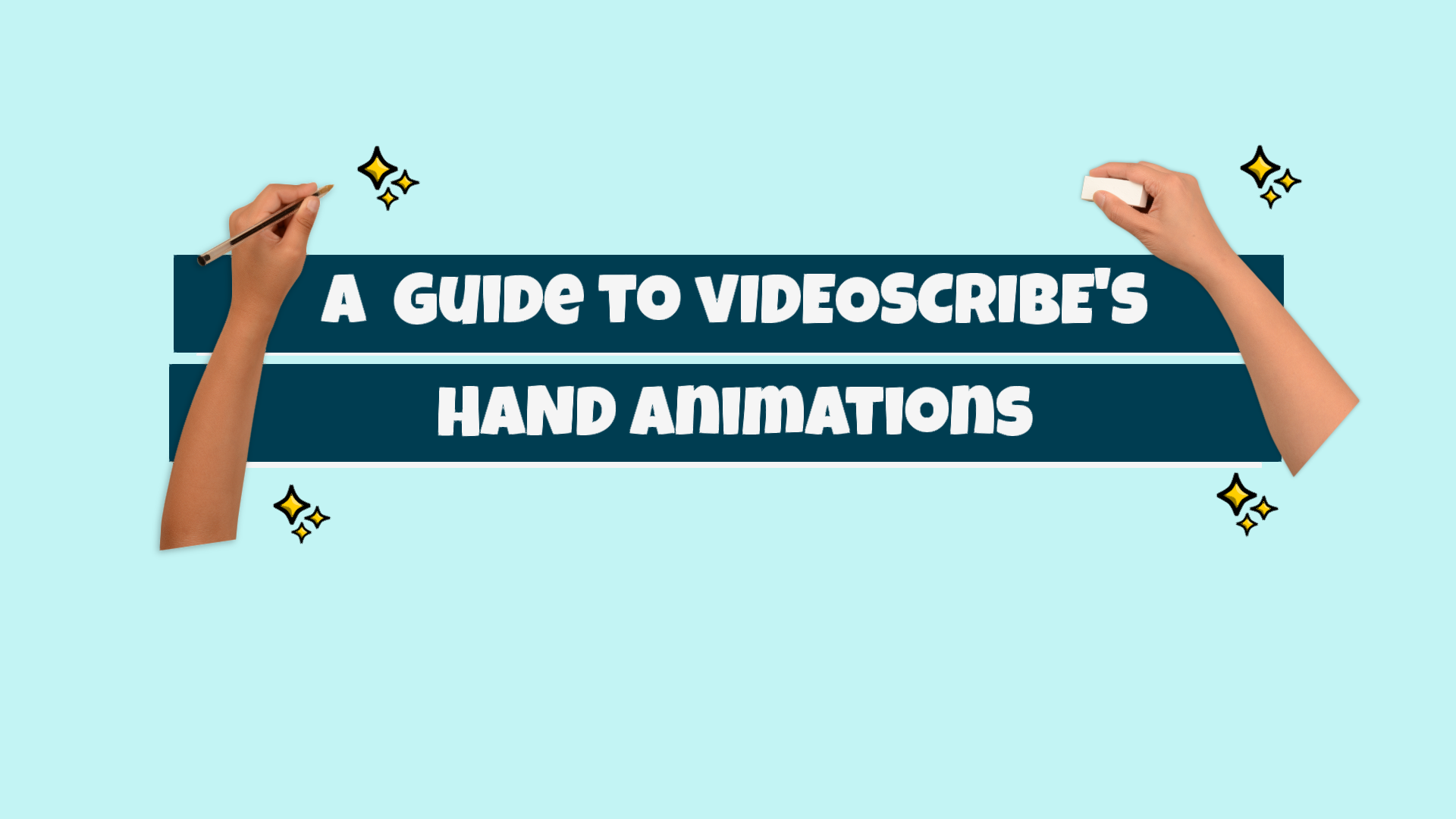


COMMENTS