If you want to dazzle your audience with your next presentation then this is the guide for you. Don't be fooled by the common misconception that people are either good or bad at presentations, with the right technique and tools everyone can deliver confident and impressive presentations.
In this blog we're breaking down exactly how you get there. From planning for success and writing a killer script through to making engaging visuals and harnessing the power of your voice. TL;DR? Watch our quick summary video, made using VideoScribe, which highlights our 5 steps to delivering impressive presentations.
So, let's get started!
Step 1: Outline your story
When you're outlining your story, you can kick it old school with a pad and pen, or use a note taking tool like Google Docs to put your thoughts down. Any good story has a start, a middle and an end, and an impressive presentation follows that same fundamental process. In fact, we interviewed the winner of our 'Best Sales and Marketing focused Scribe' of 2020, Carol Alalouf, on how she created her award-winning video, and she said it all comes down to a clever use storytelling. So, let's break it down on how you can use this principal in your presentations...
The start:
This is your moment to greet your audience and introduce yourself. Let your audience know who you are and why you're there delivering this presentation. Give them an overview of what you're there to talk about and tease them with what's to come in 'The middle' of your presentation ...
Middle:
This is where you show your problem and solution examples. Talk about the problem - the thing your audience needs to change, fix or figure out - and how you/your company/your product can be the solution. Let's use an example with VideoScribe, delivering a presentation to a faculty of 9th grade teachers.
The problem: we know teachers want their students to have the best learning experience, and often, part of a students learning is done online. How can teachers create engaging lessons that keep the attention of students while in remote learning situations?
The solution: use VideoScribe to transform text-heavy online content into easy-to-digest videos. The students can also watch the video content on-demand after the lessons to help with revision. In fact, in this article, the Resilient Educator writes about how they use VideoScribe as part of their teaching toolkit.
"A VideoScribe video can be used as a replacement or supplement for almost any text-heavy piece of online content, whether a how-to article or an introduction to a topic in an online university course. While creating a video with a tool like VideoScribe is, strictly speaking, more work than writing text-only content, creating a short video with VideoScribe is still very efficient, as you can go from nothing to a professional-quality short video in just a few hours".
By showcasing the problem, the solution, and a real-world example of how someone has overcome their problem, we're able to build trust and authority in VideoScribe being a worthwhile solution.
End:
So you've told them who you are, why you're there, and the key objectives from your presentation... it's time to bring it home! Leave your audience wanting more, but not needing more. They should never leave with any unanswered questions because the chances are, if one person has said the question, another person was thinking it.
Make sure you wrap up your presentation by recapping the key points, highlighting the benefits, and sharing any contact details including your email address, website or phone number.
Step 2: Plan your delivery
Will you be delivering your presentation in person? Have you got a PA system and visual aides available to you, a lectern, or a stage? What software will you be using to deliver it? (Hint: there's more than just PowerPoint available to you).
How you deliver your presentation plays a vital part in whether you'll have a bland, or a wow-worthy presentation. If the technology available to you allows it, we can't recommend enough that you incorporate audio, video or GIFs into your overall presentation. This will keep your audience hooked in with what you're saying, and will help them remember your key points.
If you're delivering your presentation online, we want to throw a curveball your way... consider transforming it into an animated explainer video. We have a full blog write-up and webinar on how you can do this in under 30 minutes... check it out:
Step 3: Write a killer script
OK, so maybe not an exact script "word for word", but a strong, well-thought-out killer guide. If you take comfort in scripting your entire presentation and memorizing your lines then more power to you! The key is to keep it authentic and genuine. Some of the best presentations we've experienced are those that feel like you're part of a conversation with the presenter.
When writing out your script, start with the key points you want to highlight in the start, middle and end of the presentation (going back to step 1). Then, once you've firmed this up, you can add in your additional narrative.
Step 4: Create your supporting visuals
This is where VideoScribe can be your best friend. You can create engaging videos using our library of images and templates that can add life to your presentation, you can incorporate audio with our stock library of music tracks, and even record your own voice-over to do some of the talking for you. But your creations aren't just limited to videos - you can create animated GIFs to bring movement to the screen without audio.
Plus, creating a video in VideoScribe has been made easier with our 'How to create animation magic' 3 part guide to video success. Read this article to learn more on how you can bring your ideas to life.
Step 5: Harness the power of your voice
Practice makes perfect... and when it comes to delivering an impressive presentation this statement still rings true. You and your voice have a lot to say, and when you're presenting, it's your most important asset. When you speak, make sure you speak slowly and with authority. It can be an easy mistake to unintentionally speed up your words when in front of an audience.
One voice tip we find it useful when giving presentations is to record yourself and listen back. Does it sound rushed? Do you sound authoritative? Do you speak at a consistent level? No one likes the sound of their own voice, but trust us - this tip is a great way for you to pick up on the areas that need improvement to make sure you're delivering an impressive presentation each time.
And there you have it - our 5 steps to make up your ultimate guide to delivering impressive presentations. Don't forget, if you haven't tried VideoScribe before, you can take advantage of our free 7 day trial. There's no payment details required to get started.


.png)



![How to create animation magic [3-part guide to video success]](https://blog.videoscribe.co/hubfs/How%20to%20create%20animation%20magic%20guide%20VideoScribe.png)


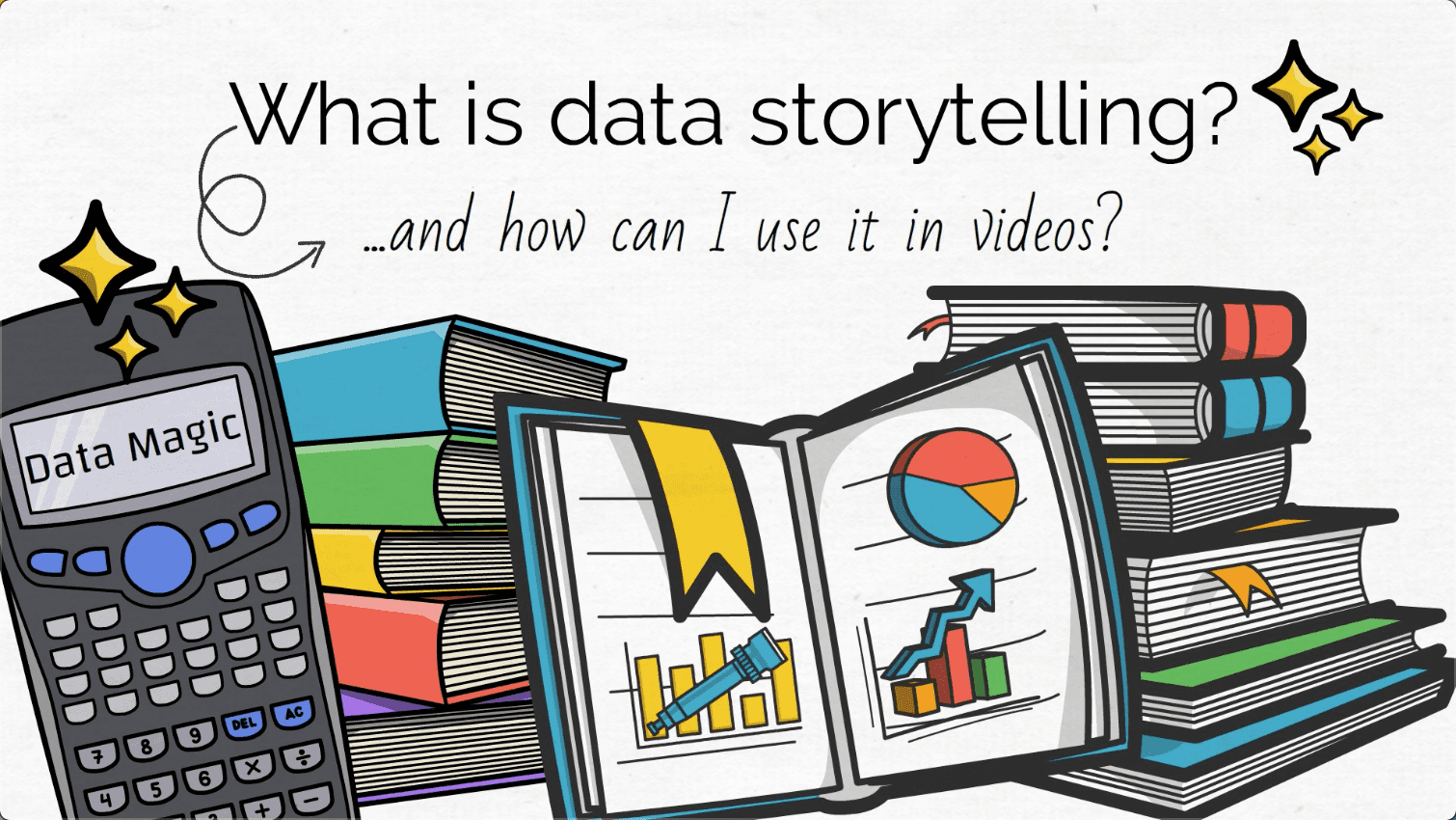



COMMENTS