Quick question: If a picture is worth 1000 words, how many words is a video worth? The answer is debatable, but one thing is sure; videos have become indispensable for customer support, sales, and marketing.
That’s what we’ll be discussing today. This guide will focus specifically on customer service videos. By the end of this article, you’ll understand more about the role customer service videos play in the customer journey and how to make a video that engages leads and provides value to existing customers.
Why should you make customer service videos?
Customer service videos provide information to people who use your products or services or are interested in your products or services. They help improve customer retention and increase the likelihood of some customers becoming brand advocates.
Examples of customer service videos include:
- Product update videos
- Product roadmap videos
- Customer support videos
- Training videos for new customers
There are many different types of videos that fit under the customer service umbrella.
Customer service videos can have numerous benefits for your business. For example, a customer support video can allow a person to resolve issues independently without turning to your support team. Meanwhile, a product roadmap video shows you’re a company that keeps its promise.
Your customer support videos should anticipate the needs of your customers. If you can do this effectively, you’ll be well on the way to growing a successful business.
How to make effective customer service videos
When you think about an excellent customer service video, you think of videos that sound as good as they look. Such videos convey their message in an engaging way that educates viewers about the relevant details of your services or products---without overloading them with information.
Sounds challenging but worry not; you can nail it consistently if you put together the right strategy. Your videos need to be actionable, instructional, and relevant to the target audience. In the following section, you’ll learn the steps to take to consistently create videos that delight, engage, and support your customers.
1. Create your list of videos to produce
Like every other content venture, you'll need to sort out the topics your videos will cover. As far as your customers are concerned, there's no better place to find video ideas than the questions your customer service team get asked the most.
The process for creating a shortlist of questions should be straightforward. Consider your customers’ pain points.
Ask your customer support team for a list of questions they receive ordered by volume. Then, add any additional topics that you think you need to address.
Once you’ve created your list of video topics, you should spend a bit of time thinking about how you’ll deliver the content. In the case of Zendesk, they decided to host customer service videos on their YouTube channel.
We’ll discuss where you should share your customer service videos and how to deliver them to customers in a bit more depth later in this guide. It’s worth thinking a bit about these things, though, before you invest all of that time and effort into creating a lot of great content.
2. Answer the following questions
Once you’ve created a list of videos you want to create, decide which one you want to create first. Then, before you create the video, list down your answers to the following points:
- What do you need to create the video?
- What benefit will your customers get from watching the video?
- What video format will you use? For example, will you do a piece to camera, a screen share, animation etc.?
- Under what circumstances will you need to replace the video? For example, would a change in the user interface of your software mean you have to reshoot the video?
Below are some more questions you might consider.
It should be easy to answer those questions if you’ve thought about your strategy.
With those questions answered, you’re ready to start the production process. The first step in the process is to write an engaging video script.
3. Write an engaging script
Most great customer service videos sound natural and effortless. It seems like the person creating the video just said whatever came to mind. The reality is, the narrator probably spent hours agonizing over the video script.
While creating a video script is a pain, there are shortcuts you can take. A logical starting point is to use a proven video script formula for your content.
This guide by HubSpot has a nice walk-through about how to write a video script. It’s by no means the only great resource on this subject - there's also this guide from VideoScribe.
As you write your script, avoid jargon and buzzwords. Instead, explain your points as if you were talking to a work colleague. You should sound friendly and professional. Furthermore, adopting a conversational tone will make your brand more relatable and human.
4. Shoot or animate your video
Creating a professional customer support video has never been easier. Most phones have cameras that have better optics than a state-of-the-art video camera ten years ago. Equally, the camera on your laptop is good enough to make a great video.
Or, you could go camera free entirely with an animation. Easy to use software like Sparkol's VideoScribe makes creating professional-looking animations a breeze.
However, if you do want to include live action footage you’ll probably want to invest in better kit, especially if you’re creating a customer support video for your business. If you have the budget, I’d recommend investing in an SLR camera and a wireless mike. You’d need to spend around $1,000 for this set up. It will allow you to record videos that look like they were professionally produced.
Alongside the recording equipment, you’ll need a good video editor.
Instead of spending a small fortune on a fancy video editing tool like the Adobe Premiere Pros and FinalCut Pros, you should think simple. Affordable, functional, and easy-to-use software like VideoScribe can help you add the final touches..
Finally, choose a suitable setting for your video. It should be a quiet space with a nice background. Choose something with a solid color or not much going on behind you.
You can have some fun setting the scene for your video. The Netflix video, where they introduced their customer support team, spent the first four seconds of their video adding elements to the background. It makes for a nice intro.
5. Edit your video together
Everything has come together nicely. You created your script. You’ve shot the video or created your animation, and now you need to create a polished product.
Also, adjust the audio levels, color, and time intros and outros. Add other relevant elements like texts and the company logo. Editing the draft will give you a finished cut, but you shouldn't render it just yet. Watch it with your team one more time for their opinions.
As you edit the video, you will also need to consider the platform where you will publish the content. Different platforms follow different aspect ratios and maximum file sizes. For instance, Instagram, Facebook, and Twitter videos usually have a 1:1 of 4:5 aspect ratio, Instagram Stories, and TikTok use 9:16, and YouTube can accommodate 16:9 or 1:1.
6. Put your videos in places people will see them
Now your video is ready for the world. But not many people will see if you don't publish in the right places. So, make a list of the platforms most relevant to your target audience and find out the best time to post.
There are many platforms where you can post your video content. For example, social media platforms like Facebook, Twitter, and Instagram can give your videos exposure to a wide audience, especially if your audience finds your content shareable. You may set up a YouTube channel where you can upload all of your customer service videos. Having all your videos in one channel will make it easier for your audience to browse your content.
You don’t have to confine your videos to social media. Many brands use videos as part of their customer onboarding email sequence to help new customers better understand the product they just purchased.
Embedding your video on landing pages is a good idea as well, especially if you want to up-sell your customers or get them to take action after they’ve landed on the page. One study shows that landing page videos can increase conversions by up to 130%. If you haven’t added videos to your landing pages, you better start now.
Bottom line
Delivering a superior experience to customers is hard. Fortunately, customer service videos provide the means to immerse your target audience in the type of content they readily consume. As a result, you provide solutions in anticipation of the problems they'll encounter while using your products and services.
Compared with written content, videos are more effective for providing promotional and instructional information. Assuming you can learn lessons about video creation and produce the right videos, the results will speak for themselves.
As outlined above, you can endear your brand to your customers and empower your support staff. Just take a strategic, step-by-step approach to video content creation for your customer service.

This post is guest authored by Chris Norton, Founder of insight-led PR agency Prohibition, and the site Social Media Training. He is a former University lecturer, author of “Share This Too”, and listed in the UK's top 10 PR and social media bloggers.


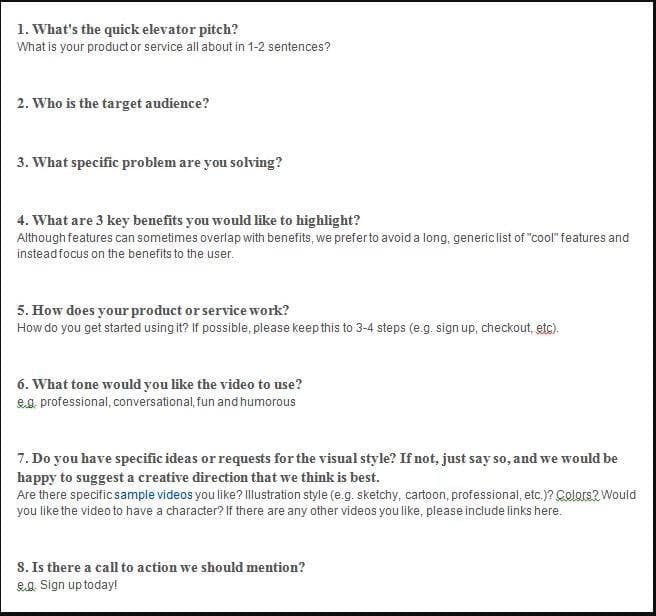
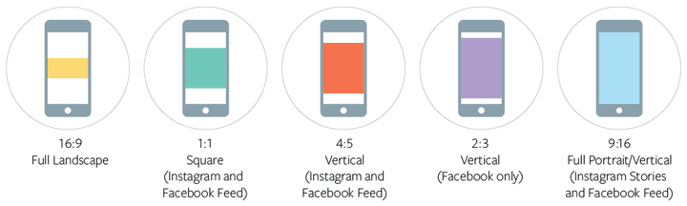
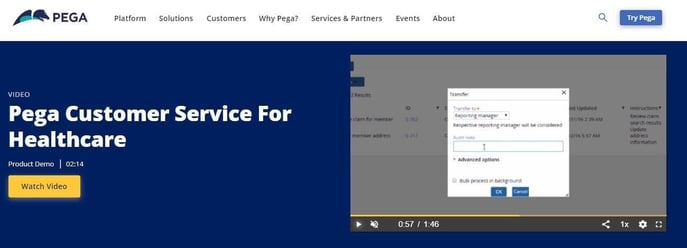
.png)



![How to create animation magic [3-part guide to video success]](https://blog.videoscribe.co/hubfs/How%20to%20create%20animation%20magic%20guide%20VideoScribe.png)


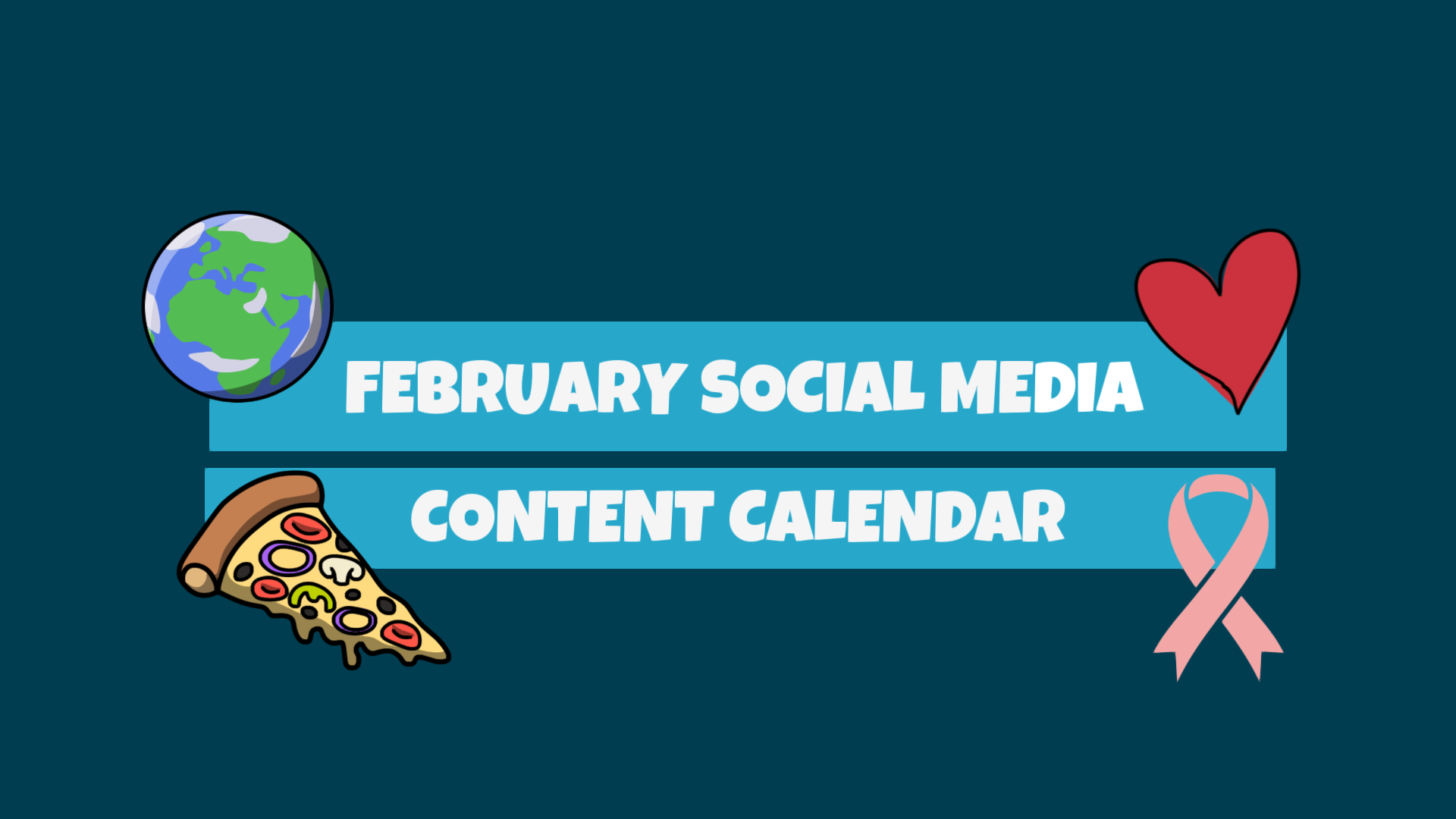



COMMENTS