Let's say you're a brand-new company looking to get your foot in the door. You've got a great product. However, the only way to get people to buy it is by showing them what it can do. What do you do?
Create a product demo video.
A product demo video is a short film showing your product in action and all its primary features. It's also called a how-to video, instructional video, or explainer video. It's usually between 30 seconds and three minutes long. It also traditionally comes with animation.
The point of this type of demo video is to show viewers exactly what they're getting themselves into when they buy your product.
In this article, you’ll learn how to create a product demo video for your business.
1. Plan
Planning your product video is essential in creating demo videos, especially if you are launching a business. You want to ensure you can record all the vital elements in an easy-to-follow and understandable way. You must also ensure you can give your audience all the information needed to purchase.
So, start by understanding who is buying your products and why they are purchasing them. This part is crucial since it will shape every other decision that goes into creating demo videos.
It will help you decide on your video's style and the product/features you will highlight. For example, if you're selling something showy, such as jewelry, your demo video should look more elegant than a video selling something more run-of-the-mill, such as office supplies.
When selecting a product to include in your video, consider what products are of excellent quality and which are relevant.
Before consumers see your product, write down all the details they may want to know. Here are some of the things they might ask:
- What does it look like?
- What size is it?
- What shade is that?
- How does it work?
- Is there anything unique about using this particular model?
Viewers should see the answers to these questions in your video. But instead of enumerating them, you need to make them fit in a brand story.
Consider the Pro: Direct Running campaign "THE ORIGINS OF NIKE FREE." Instead of highlighting features, they create a behind-the-scenes story about how the product was created:

Once you've written down these ideas, build your script. As you move on with production, this will help you keep everything organized.
2. Record the Video
Video recording is an art. You do not, however, need to be an expert to do it. You can make a product video that looks amazing and is simple to watch.
So, here are some tips to help you get the most out of recording videos for your business:
- Choose the suitable format: There are many formats of product videos. The most common format is the unboxing video, which shows a user opening a product and talking about it.
Another popular format is the testimonial style. This is where a person talks about their experience with the product. This type of video can be helpful if you want to show off your brand's reputation.
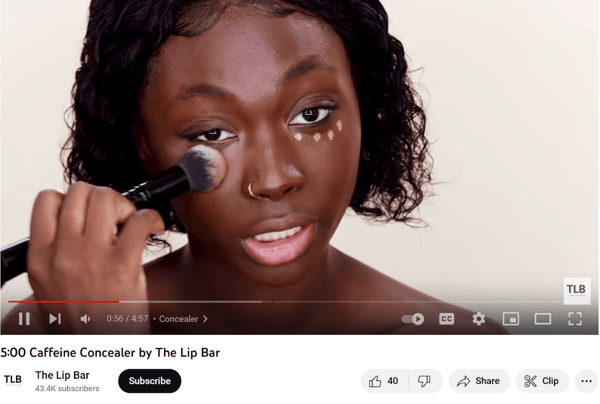
For instance, The Lip Bar hired a model to show how to use its "Caffeine Concealer" cosmetics to consumers.
- Decide on an angle: Your chosen angle should help your audience learn about your product. Is there something special about your product that might appeal to prospective customers, for example? Are there any benefits or features that would appeal to those who do not usually use this product? Highlight these in your video.
You might want to record multiple takes of each video section to compare them later. You should make sure they’re consistent with your branding.
- Find an appropriate location for filming: You'll want to find a location that represents your brand well and helps set the tone for your product demo video. That can be as simple as your office. You can also rent out an event or studio space specifically for this purpose.
The key is finding something that will work for you. At the same time, you want to be unique enough to stand out from other product demo videos on YouTube.
You may also consider hiring an agency or a professional to assist you in better recording your product demo videos.
3. Create the Final Video
Editing video content is an essential part of creating demo videos. It allows you to make adjustments to create a more cohesive story.
The first step to editing your live video demo is choosing the right editing tools. To perform a complex editing process, you can use professional tools like Adobe Premiere Pro, Movavi Video Editor, and Apple Final Cut Pro. You can also use online editing services like YouTube or WeVideo.
The thing is, you don’t have to always use real footage for your final product demo videos. Animated explainer videos can be just as effective. Instead of using the real-life footage you got as part of your final video, you can use it as a basis to create animated graphics.
This is where Videoscribe can help you. The tool can help you create beautiful hand-drawn whiteboard animation like the one below:
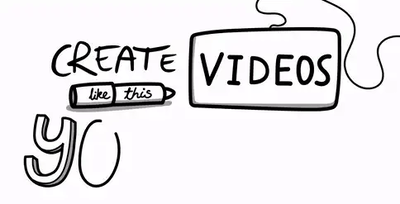
The animation allows you to showcase your product in a fun way. Besides, animated videos are great for explaining complex ideas. You can discuss how your product works in seconds.
Another option is to mix your real-life footage with animated shots. Check out the example below:

Regardless of the format you choose, remember to pick music for your product demo video. Music can make or break your product demonstration video. For example, if you’re marketing your healthcare facility or product, you can use music to make your video more inspirational and emotional. This allows you to connect with potential customers at a deeper level.
That said, finding something that fits your overall branding style is essential. So, take some time to find the perfect song for your product demo video.
Make sure the demo video is short and to the point. The shorter your video is, the more likely it will be shared on social media.
Here is an example from IKEA. It’s just roughly eight seconds long. It also shows several takes quickly, making it easy to consume and share.
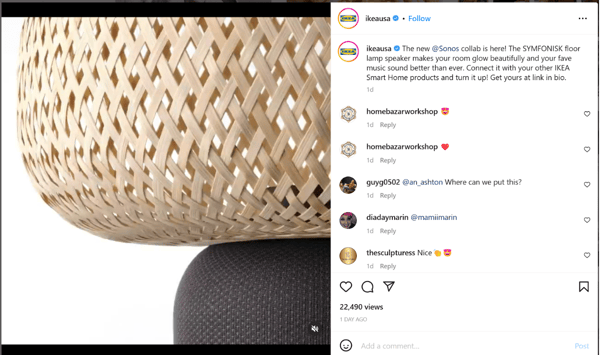
Include your brand's logo in the video so viewers know where the video came from. Finally, add a call-to-action at the end of your product demo video. This will help your potential buyers know how to buy the product.
4. Publish the Video
When you're ready to publish your product demo video, keep the following points in mind:
- Export your video as an MP4 file to be uploaded to YouTube or Vimeo for sharing purposes. You can also upload your video on your other social media platforms.
- Add keywords to your title and description to help people find it. You can also add tags to help people find your marketing video when searching for related terms.
- Schedule your video to post at the right time.
- Add links to your other pages so that people may learn more about your business.
Promote the release of your new video on your social media channels, email contacts, and other platforms. Do this prior to publication so you can get more viewers.
In Closing
Product demo videos come with some benefits other forms of marketing content can’t give you. They're more engaging than text-heavy guides or infographics. They’re also more impactful than screenshots.
Product demo videos can also help boost conversion rates. They do this by giving consumers more information about your products at once than any other medium would allow.
To make a compelling demo video, just follow our steps: Plan your video, record, edit, and post. Reap the best results for your business. Good luck!
Author Bio:

Austin Andrukaitis
Entrepreneur Leadership Network Writer
Austin Andrukaitis is the CEO of ChamberofCommerce.com. He's an experienced digital marketing strategist with many years of experience in creating successful online campaigns. Austin's approach to developing, optimizing, and delivering web-based technologies has helped businesses achieve higher profit, enhance productivity, and position organizations for accelerated sustained growth.


.png)



![How to create animation magic [3-part guide to video success]](https://blog.videoscribe.co/hubfs/How%20to%20create%20animation%20magic%20guide%20VideoScribe.png)


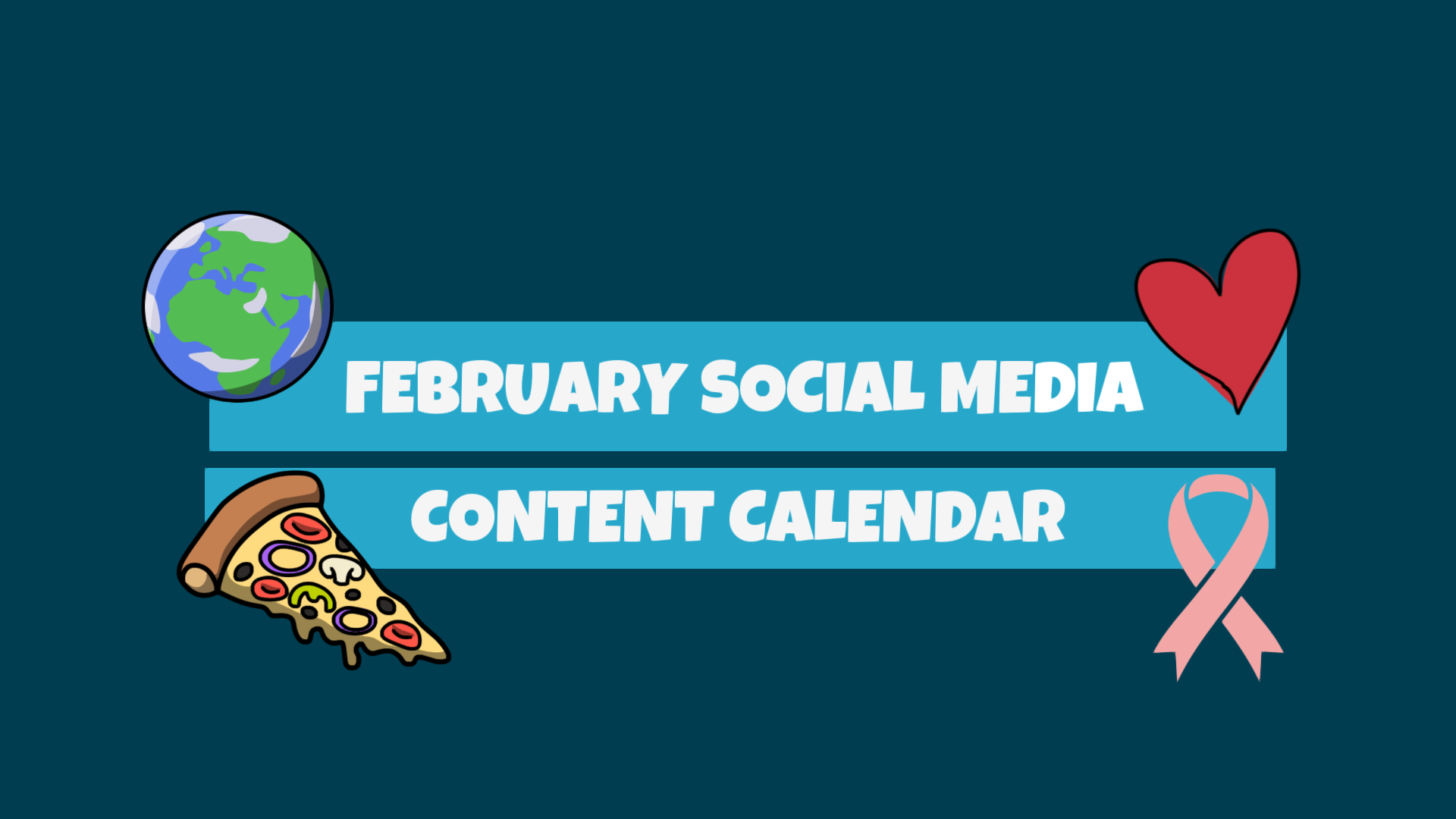



COMMENTS