Teachers, get your students to ditch the paper this year and instead show them how to create a fun, personalized Mother’s Day video that doesn’t harm our environment!
We have created a simple, step by step guide to using VideoScribe to make a digital Mother’s Day card, that students can send to their mom(s).
This is a great classroom activity as it allows those students with little creativity or drawing abilities to create something really professional looking.
How to make a Mother’s Day video using VideoScribe:
Step 1:
Open VideoScribe and click to add your first piece of text. Type your message out e.g. ‘Happy Mother’s Day Mom, you’re the best’.
Step 2:
Choose the font and colour in the ‘text properties’ window. Click the tick to save. Change the colour on the canvas (optional) by clicking on the paintbrush button at the top right of the screen.
Step 3:
Click on the canvas and drag it in any direction to find some new space to add an image. Add an image by clicking on the image icon in the bottom right hand corner. Choose an image you’d like to appear in your video (you can search or use the folders listed below). Edit the image in image properties by clicking on the arrows next to the animate, pause and transition buttons.
Step 4:
Find another space on the canvas and add another piece of text using the same process as step 1. Eg ‘Love you loads, from Betty xxx’
Step 5:
Click the play button to watch the video through. Save it by pressing the save button in the top left hand corner of the screen and convert it into a video file using the ‘download and publish' button in the top right corner. Students can then attach the video file to an email address to send home.
Hopefully, you found this free Mother's Day lesson plan useful. VideoScribe is a versatile and creative tool, perfect for schools, colleges and universities. It allows teachers to create engaging learning materials and can help students retain more information.
We offer a 25% discount to all education users. Multi-user discounts are also available. Contact: sales@sparkol.com for more info!


.png)



![How to create animation magic [3-part guide to video success]](https://blog.videoscribe.co/hubfs/How%20to%20create%20animation%20magic%20guide%20VideoScribe.png)


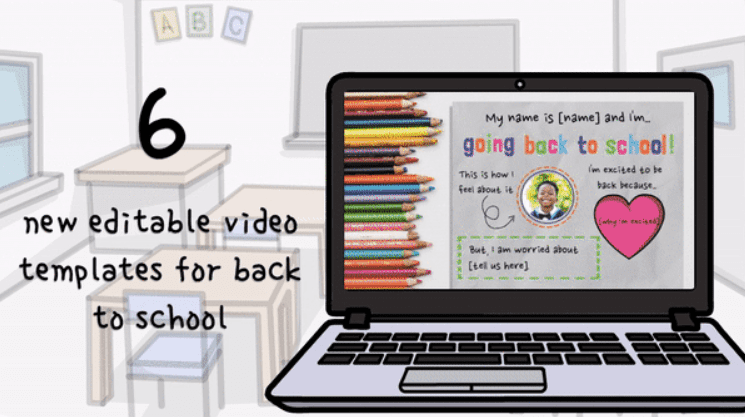
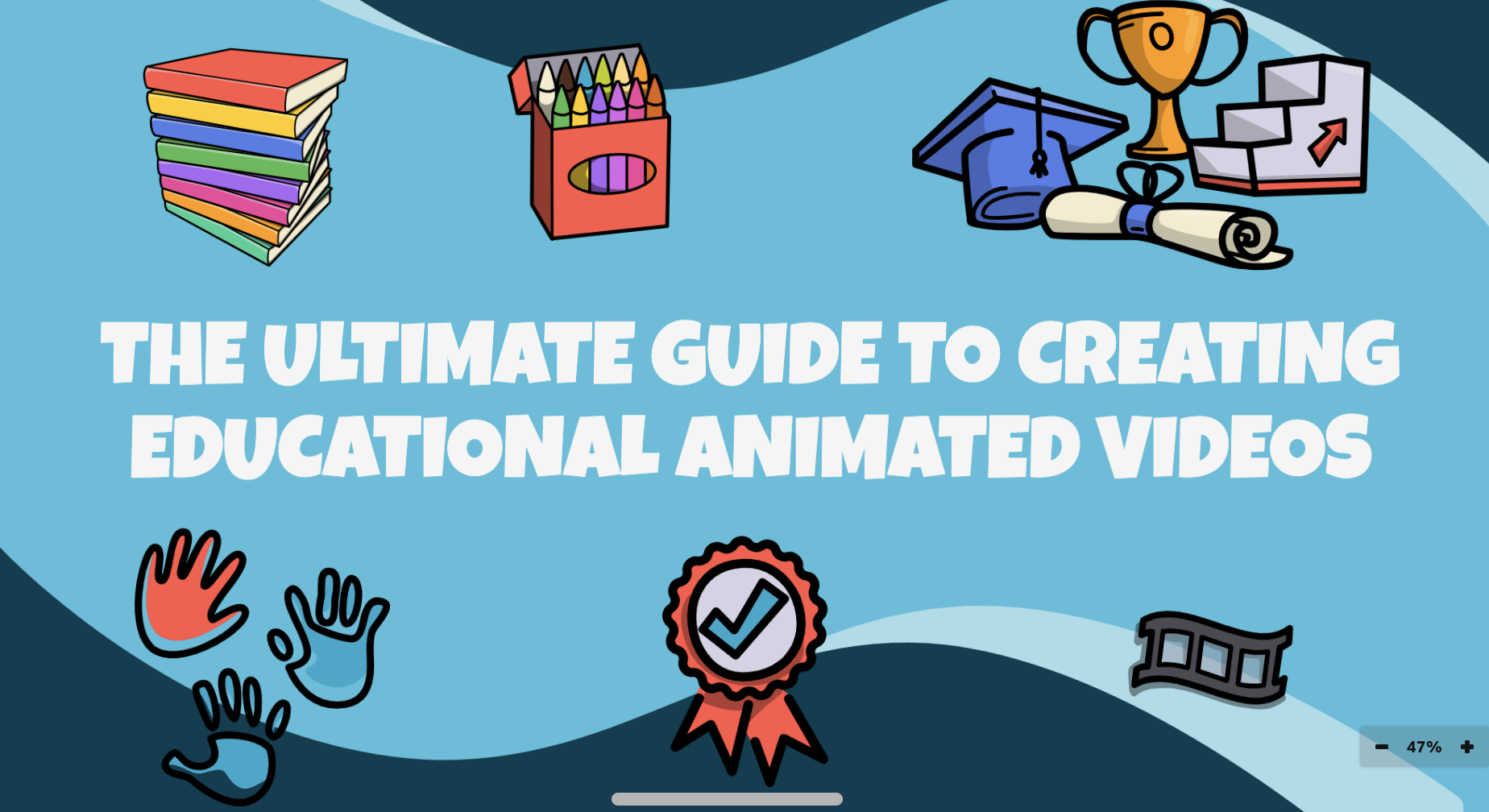
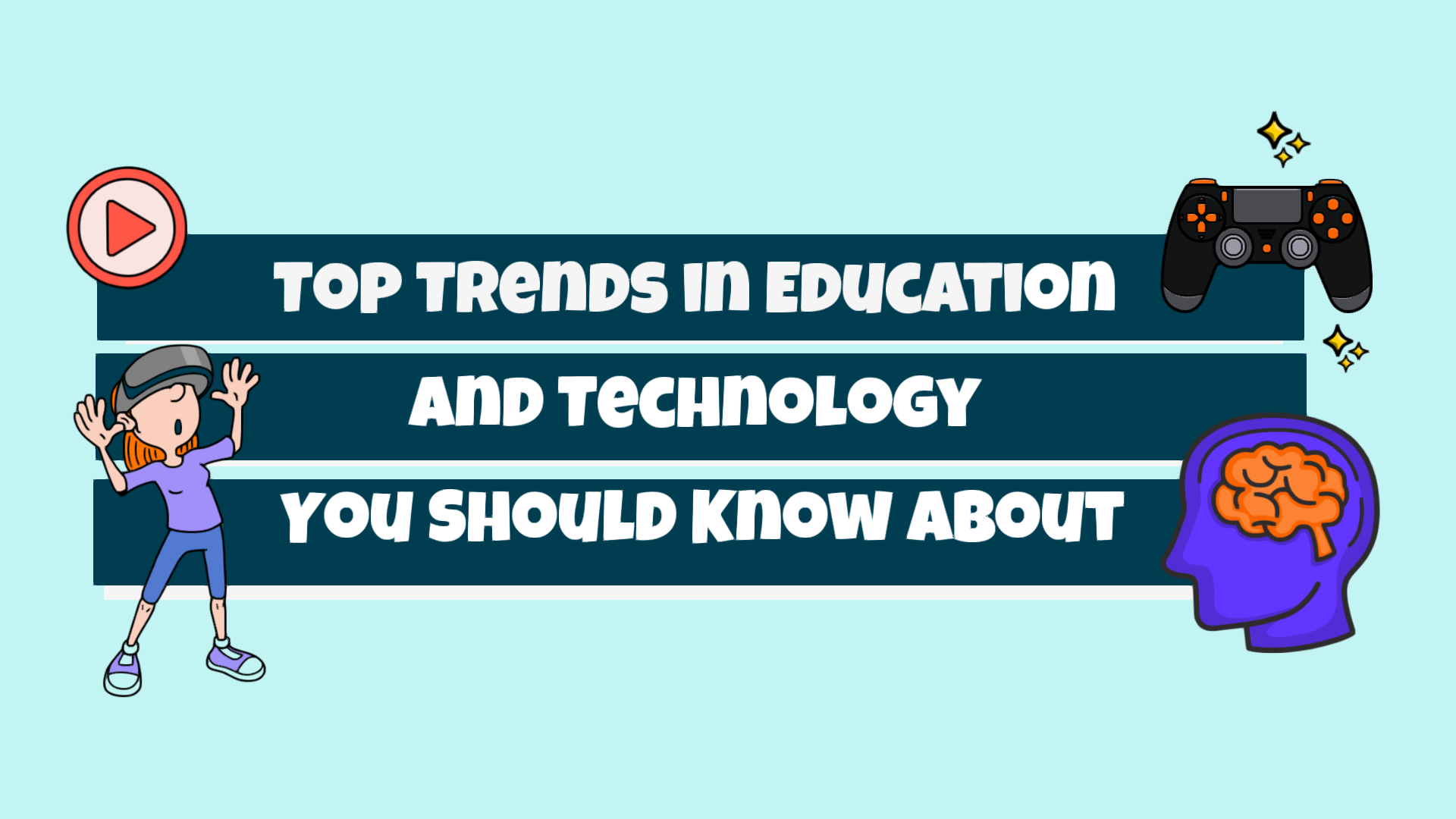

COMMENTS