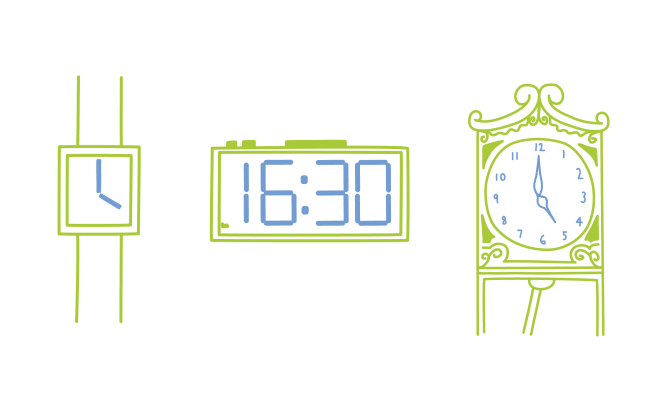
Good timing is the difference between a snappy, engaging video and a disastrous mishmash. These expert tips will stop you from making common errors in the pace and flow of your scribes. Stick to these principles and people will listen to what you have to say.
This is the seventh article in a series that teaches you how to make powerful and unforgettable scribe videos. See the end of the post for more.
Keep it short
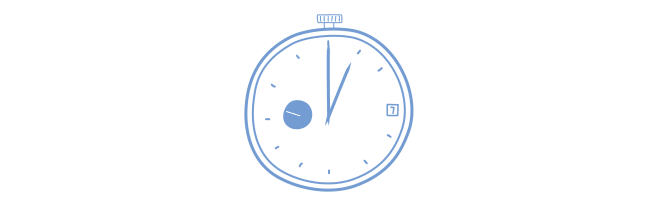
Scribing is great for explainer videos, product and service adverts, and training videos. Done well, they have the power to instantly grab the viewer's attention and hold it as the images are being drawn. The biggest mistake a new scriber can make is to make their videos too long. Your viewer doesn't want to sit through a ten minute video when a one minute video could tell them everything they need to know.
For an advert or explainer, videos between one and two minutes long are most effective at keeping viewers engaged. Anything longer than that and people start to lose interest, or you shed those that haven't got the time to commit.
A teaching scribe may need to be longer, but the same principle applies. What is the shortest way to deliver the lesson?
It is better to leave your viewers wanting more than bore them to tears.
Create a flow
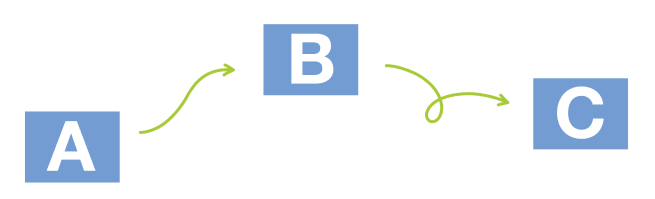
Scribe videos are created using images in a timeline, so it's very easy to create narrative and structure your scribes. When creating a scribe, it helps to sketch out a storyboard first. This will save you problems down the line. Clever use of camera positions on different elements mean that you can recreate the same scenes on the VideoScribe canvas.
Moving the camera around the canvas for different scenes will keep a story moving. Building up lots of different elements in one camera shot just isn't as interesting. For explainer or seller videos, you can clearly communicate your points by moving around the canvas. It's the visual equivalent of bullet points – but nicer!
Be careful to get a good balance with your camera movement. Not moving enough may make parts of your scribe look too static and busy with images, but too much movement can look silly and over the top.
Make the first 5 seconds count
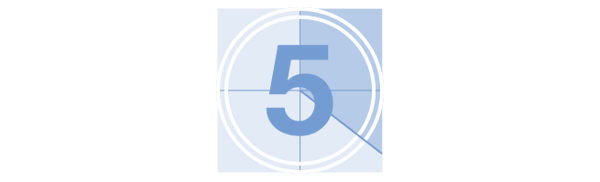
Online, if a video doesn't catch the viewer's attention in the first 5 seconds they will move on. When you are selling a product or service, it's likely the people watching won't know about you yet, so those first few seconds are your chance to make an impression.
People only commit to watching videos they know they will be useful or entertaining. Make it clear right from those opening seconds what your message is and why it matters.
This rule is so important that it's been built into YouTube advertising. If you buy advertising space so your video plays before the viewer's chosen video starts, your advert will play for 5 seconds before the viewer has the option to skip it. You have those 5 seconds to convince people to watch.
In the training room you might have a captive audience – but it still makes a difference if you show them in the first five seconds how the video is useful, interesting and relevant to them.
Time your elements

Make sure to think about the time your elements are set to draw at. Depending on how complicated the image is, you may need to set some images to draw more quickly or slowly than others. You can control these settings easily in VideoScribe, by selecting your chosen image in the timeline.
If you create your own images and want to control how long certain parts of a drawing take to draw, you can edit the number of nodes and bezier points you have in your SVG image. The more bezier points you have the longer it will take to draw an image. It's best to think about the flow and pace of your scribe when first creating your image.
Taking the time to think about these things will help you to create a more worthwhile scribe for the viewers watching your video.


.png)



![How to create animation magic [3-part guide to video success]](https://blog.videoscribe.co/hubfs/How%20to%20create%20animation%20magic%20guide%20VideoScribe.png)


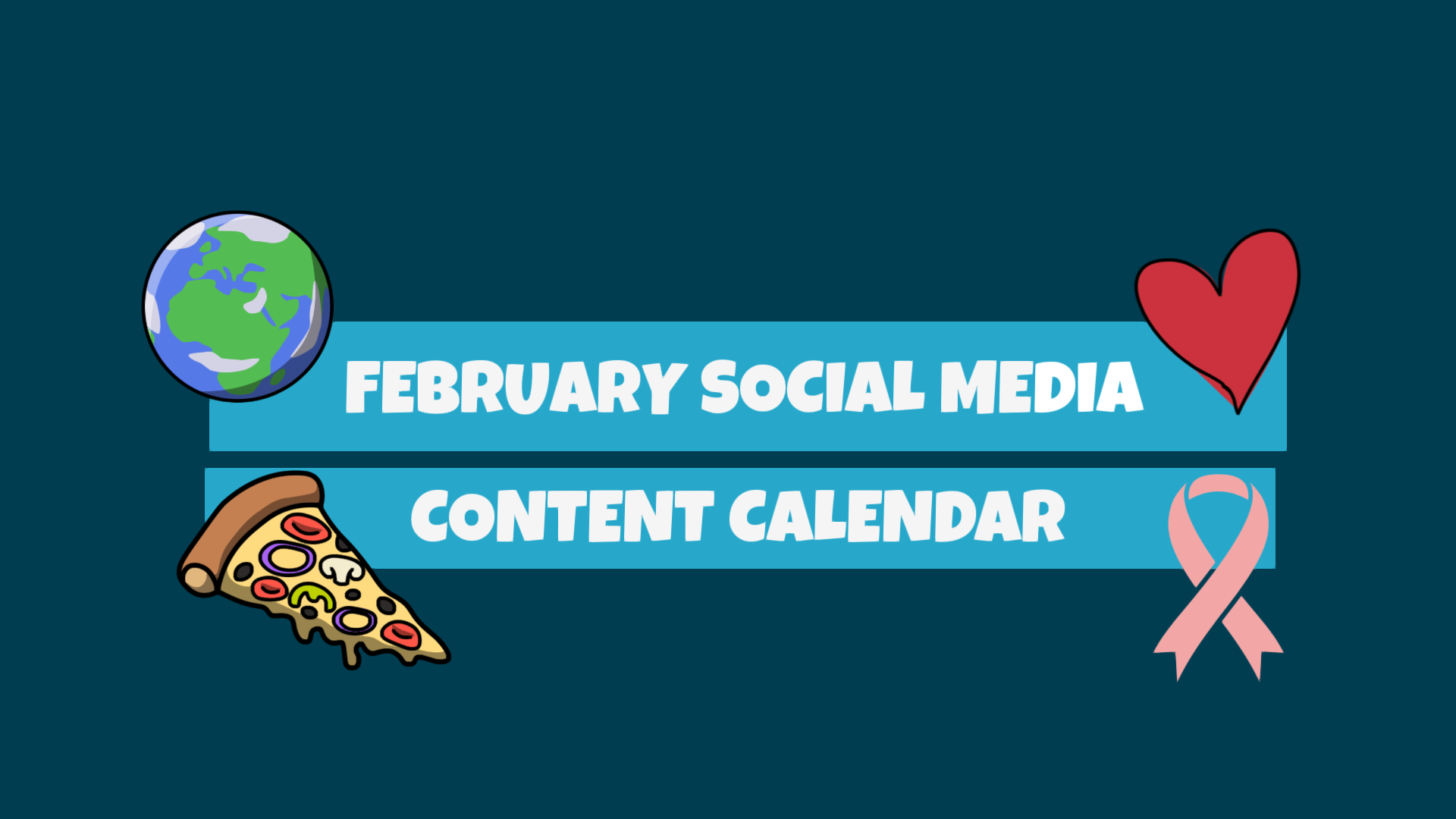



COMMENTS