 Making a whiteboard animation, or scribe video, is easy with VideoScribe. But how do you make it stand out? How do you make it look professional? And how do you give it the power it needs to get your message across clearly?
Making a whiteboard animation, or scribe video, is easy with VideoScribe. But how do you make it stand out? How do you make it look professional? And how do you give it the power it needs to get your message across clearly?
These 10 tips are what we've learnt at Sparkol from making our own whiteboard animations. They are all possible within VideoScribe – and they'll all help your video to stand out above the others.
1) Keep it short
Our top tip is to keep your scribe video short. Too long and people lose interest. At Sparkol we try and keep all our scribes to 2.5 mins or under.
2) Grab attention within 5 seconds
If your video doesn’t engage viewers in the first 5-10 seconds they will probably stop watching. Try not to have things like slowly drawn pieces of text as the first element in your scribe. People may think that the rest of the video is like that and click away.
3) Script a complementary voiceover
Take some time to plan out your scribe with a strong, clear voiceover. It will bring clarity and focus to your video. A script with its own storyline of images and highlights can be more effective that simply reading out the text in the video. If you want a professional, check out the voiceover companies in Sparkol Marketplace.
4) Create consistent camera angles
Set the same camera angles for a selection of elements so that the camera isn’t jumping around the canvas too much. Too many movements can break the flow of a scribe video – but carefully used, they make for a professional and engaging video.
5) Change the paper
Changing the texture and colour of the paper is a really easy way to make your scribes stand out. A lot of scribes just have the default plain white background. It grabs people’s attention just to have a different paper colour on your scribe.
6) Choose a fitting soundtrack
A great soundtrack completes a scribe. Music gives a strong overall feel to the video. Think about how upbeat, mellow, fun, serious, calm or exciting your message is and try to use a soundtrack that supports that tone. Music also grabs attention in the first 5 seconds more than a silent video.
7) Import your own fonts
Instead of using the same few typefaces that most people use try importing your own font to suit the theme of your scribe. There are plenty of places to download free ones, such as dafont.com and fontsquirrel.com. You'll need to buy VideoScribe to import your own fonts - it's not possible during the free trial.
8) Switch hands
Again this can really make a difference to your scribe. The default hand makes a lot of scribes look very similar. A different hand stands out. Pro Videoscribe users can even add their own hands to the software.
9) Get the timings right
Think carefully about the time you set for elements to be drawn. We often use either a ‘move in’ hand or set timings down to 0 seconds if an element only has a short time in which to be drawn. It looks cleaner than a complicated element being drawn unevenly.
10) Make your own images
Nothing will help your whiteboard animation to stand out more than importing your own images. Find out how to make your own SVGs or have a look at some of the illustrators in our Marketplace if you need help.
Happy scribing!


.png)



![How to create animation magic [3-part guide to video success]](https://blog.videoscribe.co/hubfs/How%20to%20create%20animation%20magic%20guide%20VideoScribe.png)


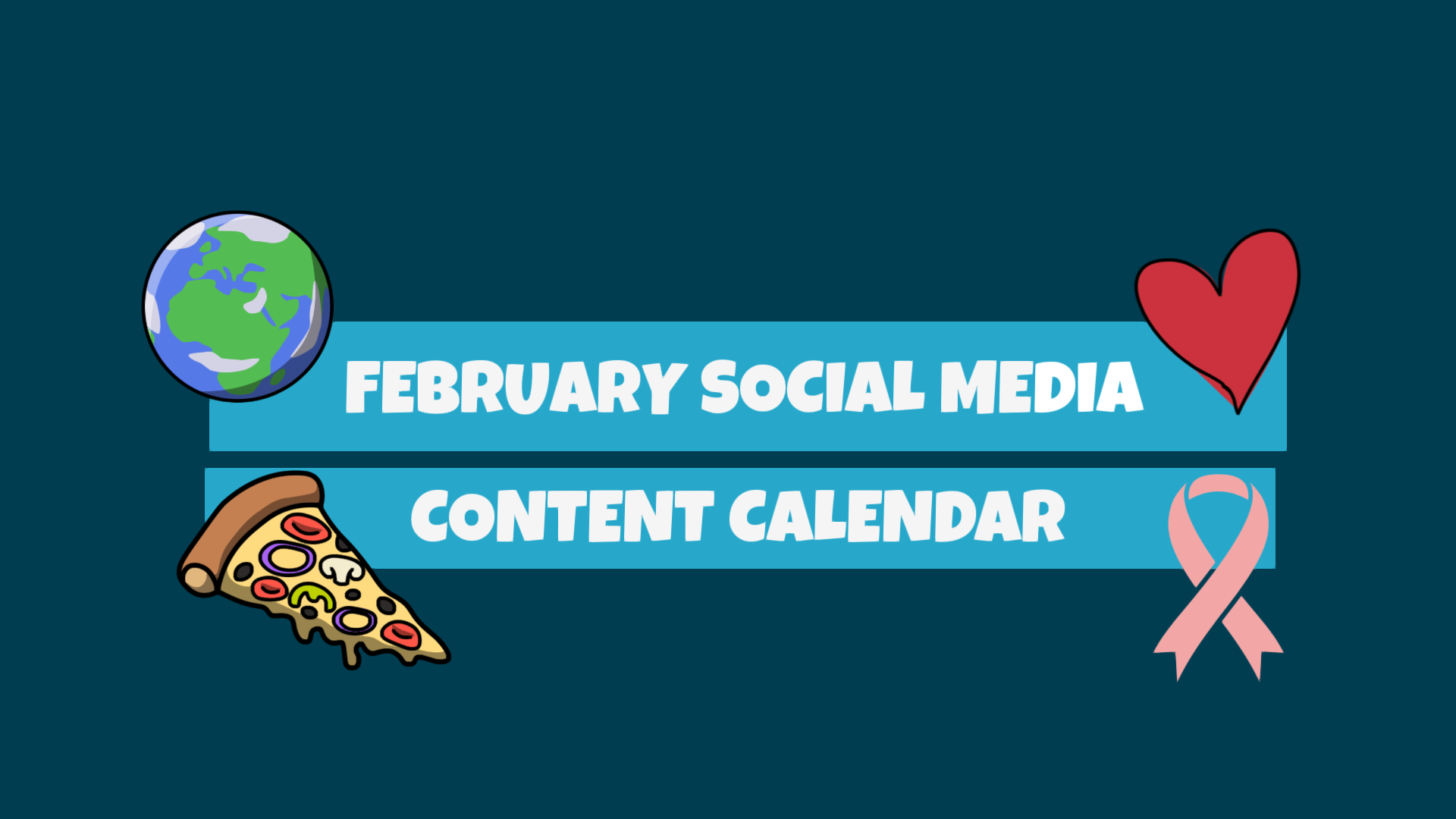



COMMENTS