VideoScribe v3.2.1 is here!
The new version is now ready for you to download from your account page. Here’s a summary of what’s new.
This VideoScribe update is designed mostly to enhance usability and performance, so that creating engaging videos is now an even smoother experience.
Facebook publishing disabled
Facebook no longer supports the posting of media content directly onto a user’s timeline from applications such as VideoScribe. In response to this, we have had to remove this feature from the publishing options. We hope that this won’t cause an inconvenience, as only about 1% of videos published from VideoScribe used this method.
But don’t worry - if you have a subscription, you can still publish your videos locally and then manually upload them to Facebook. Customers in free-trial can publish to YouTube and then share that video link on your Facebook timeline.User interface improvements
-
We’ve turned a lot of +/- spinner controls into drop-down menus, so that you can see all of the options with just one click. Now, you will only find +/- controls for settings which increases or decreases a number value.
-
When changing the scribe hand, the selected hand used to be removed from its original folder and added to your ‘Recently Used’ list in the library. Not anymore! When you select a hand, it will now stay in its folder as well as appearing in your ‘Recently Used’ list, so you’ll always be able to find the full range of hands.
-
In the ‘Add Text’ screen, the drop-down list of fonts will now display each option in a sample preview of that font.
-
If you choose to render your video to sho.co but then change your mind, you can now click the ‘X’, which we’ve added to the top right corner.
-
When you select the ‘Outline’ mode for an image, any hidden reveal strokes for the image’s colour element will now be ignored, so that it draws better.
-
The light grey text in input fields, which explains the function, has been made a little darker for clarity.
Bug fixes
We’ve solved these bugs in v3.2.1 of VideoScribe:
-
When zooming out a long way, elements were disappearing from the canvas or turning into blank squares.
-
If 24 or more images were layered on top of each other, a white box would appear around the 24th.
-
If you copy and paste elements in VideoScribe, they will now remember the original animation method, rather than reverting back to the default of draw.
-
If you copy and paste multiple elements, they will now all be selected when pasted, rather than just the last element.
-
Square and rectangular SVG images with only four anchor points in each corner were not being shown or drawn
-
For projects created in earlier versions of VideoScribe, images with the ‘Greyscale’ option selected were being loaded with a 0% contrast, making them appear entirely black.
-
When de-selecting a group of multi-selected elements, you had to click on a single element twice. Now just one click will do the trick.
-
When layering elements on the canvas, it’s now a lot easier to select smaller images on top of others, even when the image beneath is already selected.
-
Right-clicking on projects in your ‘Online Scribes’ folder will no longer give you the ‘Export’ and ‘Save Online’ options, because you can only export your local projects and the project will already be saved online.
-
If VideoScribe was left idol or minimised for a long time, it would lose internet connection and access to online content.
-
Resizing text multiple times sometimes led to the set proportions being lost, squashing the text.
Performance enhancements
-
When recording your voice over, the scribe will no longer be loaded unless the ‘Play scribe on record’ option is selected, saving you a few valuable seconds.
Other minor tweaks
-
We made some security updates to the way that your account accesses online content, making your username and password even safer.
-
For Windows users, the ‘About’ screen will now tell you whether you are using the 64-bit or 32-bit version of VideoScribe, as well as your version number.
We’ve packed a lot in and we hope you like the sound of all these improvements!
Here’s how you upgrade to v3.2.1.
If you would like to upgrade to the latest release of VideoScribe, simply download and install it from your account page. For detailed instructions on how to do this, please see the links below.


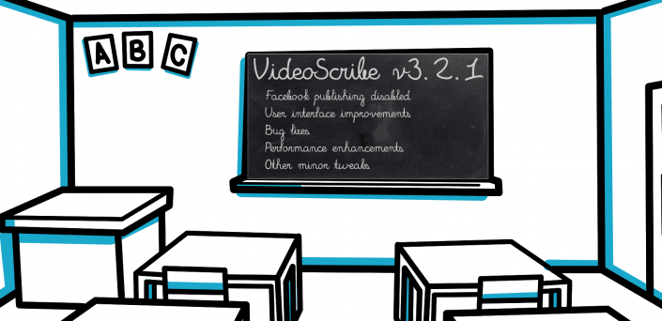
.png)



![How to create animation magic [3-part guide to video success]](https://blog.videoscribe.co/hubfs/How%20to%20create%20animation%20magic%20guide%20VideoScribe.png)


.png)



COMMENTS