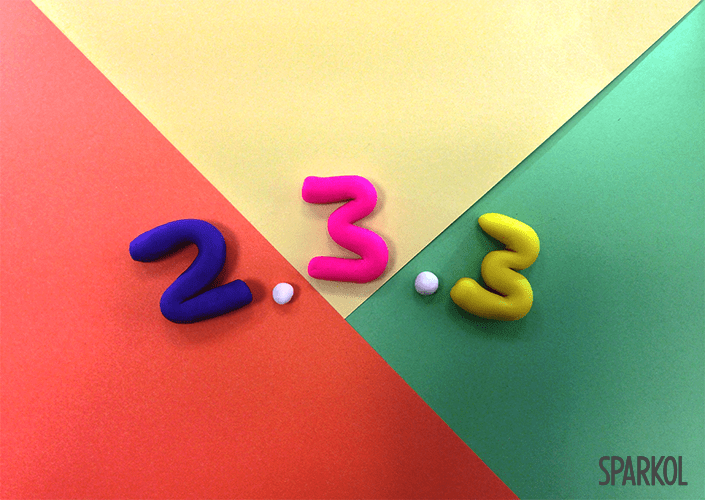
VideoScribe 2.3.3 was released on Monday 21 December 2015. Log in to your Sparkol account to start using this version. And read this post to find out about the latest improvements.
Log in to your Sparkol account to download VideoScribe 2.3.3
What's new in 2.3.3?
1) Better YouTube rendering
It's now easier than ever to publish a video to YouTube. You now sign in to your YouTube account before you start rendering – a small change that brings great stability.
2) More characters added to basic font
There are now more options in the basic font for letters with diacritics – accents, dots and curves used in many languages.
3) Free images added to base library
Search the base library for Dec2015. You'll find lots more free images for you to use in your scribes.
4) Morph zero-second draw time bug fixed
Previously, using a 0 second draw time on an image that was set to morph could cause the video render to fail.
We've fixed this bug.
5) Morph images with zero-second draw times not removed from canvas
Previously, morph items that were set to clear, and had a 0-second draw time, would remain on the canvas.
We've fixed this bug.
6) PNG sequence export zero-second draw time bug fixed
Previously, using a 0 second draw time on an image and then exporting as a PNG sequence could cause the export to fail.
We've fixed this bug.
7) Post-move-in incorrect hand bug fixed
Previously, the element immediately after a moved-in element would be drawn by the incorrect hand.
We've fixed this bug.
Need help installing VideoScribe 2.3.3?
Please raise a ticket with the support team and they'll get right back to you.


.png)



![How to create animation magic [3-part guide to video success]](https://blog.videoscribe.co/hubfs/How%20to%20create%20animation%20magic%20guide%20VideoScribe.png)


.png)



COMMENTS