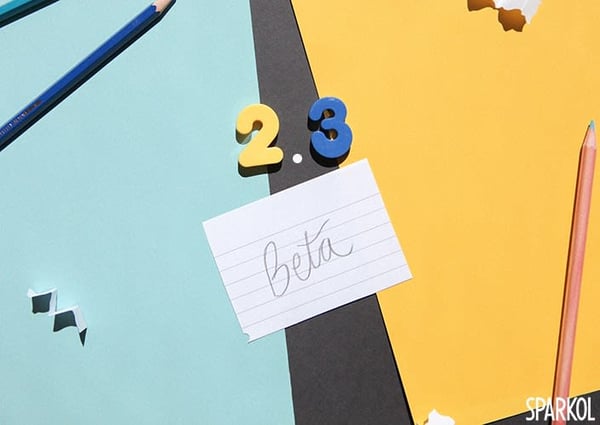
Great news folks. VideoScribe 2.3 has now launched in beta mode. The 2.3 beta introduces the option to render to our new video sharing site Sho.co, plus lots more. Start using the VideoScribe 2.3 beta today.
If you're registered for our beta programme, log in to your Sparkol account to download the 2.3 beta.
Not registered? If you're a pro or edu user, log in to your Sparkol account to register.
What’s in the 2.3 beta?
1) Rapid rendering with Sho.co
Version 2.3 introduces Sho.co to the VideoScribe rendering mix. Publish your scribes straight to our new video sharing site. It's fast and you get a unique URL and embed code for each video – perfect for sharing around the web. You can also download your Sho.co video as an MP4.
You'll be able to make Sho.co videos private later this year – but for now be aware that all Sho.co videos are publicly available.
2) Hello AVI rendering, so long FLV
If you render your scribes as FLVs, you're part of a very exclusive club – just 1% of all VideoScribe videos use this format.
So, version 2.3 removes FLV rendering and replaces it with the option to save as an AVI file. That's audio video interleave for those who care.
3) An even better timeline
The VideoScribe timeline keeps getting better – version 2.3 introduces more accurate element timings to give you greater control than ever.
Feedback and support
Your feedback is central to the beta programme. Whether you've loved or hated something in the 2.3 beta, we want to hear about it.
Please send all feedback through to beta@sparkol.com.
Need support? Please raise a ticket in the usual way.


.png)



![How to create animation magic [3-part guide to video success]](https://blog.videoscribe.co/hubfs/How%20to%20create%20animation%20magic%20guide%20VideoScribe.png)


.png)



COMMENTS