From VideoScribe v3.6 and onwards, you can now create content in multiple languages! How? Because we now support Arabic, Chinese Simplified, Cyrillic, Hebrew, Japanese, Korean, and Latin. The world is literally at your fingertips. With access to over 60 pre-installed fonts from the Google font library, you can create (and recreate) your VideoScribe videos to reach your global audiences. Want to see what we mean? Check out our latest video. #staysafe
Want to create videos like this? Sign up for a 7-day free trial with VideoScribe today. If you're already a subscriber, you can download the latest version of VideoScribe by heading to your account section here.
If you're a VideoScribe customer using a Mac computer, you'll need to save your projects online before upgrading to v3.6.
So what font works best for which language? We’ve done the hard work and identified that for you!
Let's start with Arabic:
- Changa
- Markazi Text
- Tajawal
- Vibes
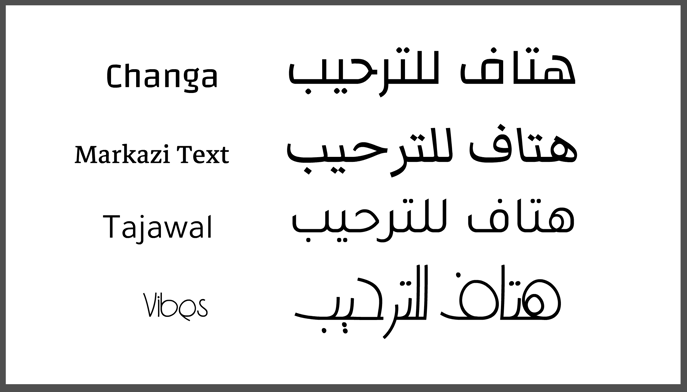
Number two? Chinese Simplified:
- Long Cang
- Ma Shan Zheng
- Zhi Mang Xing
- ZCOOL QingKe HuangYou
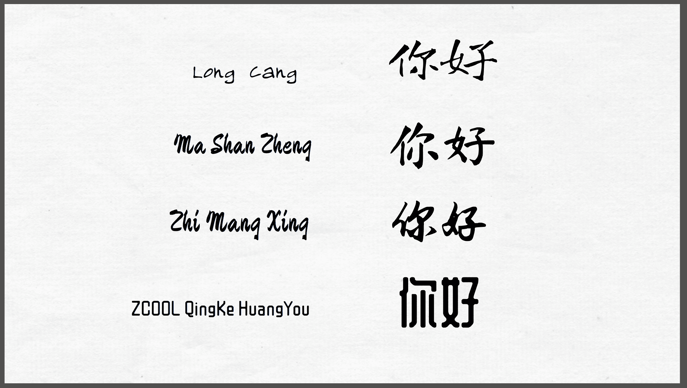
Up next is Cyrillic:
- Alegreya Sans
- Bad Script
- Caveat
- Cormorant Infant
- Lobster
- Alice
- Vollkorn SC
- Pacifico
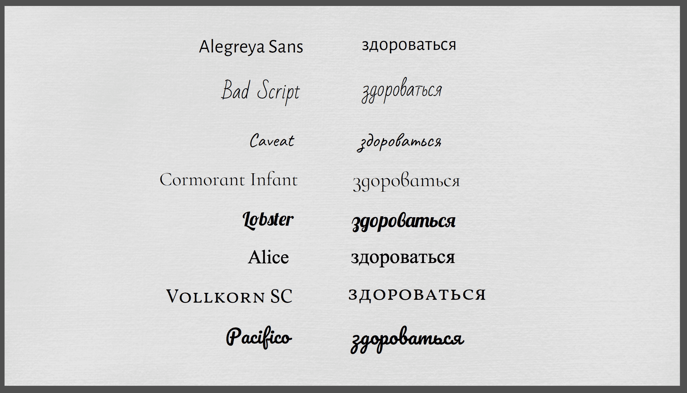
Say hello to writing in Hebrew:
- Alef
- Frank Ruhl Libre
- Mplus 1p
- Rubik
- Suez One
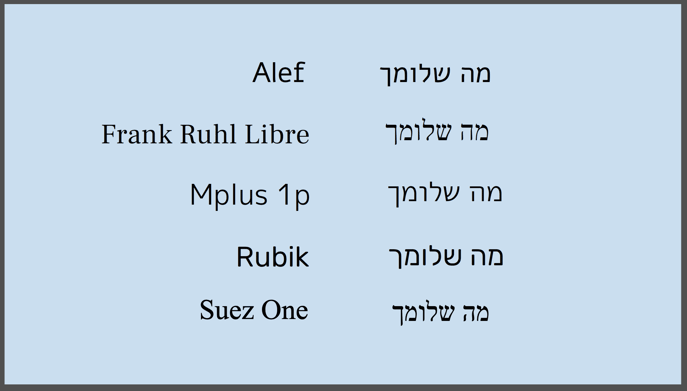
Let's take a look at the Japanese supported fonts:
- Mplus 1p
- Sawarabi Mincho
- Sawarabi Gothic
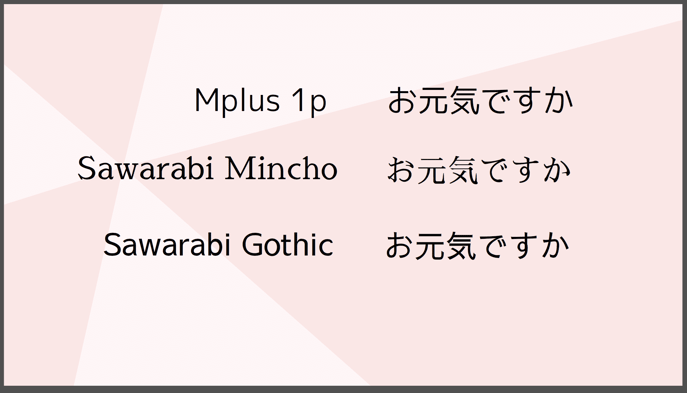
Looking for fonts that support Korean? Here they are:
- Cute Font
- Gothic A1
- Nanum Pen
- Nanum Gothic Coding
- Single Day (this is got to be one of our faves. Look at those hearts 😍)
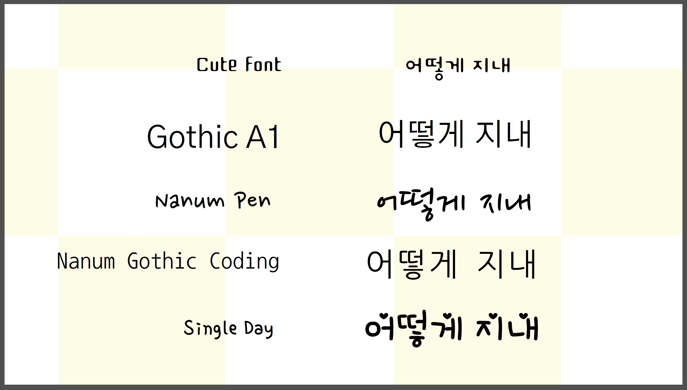
And lucky last is Latin.
All Google fonts support Latin characters, so you really are spoilt for choice!
What other features are new in VideoScribe?
If you’d like to learn more about what’s been released in version 3.6 of VideoScribe, click here to read our release notes article. A full breakdown of every Google font and its supported language can be found here.
To get started with VideoScribe, you can sign up for a free 7 day trial! If you're already a VideoScribe user and would like to upgrade to the latest release, simply download and install it here.



.png)







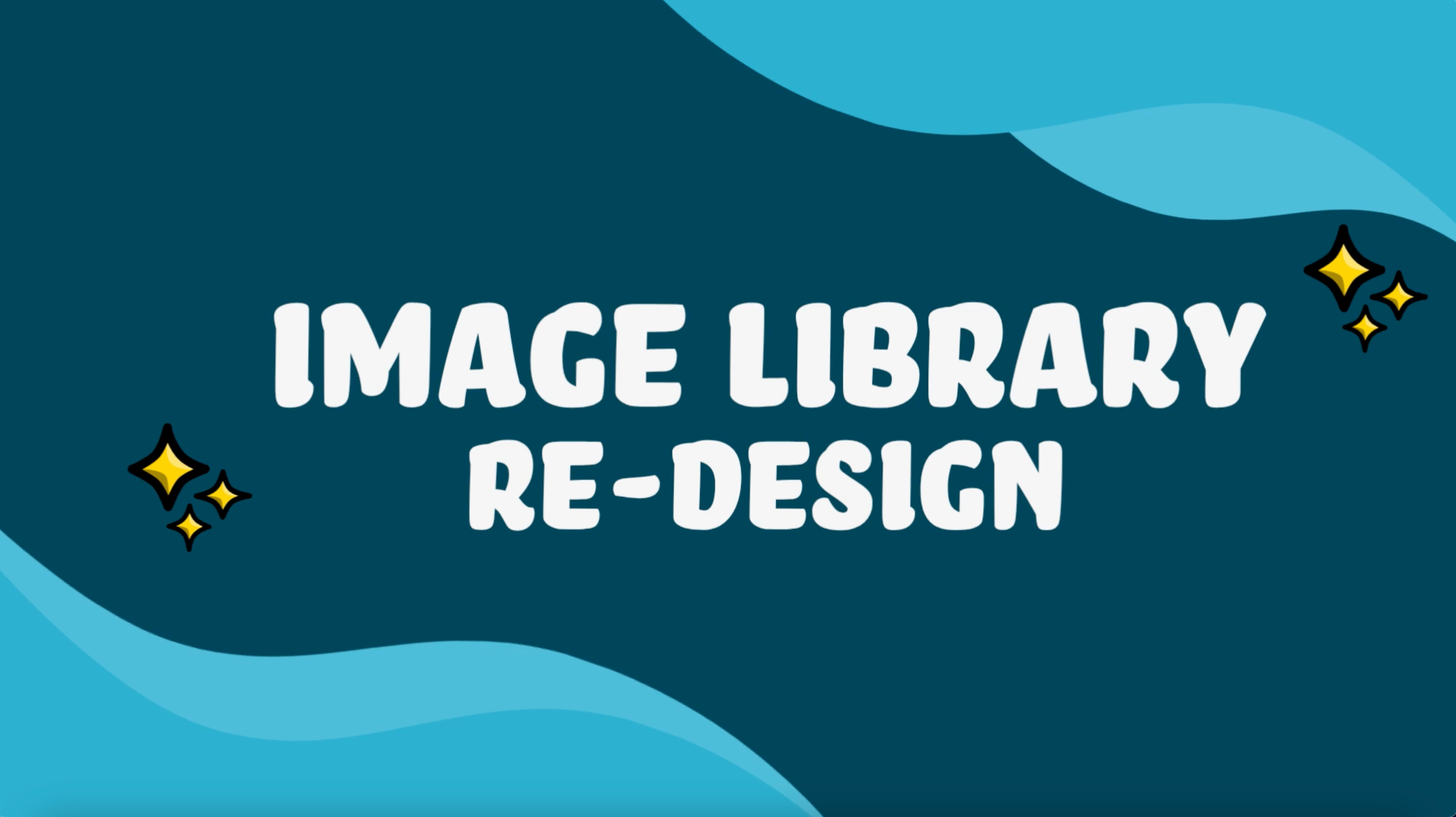

COMMENTS