Watch the 3rd video tutorial of the 'Making Tree Wisdom' series
Designer Lizzie Everard continues her detailed guide to making advanced scribe videos with VideoScribe. Find out how Lizzie put her 'Making Tree Wisdom' scribe project through After Effects to create a unique style of animation (clue – she did it twice).
This tutorial shows you how you can use the after effect features in VideoScribe to create uniquely engaging and powerful styles for your animated videos.
Watch the rest of the tutorial series
Did you miss an earlier tutorial in the series or do you want to look back over them to refresh your memory? You can find all the 'Making Tree Wisdom' video tutorials in the series here:
1. Controlling lines in VideoScribe
Lizzie explains how she controlled the line drawing speed in VideoScribe to create a fluent and elegant effect.
2. Ordering layers for VideoScribe
Lizzie explains how she ordered the layers of her illustrated artwork using other creative software so that it would animate or 'draw' well when imported into VideoScribe.
3. Putting VideoScribe through After Effects
Where to find more VideoScribe tutorials
Get more VideoScribe tutorials on the VideoScribe blog and on the Sparkol YouTube channel.
Want to learn how to create easy animation effects in VideoScribe? There are loads of different ways that you can use the morph feature in VideoScribe to create different effects, like making an image appear to fade in or fade out as part of your scribe video and lots more. Take a look at our blog which shows you 4 easy animation techniques to transform your videos.
Any requests or questions?
If you have questions or would like to request a tutorial explaining how to use another VideoScribe feature, please get in touch with us or use our VideoScribe support pages.


.png)



![How to create animation magic [3-part guide to video success]](https://blog.videoscribe.co/hubfs/How%20to%20create%20animation%20magic%20guide%20VideoScribe.png)


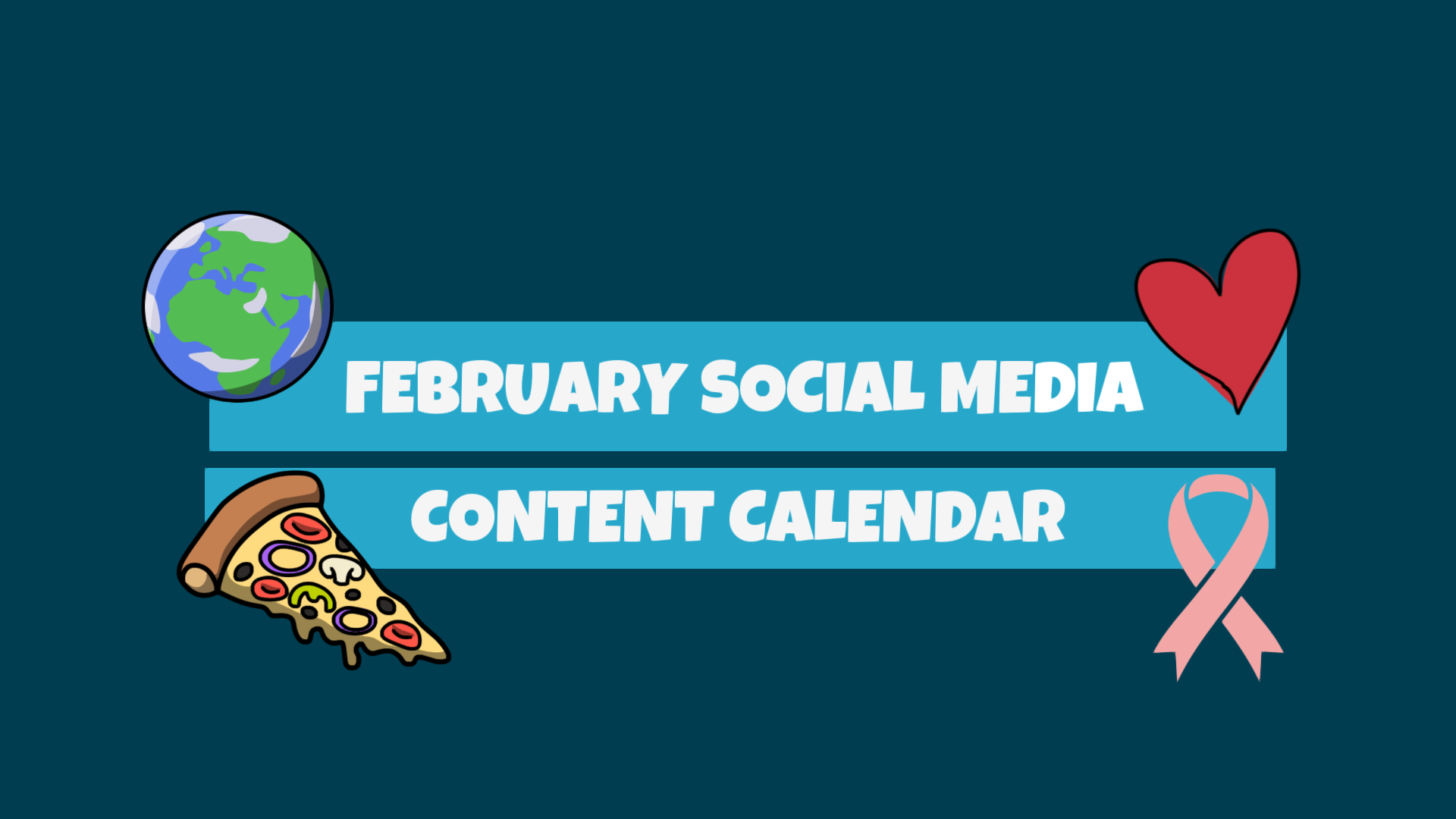



COMMENTS